Intel has consistently and actively developed the NUC laptop ecosystem. Regularly there are new models that receive the most advanced hardware design, including the latest generation of processors, sometimes even
something exclusive comes out. In short, life is in full swing. It is not surprising, therefore, that the
Intel Optane 3D XPoint memory that appeared on the market was immediately installed in the Intel NUC. About this new lineup of the NUC, as well as about the NUC as a whole, its history and today - in this post.
First, a little history. Let me remind you that the Intel NUC microcomputer appeared in 2013, it was the result of a creative search of the company in the field of personal computing devices that meet the needs of the present moment. Having played with netbooks and nettops, Intel came to the conclusion that this is not exactly what users need: performance is too low, the scope is too narrow. The idea of the NUC is a name for something, Next Unit of Computer, no more, no less - Intel has not just caught fire, but continues to burn today.
Intel's idea was simple: to provide users with a wide range of portable desktop computers with a wide range of performance characteristics and configurations and some, albeit small, upgrade capabilities. In this case, it was decided to abandon all the old-fashioned: mechanical drives, obsolete ports - in the first generation of the NUC there was not even a headphone output. At first, the NUCs were quite inconspicuous, looked like a simple black box - it was assumed that users would attach them to the monitor from behind, the VESA bracket was included. However, the latest models, with a beautiful strip of light around the ports, are more likely to be put on the most prominent place.
Intel NUC first generationOver time, the concept of the NUC has undergone some changes. Initially, Intel offered NUC based on a variety of processors - Core, Celeron, Atom - that was the idea. However, in the process it turned out that low-power mini-PCs are enough without the NUC, and users do not tend to pay massively for supercompactness. And although the younger models had a certain popularity as an embedded platform - they repeatedly saw solutions based on them - in the last lines their number dropped sharply. The NUC has become another family of PCs based on Intel Core, in fact, an ultrabook in terms of configuration.
With each new generation, the NUC was getting prettier.The latest generation of Intel NUC appeared in early 2017, it is based on the Core 7 generation processors (Kaby Lake). There are 5 models in total: two on Intel Core i3, two on i5 and one on i7 (will it be on i9, I wonder?). Models on one processor differ from each other by the presence or absence of space for a 2.5 "drive and, accordingly, a higher or lower body. NUC on i7 exists only in the" high "version. I will give the comparative characteristics of the" high "line ( the last letter in the name H, the "low" - K).
| NUC7i7BNH | NUC7i5BNH | NUC7i3BNH |
|---|
| CPU | Intel Core i7-7567U (2 cores, up to 4.00 GHz) | Intel Core i5-7260U (2 cores, up to 3.40 GHz) | Intel Core i3-7100U (2 cores, up to 2.40 GHz) |
| Storage | M.2 and 2.5 "drives |
| Graphic ports | HDMI 2.0a; USB-C (DisplayPort 1.2) |
| Interfaces | Thunderbolt 3, USB 3.1 Gen 2 | Thunderbolt 3, USB 3.1 Gen 2 | USB 3.1 Gen 2 |
| Memory card | SDXC | SDXC | SDXC |
| Max. Ram | 32 GB DDR4-2133 |
| PCI Express | M.2 slot, PCIe x4 |
| Network | Ethernet 1G, Intel Wireless-AC 8265, BT 4.2 |
| Cost of | $ 487 | $ 379 | $ 285 |
You must admit that the hardware really looks like an ultrabook. And in terms of price, too, recalls. New generation NUC testing compared to the previous one can be found
here .
The innovations that we are talking about today are the very same models from the tablet, which in the M.2 compartment were pre-installed with the Intel Optane 3D XPoint module for 16 GB, and X1 was added to the name. It turned out, respectively,
Intel NUC Kit NUC7i7BNHX1 ,
Intel NUC Kit NUC7i5BNHX1 ,
Intel NUC Kit NUC7i3BNHX1 . The cost increase will be approximately 40 dollars. Well, what about productivity gains?
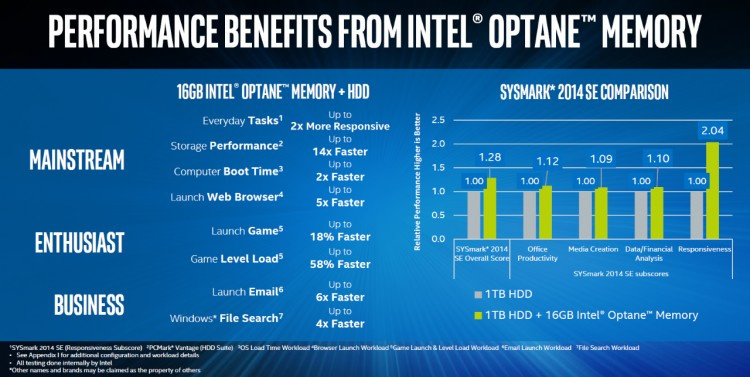
According to the manufacturer’s testing results, when using Optane as a caching device using
Intel Rapid Storage technology, the computer’s boot speed and overall system performance doubled. Mail applications such as Microsoft Outlook run 6 times faster, Chrome browser runs up to 5 times faster, games run 18% faster. It turns out that with the standard home use of the NUC, the game is definitely worth the candle. Naturally, no one bothers you to buy Optane and NUC separately - as it is more convenient for someone. The main thing that you now know about this opportunity.
And finally, a small survey.