
Smart watches have not yet become a truly massive gadget. However, in the epoch of a mobile phone, even a regular watch is not so often found in every pocket. Nevertheless, the smart watches have occupied their niche, and after a long break we offer you an overview of the next model - ASUS ZenWatch 3.
Specifications
Processor : Qualcomm Snapdragon 212 (APQ8009)
Operating system : Android Wear
RAM : 512 MB RAM
Data Storage : 4 GB eMMC
Display : AMOLED, 1.39 inches, 400 x 400 pixels, 287 ppi
Sensors : 6-axis gyro and accelerometer
Sound : built-in microphone
Battery : 1.3 W / h, 340 mAh, lithium-ion
Features :
Safety glass Gorilla Glass (slightly convex).
Waterproof IP67
Bluetooth 4.1
WiFi
Charger : output 5 V, 1.4 A, 10 W
Dimensions : 45 x 45 x 9.9-10.6 mm (W x D x H)
Weight : 60 gr. with a strap, 48 gr. without strap.
Appearance
Unlike previous models ZenWatch (
1 ,
2 ), the third version of the classic male design: a round dial of large diameter, thick
stainless steel case
brand 316L , massive protruding buttons.

The case and all metal parts of the strap have a beautiful dark black-brown coating ("gun metal"). Around the dial and on the perimeter of the case below the buttons are decorative rings of a bronze shade.



The top button is customizable; you can assign the launch of an application or function to it. The central button is responsible for turning on / off the screen, exit to the desktop and reset the device. The bottom button can activate power saving mode and airplane mode.
In addition to the "gun metal" on sale there are versions of "red gold" and "silver", both with beige straps. All three watches are offered with either an elastomer or leather strap. On the review was a model with a thin elastomer strap with a fine embossed texture for textile weaving.

On the watch cover are contacts for charging and speaker slot. Next to the screw fasteners are clearly visible locks, allowing you to remove and replace the strap.


Despite its external massiveness, the watch is relatively light. The elastomer, and even textured, holds the watch firmly in position: they have no tendency to move along or around the wrist. By the way, the choice of this material is quite justified: unlike the skin, the elastomer does not lose its appearance so quickly, does not darken from sweat, does not absorb moisture and odors.



Included with the watch is a charging device in the form of a flattened ring. Flat wire can be inserted into a special recess so that the charge can lie beautifully on the table.

But it’s just as beautiful to put a clock on them so that they look dial up, it will not work. The thing is in the design of the strap to the case: they are made at such an angle to look like a continuation of the strap when the watch is worn on the hand. It looks beautiful, but at the same time the watch can not be put on the table, the elastic strap actively tries to curl up into a ring. Can only be put on the side or on the dial.

The manufacturer took care of this and added a special stand to the set, on which the clock is conveniently placed on its side. In the test instance, the stand was lost, but it can be seen in this illustration:

If you really need to watch face up, you can contrive and find the equilibrium position.



Charging reliably "sticks" to the clock on the magnets, and only in the correct position, contacts to the contacts.
Display
ZenWatch 3 is equipped with a round display with a resolution of 400 x 400 pixels. Pixel density of 287 ppi, slightly convex protective glass Gorilla Glass.

The image looks smooth, stepless, although if you have very good eyesight, you can see the individual pixels.
The watch is equipped with a light sensor, so that the brightness of the display changes automatically. Even with a sufficiently bright light, the image is well read. At the same time, energy is saved very hard: literally after 4-5 seconds of inactivity, the display goes into a standby state: the current time and a couple of icons are clearly visible on a black background.
Software
The watch is running Android Wear 1.5.0 (Android 6.0.1). When you first turn on the watch immediately require them to fully charge.

Next you need to put the Android Wear application on your smartphone and bind the watch to the smartphone via Bluetooth, during which the clock system will be updated and the data will be synchronized.
If you activate the clock - touch the display or press the central button - and say the spell “Ok, Google”, the menu is activated, where you can quickly set a timer, alarm clock, start a fitness application, display the current day's list, and much more. You can dictate a note, e-mail, open a contact and make a call by voice.
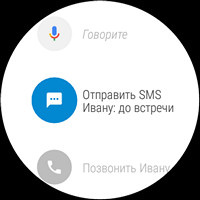

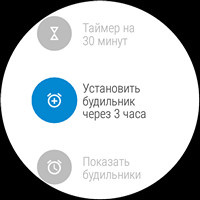
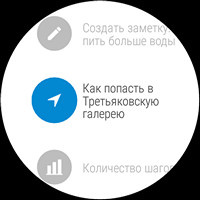
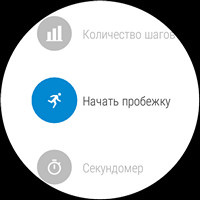
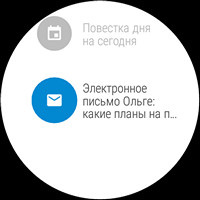
If you swipe the menu to the right, the list of available applications will open. Among them are two fitness applications:
Google Fit:
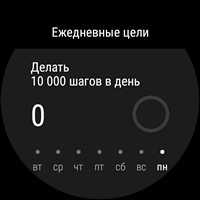
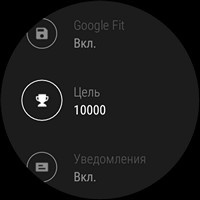
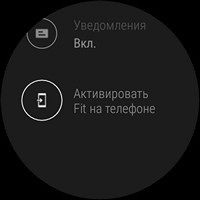
and ASUS Fit:

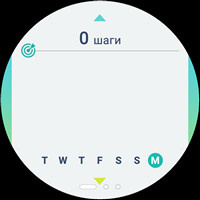


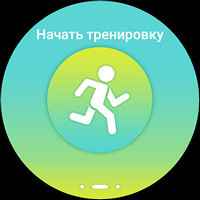

In the menu you can customize the launch of something when you press the top button. It may be:
- fitness application
- Together app (for messaging with friends using ZenWatch too)

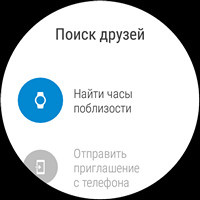
- alarm clock

- search function of the smartphone, which are associated with a watch
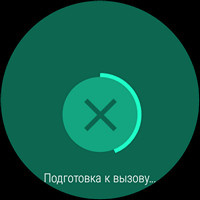
- reminder list

- settings menu
- Google translator
- to-do list for the current day
- weather forecast


- stopwatch
- timer
- mobile call application
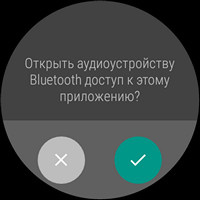
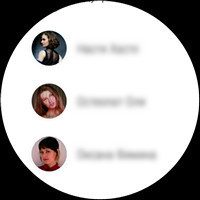
Despite the tiny screen, the list of contacts can be navigated by the letters of the alphabet:

- flashlight (the screen is filled with a monochromatic color of choice, you can turn on the flashing).
If you go to the "Settings", then opens an extensive list of features:

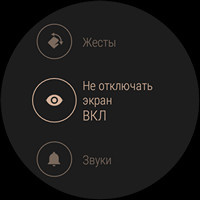
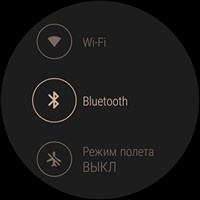
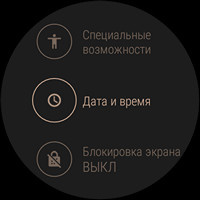
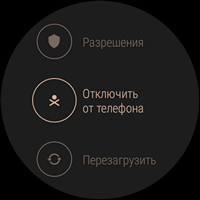

The watch supports a series of gestures that allow you to control the contents of the screen with hand movements. For example, if you sharply twist your wrist from yourself and immediately on yourself, then this is a command to scroll through the screen. If you cover the clock with your other hand, they will go into the standby mode, like an inactivity timer; The same gesture can quickly turn off the sound of an alarm clock or call. If you sharply lower the hand with the clock, then this is the choice of the notification and its opening, and so on. In case you forgot what gestures recognize the clock, you can always re-take a short training.
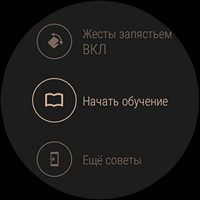
Among other things, you can adjust the volume of sounds, change the ringtone on the clock, connect to Wi-Fi (you will have to enter the password on your smartphone).
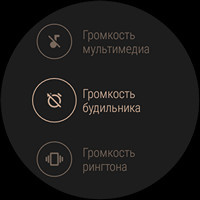
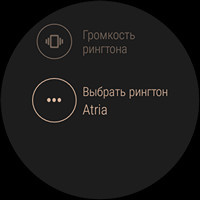
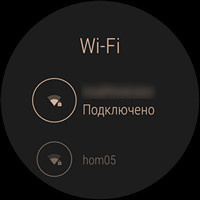
When you first start on the watch is such a dial:

If you click on it and hold your finger, you will be asked to change the design, a large number of all possible dials are available:

Among the dial "wallpapers" you can choose the theme "Photos", when on the screen the viewers selected by the developers simply change:

Also pay attention to the application ZenWatch Manager, which is placed on the smartphone. Through it, you can change the dials, put on the application clock and manage all kinds of settings and contents of the watch. For example, 4 GB of internal memory can be filled with all sorts of files. Suppose you pour a collection of your favorite music and listen to it right on the clock. Or even create a photo album, although in order to look at the photos on such a small screen, you need to have good eyesight.

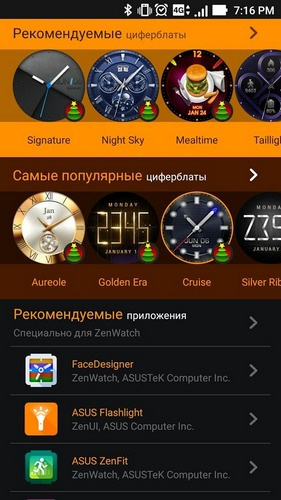
Duration of work
The watch supports the function of accelerated charging, for 15 minutes they charge by 60%. A full charge takes about 2 hours. Thanks to a more economical processor - and in smart watches it is one of the main energy consumers - ZenWatch 3 works much longer than the
previous model , for me they “lived” for up to 30 hours. If desired, you can buy an additional battery, which is put in place of the charger and further extends the work. Of course, the clock becomes 1.5 times thicker, but this is a common compromise in the conditions of modern development of battery technology.
Conclusion
ZenWatch 3 is much more like a classic watch than the first and second ZenWatch. In this case, the design they are much more to the male audience, although some of the ladies might like the version of "red gold". In general, the version of the watch that was on the review seems to me to be more universal from the point of view of what kind of clothes they suit. The first and second ZenWatch looked more like a purely office clock, and the third model is well combined with a variety of clothing styles, including "Friday" and sports. In addition, ZenWatch 3 work significantly longer.
Recommended retail price: from 18 990 rub. up to 21,990 rubles, depending on the cover of the case and the strap material.