Yesterday we talked about how to print directly from a mobile device, simply by connecting to a wireless network.

And now we will touch on some uniFLOW Mobile Printing features that allow you to create print jobs from anywhere in the world.
Mobile applications uniFLOW
Canon uniFLOW mobile apps available for
iOS ,
Android ,
Windows devices open up more space for mobile printing.

An employee on a business trip, and the authorities urgently require a report? If earlier it was necessary to send documents to colleagues, and then ask them to print, now you can send everything to print from anywhere in the world. This feature, by the way, simplifies the workflow with freelancers or remote workers, which in modern realities is becoming more and more.
At the same time, system administrators can control access to devices through passwords, PIN codes, task identifiers and mobile devices, as well as differentiate rights and set budgets for each user
At the same time, users can set their own print settings (sheet size, print quality, color), and even finishing (stapling, bookleting).
Google Cloud Print / Browser Download / Web Printer Driver
Support for the Google Cloud Print protocol also allows you to print a document in your office from anywhere in the world. At the same time, all you need is a device that supports Google Chrome.
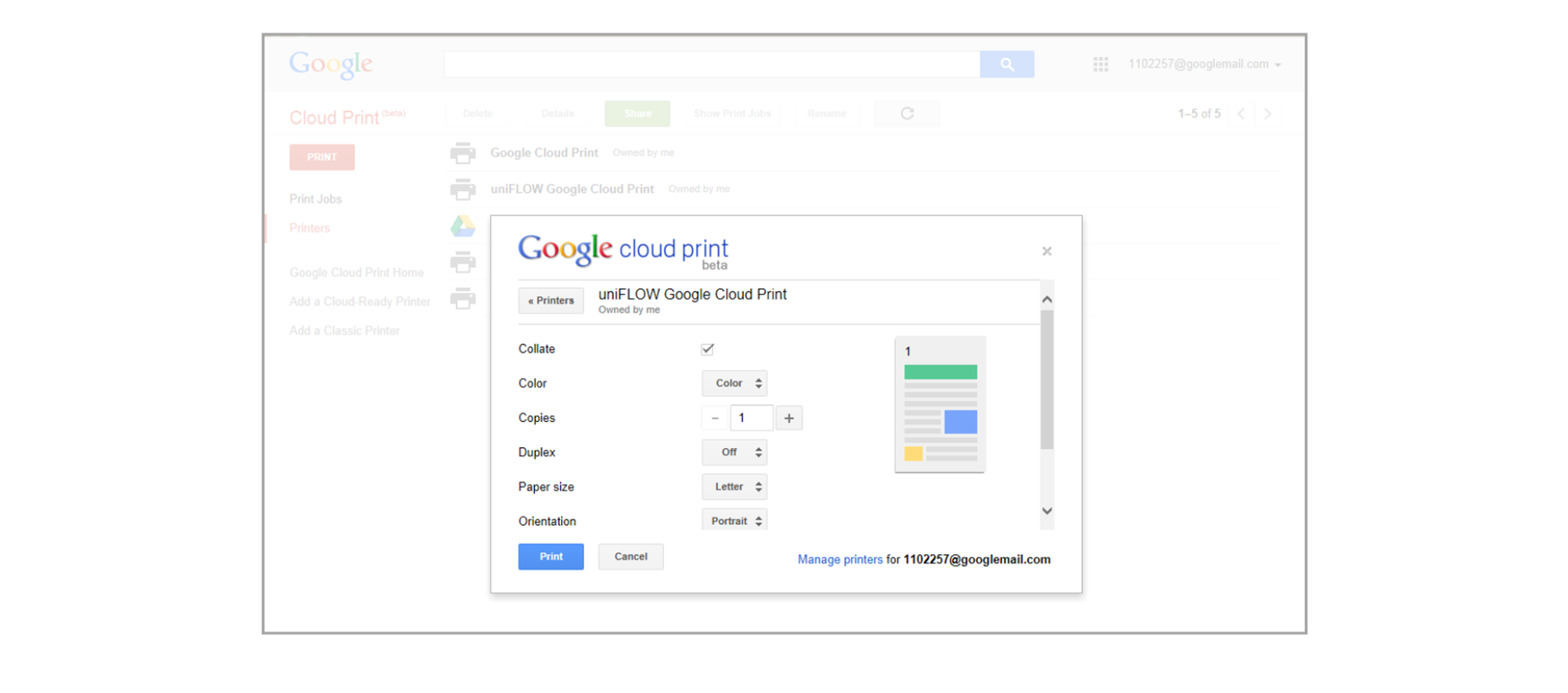
In addition, system administrators will be able to set up a special print page for employees, which will allow sending print jobs simply through a browser. To avoid errors at the stage of printing, the system automatically converts files to PDF format - a good feature that can be useful for companies, for example, with a developed intranet or corporate portal.
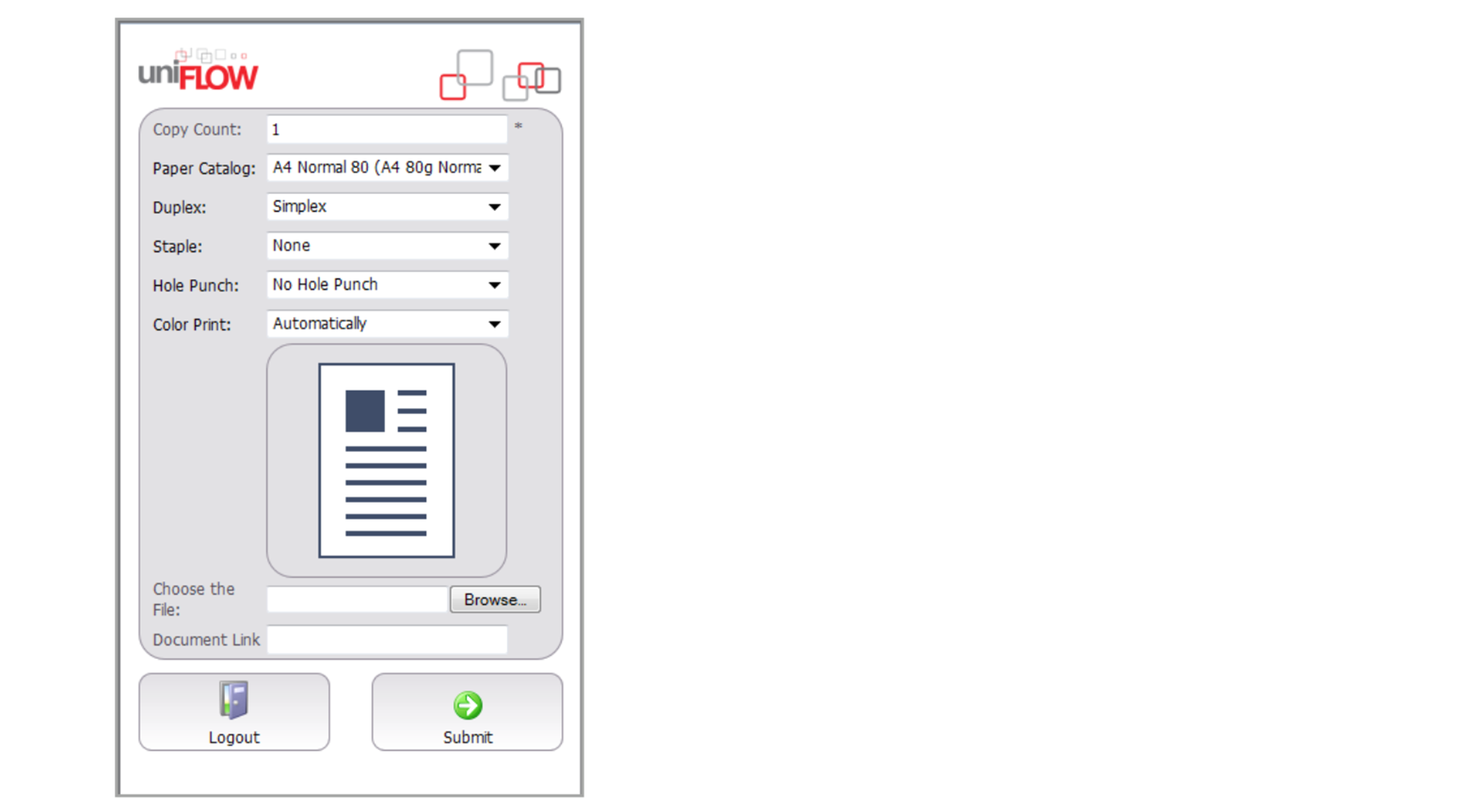
And finally, all tasks can be sent to print in a way familiar to users (regardless of whether they are inside the corporate network or not) - through the menu of the office program. However, this option will be a bit more expensive, since system administrators will have to install web-printer drivers for each “machine”.
Print via email and guest print
In enterprises where the so-called guest print is often used, for example, in the service sector, this function can also be configured. Through the use of uniFLOW, guest access not only does not require any special configuration, but also does not affect the security of the working network.
From a technical point of view, everything is implemented simply and conveniently. "Guest" is enough to send a letter to a special e-mail address, and the task will immediately go to print. In addition, some new models of Canon office equipment have the ability to directly connect. System administrators in any of these methods will also be able to configure various access rules: from assigning a unique identifier to each letter and ending with access by QR code. At the same time, IT staff or, for example, security services can moderate tasks to filter spam and unwanted documents.