Today, no one doubts the benefits of indoor and outdoor video surveillance - after all, this is, first of all, our security. Cameras are installed in homes, apartments, garages, summer cottages, entrances, courtyards, kindergartens, schools and medical facilities.
On the scale of a single apartment or a small enterprise, the most convenient are “network”, so to speak, Internet video cameras. They allow you to monitor your home or office in real time right from the screen of your smartphone or tablet. And from anywhere in the world. All that is required is an internet connection and a special program installed on the smartphone. My guest is the new
AdvoCam Russian brand
Supercam-01 , the most accessible panoramic camera today (by this term, the manufacturer means “monitoring the entire room with one camera”) of video surveillance in Russia. We will get acquainted!

Hello, dear readers Geektimes! Sasha Shub is with you again. Today I am testing not the registrar, but - a product from the manufacturer of automotive “black boxes”. Let's see right away - for whom this model is intended, how remarkable it is, and for what reason it is not entirely correct to compare it with most of its analogues.
First of all, as you probably already understood by the appearance of the device, the novelty is not intended for outdoor video surveillance. For this purpose, the brand has, for example, a professional complex of four HD cameras AdvoCam-VideoKit-404.

Supercam-01 is primarily interested in all kinds of office, industrial, and warehouse space. This is where the most panoramic panorama is most useful, the device offers a wide viewing angle of 180 degrees diagonally. And this means that with just one camera it will be possible to easily completely cover at least a room of 20-30 square meters, even if an open-type office has 50-70 squares. In residential premises, in my opinion, Supercam-01 will be useful in private homes (for example, to keep track of a large hallway) - it can successfully capture the appearance of uninvited guests. In a typical city apartment, however, the camera will come in handy just like any other “peephole” of video surveillance. For security tasks, to monitor the baby.

We are offered to watch remotely, at least over Wi-Fi, at least over the mobile Internet. The camera at the initial setup connects to the access point via Wi-Fi and, so to speak, 24/7 is online. Well, the “activation” procedure is extremely simple. However, the model in all aspects is designed for the widest possible audience, including a technically completely non-advanced audience.
As for competitors, at first glance there are plenty of them, take at least Xiaomi Ants Smart Webcam Night Vision for 3,000 rubles, or Xiaomi Xiaofang for another thousand cheaper. However, both of these models have a viewing angle of about 110 degrees diagonally, which is more than one and a half times less than Supercam-01. That is, completely "sweep" the room obviously will not work. If the priority is precisely the widest coverage of space with one device, I do not see any special competitors for Supercam-01. Therefore, I am waiting for your options in the comments, but for now I will note the new product as the most accessible panoramic Wi-Fi video surveillance camera.

Complete set, appearance and installation
Installing the camera does not require special skills, everything you need is included:
• the camera itself;
• bracket and mount;
• 3 meter USB-Micro-USB cable;
• Power Supply;
• three screws and as many dowels;
• L-shaped pin to access the reset key;
• instruction.

What is missing is a microSD card, which, if necessary, will have to be purchased. Cards with capacity up to 128 GB are supported - this amount will be enough for a month of continuous video recording.
"A fly in the ointment" - there is no option with fastening on 3M adhesive tape. Just so attach the camera to the wall does not work, you have to tinker with screws. Or you can put the model on a horizontal surface.

The camera, along with the bracket weighs less than 100 grams. So even if it inadvertently falls from the ceiling to someone on the head, no injury will definitely inflict. Although, given the small weight of the camera, it is unlikely the bracket will not hold it.
Of the external features is to highlight non-stained matte body and lens framed in black plastic.

Above the lens is a LED indicator of the connection status to a Wi-Fi point, below is a microphone. At the back are the power port, speaker, reset button and socket for connecting to the bracket.

Above - only a slot for a memory card.

To prepare the camera for work, just insert the microSD card (if you have one) and connect the power. By installing the camera, you can attach the device to the bracket, if it is assumed that it will be located on the ceiling or wall. A bracket with a hinge will allow you to adjust the horizontal and vertical tilt of the case.
I do not quite understand why developers have limited the possibility of tilting the camera down if the model is on a horizontal surface. It turns out that to cover the premises we have to do this kind of design.
 Lower tilt the camera does not work
Lower tilt the camera does not workWe continue. The next step is to download the IPC360 mobile application onto a smartphone or tablet. This can be done completely free in the App Store and Google Play. The first thing you will see after launching the application is the account registration form.
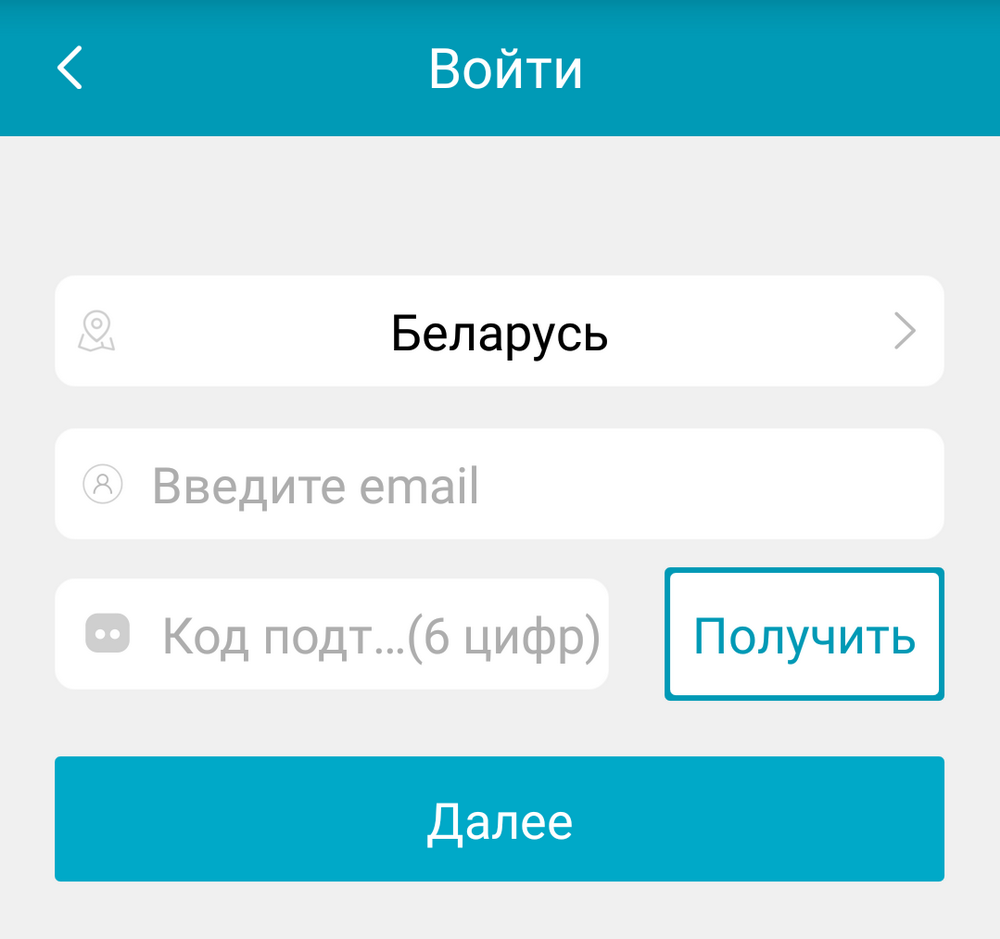
After the account is created, you need to add your camera - follow the prompts, enter the password from the Wi-Fi network, in the end you can come up with the name "peephole".
Control
All AdvoCam cameras added to the application will be displayed in the My Cameras menu. Here you can connect to the camera other users (up to five people). To do this, click the button with the arrow and enter the e-mail of the new user. Naturally, he must first register in the IPC36 application.
In the "My Cameras" menu, you can enable or disable alarm alerts. It is important that, provided this feature is activated, messages will arrive on the smartphone even when the application is turned off.

In the “Camera Settings” section, you can turn the indicator on and off, switch to another Wi-Fi network, restart the camera, share it with other users, get information about the device and a memory card, adjust the sound, language and time zone.
In the "Album" will be all the screenshots and videos stored on your smartphone.

In the “Alarm” menu, the user can access more detailed settings for the security function - the schedule for the option and the sensitivity of the detector. I note that this possibility implies a reaction to any change in the frame, whether it be lighting or movement. So, a potential thief caught in the frame will definitely not go unnoticed.
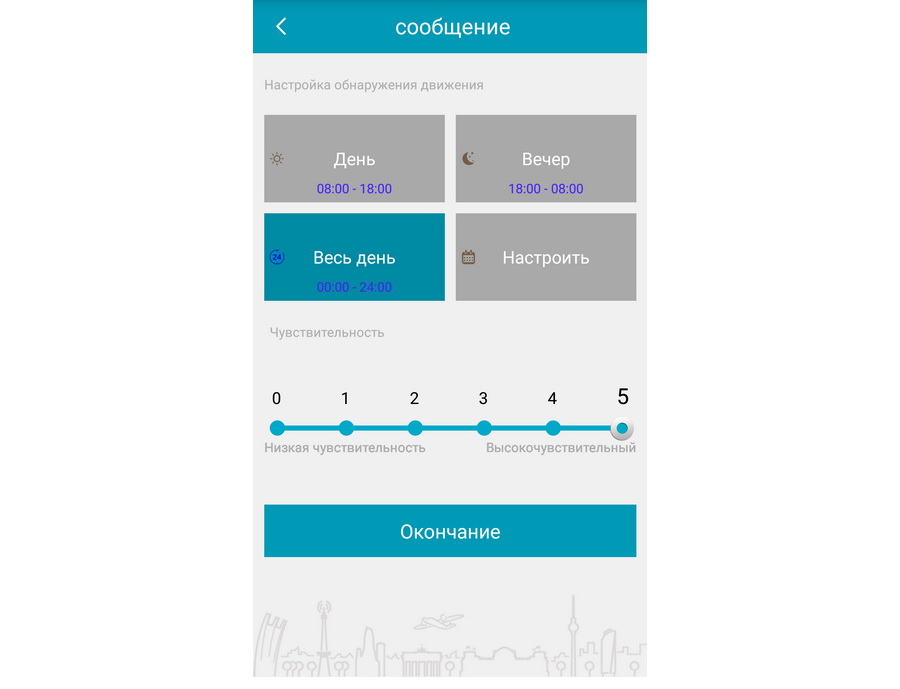
Management and quality of shooting
The interface of the mobile application is simple and clear - everything is done as clearly as possible. Directly below the image is the timeline, the blue line is filled with a segment captured and saved to the memory card.
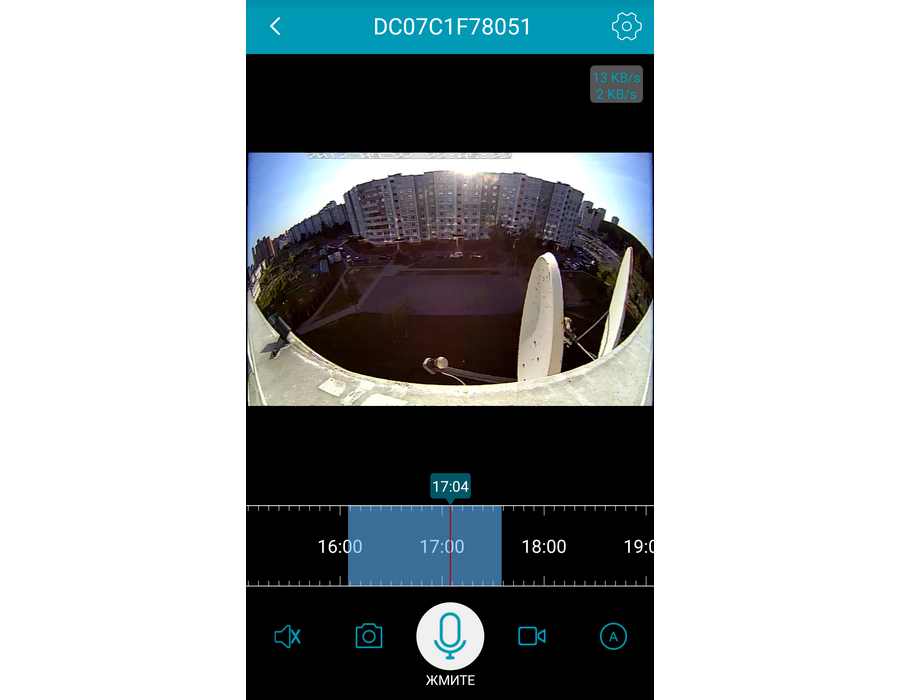
To see what happened at a certain point, you only need to make a horizontal scroll and squander to the desired place. Conveniently! Immediately from left to right we see the buttons:
• turn on / off the sound coming from the camera;
• screenshot. A snapshot of what is happening on the screen is stored in the memory of the smartphone, whether it is online or viewing a recording made earlier;
• activation of two-way voice communication. Excellent tool to frighten the thief;
• record broadcast video on a smartphone;
• change record resolution.
The default mode is set to automatically select the quality of shooting, there are also two other options - setting the recording resolution manually. If you need HD broadcast, I recommend setting this option yourself. For example, in my automatic mode, even at 50 Mbit / s, the Internet for some reason preferred to shoot at 640x480 pixels. With both 480p and 720p, the frame rate remains the same, 20 fps. The normal value, the picture does not twitch and does not look intermittent - even in DVRs with high-speed objects, 30 fps is enough.
In low light, the IR filter is automatically turned on in order to get as clear as possible the image in complete darkness.
By default, the picture looks like this. By moving and spreading the fingers in a certain part of the image, it can be zoomed in / out. Supported landscape view orientation.
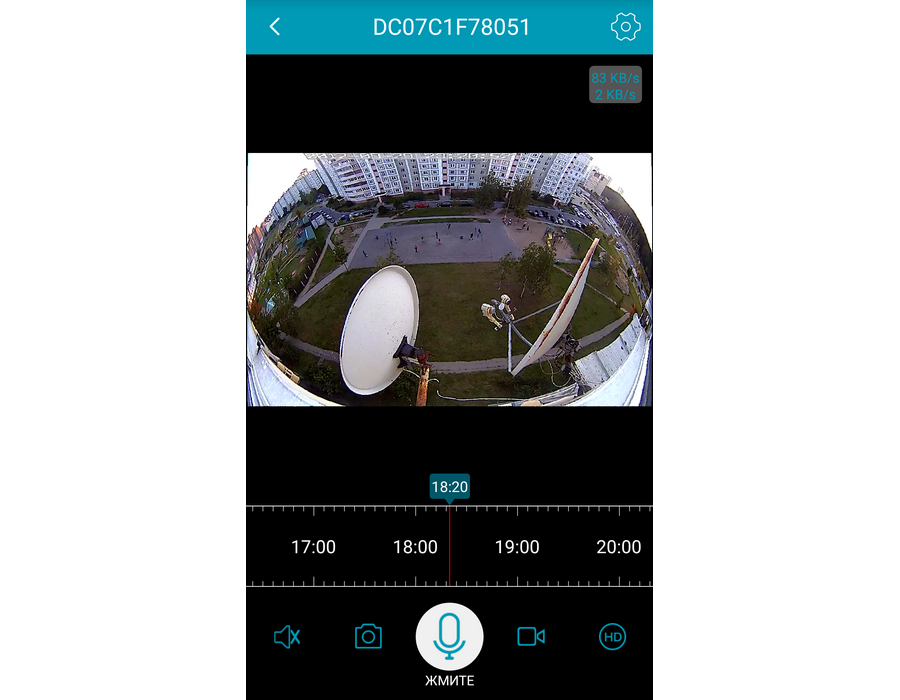
17

I work at home, and therefore I will give you my own examples of recording in the conditions of an apartment. Here is a view from the sixth floor. What is happening on the street is clearly visible, although people’s faces, of course, cannot be distinguished.

At night, visibility deteriorates, but IR filters still give an idea of the situation under the window. Of course, the camera hanging at the level of the 1st-2nd floor will give quite decent detailing.


A room of about 17 square meters even from the “lower” position is viewed almost completely from door to window. Good clarity, with color reproduction problems are not observed.

There, at night. In the absence of sources of illumination and, so to speak, uniform darkness, all objects in the frame are well seen and distinguishable.

And here is the "selfie".

Let me give you a few examples of exactly office shooting, videos taken from the official channel AdvoCam.
External observation through glass:
Original idea: how to look for a parking space before arriving home.
findings
Let me remind you, I would like to see, in the comments from you, dear readers, alternative options for panoramic surveillance cameras. Because while Supercam-01 is my clear favorite among low-end models with an ultra-wide viewing angle of 180 degrees diagonally. I could not find a more accessible device with such a characteristic; analogs offer 110-120 degrees and are not intended to cover the room almost entirely by a single model.

I will write down the pluses of the model:
• shooting 180 degrees diagonally;
• high-quality (for video surveillance systems) HD-shooting;
• extreme ease of installation, configuration and management;
• access to the camera from any smartphone with the Internet;
• security function - “alarm” alerts with adjustable mode interval;
Minuses? I have already said about fastening - for some reason they limited the possibility of tilting the camera on the table or shelf below the "equator". Finally, the model name is made in the form of a sticker on the case. Somehow frivolous - looks pretty shameful. Well, the camera voice messages in English ...
In general, for the money, 3 400 rubles, this compact and simple surveillance camera is really “super”. But this, of course, in my opinion. What do you think?

PS I remind the readers about the choice of registrars or other points on this topic, do not hesitate to contact me personally at schub.alexandr@yandex.ru.