
Imagine a traffic jam on some avenue, some conditional metropolis. The open windows of cars, drawn-out beeps and the sounds of various radio stations, from which we are told about
hurricanes destroying the USA , football battles and political incidents. We often turn on the receiver as a background, when there is no desire to connect an AUX or a USB flash drive to the radio tape recorder. The familiar voices of the radio presenters bring us vigor in the morning or put us to sleep in the evening. Under the cut a few words about how the modern FM-radio works. And then we are all about telecom, but about telecom.
So, at first glance, everything is simple. To use the radio, you need at least a PC from which the broadcast is sent to the transmitter. Each station uses software at its own discretion. You can broadcast with WinAmp, but then you should not even remember the word automation, but it’s the key to the radio station. Here and advertising, which should appear on time in the air, broadcast radio programs on a schedule, and similar nuances.

The premises of the radio station are the studio and the service department, where the advertising department, the director and other employees are located. The studio is an isolated room lined with sound-absorbing material (for example, a parallel). All work computers, as a rule, are carried outside the studio in order not to create additional noise. In the photo there are a couple of computers, one of which is ethereal, and the second is an assistant for working on the Internet and with messengers, where greetings and greetings arrive.
Among the iron working in the studio, the console plays a fundamental role for mixing several sources. In the example, only three devices are connected to the console - two microphones and an on-air PC. However, microphones can and more, you can connect and music devices, ranging from another PC, ending with a commonplace household player.
From these microphones, you can record the voice of the presenter on a second PC, bypassing the live broadcast side. For these purposes, there is an AUX output on the console that goes to the “zvukovuhi” line input. Of course, that the radio used only professional sound cards. The same applies to microphones, the quality of which must be of the highest level. For each micro in the studio, a compressor of class DBX 286 is installed, whose functions include microphone amplification, voice compression (for more saturated quality and eliminating the difference in voice when the presenter, for example, turned his head away from the microphone while looking at the monitor), deester, for cropping parasitic sounds on the words with the letters "c" and "c" and geyter (to suppress noise in the pauses between the words of the leader).

When everything is ready for broadcast, the singal must be delivered to the transmitter. There are some interesting points. As a rule, the studio is located either near the transmitter or remotely, and the transmitter is installed on some sort of radio-television transmitting antenna.
If the studio is near the antenna (up to 50 m), then from the console a sound signal comes to the complex signal shaper where it is already ready for reception, only at low power (up to 30 W),

where already by the radio frequency cable rises to the amplifier, which simply amplifies the power to the required and delivers it to the antenna.

If the studio is far from the transmitter, then the signal goes through the data transmission channels. This can be a wireless span, or fiber optic lines, connecting the studio and the transmitter using the usual Internet.
In our example, the studio is at a distance, therefore, for signal transmission, either hardware encoders / decoders are used, or software - at the software level.

In any case, on the one hand, the sound is captured and transmitted via data transmission channels (codecs and compression can be customized).
Transmitting part:
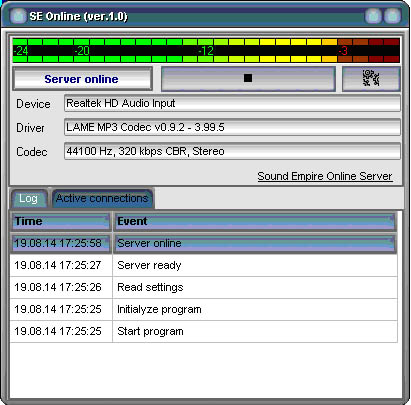
Reception:
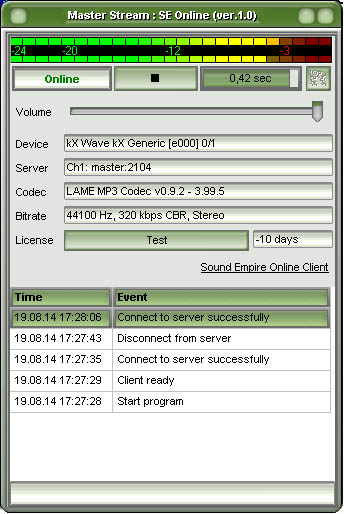
Here is the signal, overcoming all obstacles came to the final point, where he was destined to go on the air. The software encoder provides enormous advantages, because the sound card can be put on your own, and you can configure additional sound processing by the sound processor, including reserving the air in case of disconnection from the studio (due to force majeure circumstances). And at a cost, taking into account the licensing of the OS and software - can be compared. For example, a hardware encoder, which is in the picture, costs 136 thousand rubles, and on the other hand, a decoder with a similar price is put - here we compare the price tag. But saving on sound cards is a direct path to the low quality of sound in the air, which leads to the loss of listeners.
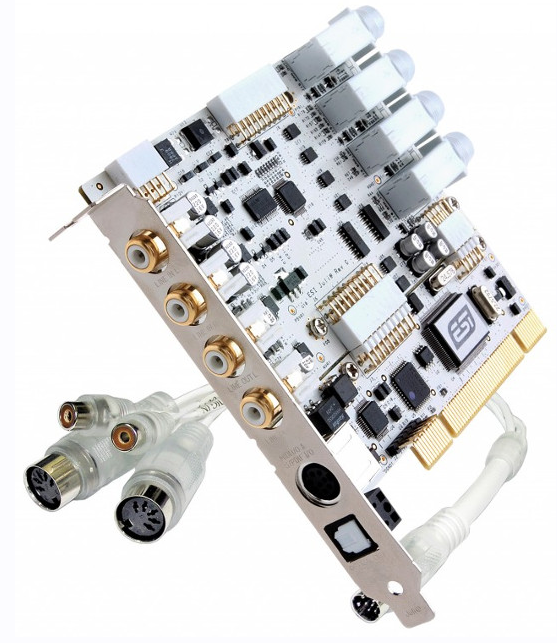
Farther from the “zvukovuhi” the signal runs to the signal conditioner, from it to the amplifier. After a thick feeder it is waiting for a jog on the antenna and on the air to the listener's radio.

This is how it looks: there is a rented small room with ventilation and air conditioning, usually closer to the antenna. Immediately and PC and transmitter.

the driver of the signal at the output of which we already have a ready signal of low power ... below the combiner, which this signal supplies to two amplifiers that stand below and then the outputs are summed into one. And then everything is on the thick feeder directly into the antenna.
The first line shows the output power at the moment (for comparison: a mobile phone usually has a maximum of 1 W in the 1800 range and 2 W in the 900 range).

One of the most important pieces is building a playlist that will sound. Of course, you can get by with Winamp, where at times screen savers with call signs will be skipped, and you can insert advertising with your hands. This scheme will work and is perfect for home radio, but will require the constant presence of a person before the air.
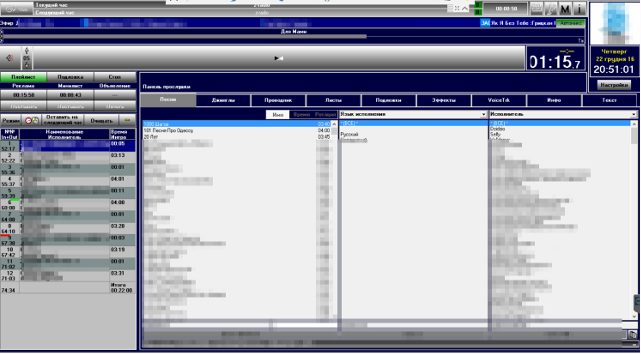
At professional stations, automated systems are installed. Consider one of them - SoundEmpire. There are some similarities with Winamp. In the program, a new playlist is loaded every hour, according to the rules prepared in advance. The method of changing the sheet every hour is correct, because if the DJ, for example, delivered a song to the sheet manually, only the current sheet will be moved, and the next one will not be affected. What does not have time to lose in the current hour - just removed from the sheet, in the photo all that after the 60th minute will not go on the air due to the manual addition of tracks to the air.
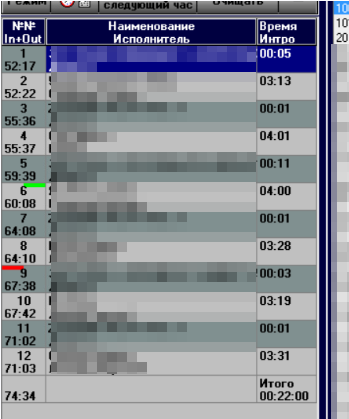
The sheet immediately shows the estimated start time of the composition according to the recording of duration and mixing.
To the right is the base of available songs for manual production ... with three columns for convenience. In the first one, all the songs in the base are in alphabetical order, if the first letters are entered in the bottom of the filter, then the list will contain only those that fall under the description.
The right columns allow you to help filter songs by artist / date added / performance language / tempo / mood.
Banal dragging - songs are simply transferred to the sheet.
Immediately there are bookmarks where ready-made screensavers have already been collected for various programs for broadcasting.
And now about automation ...
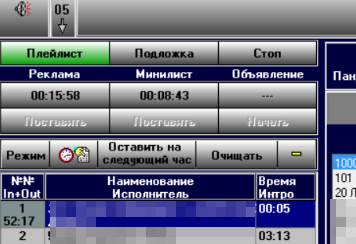
From above, we see different signed counters - this is the time before the release of the advertisement and of any transmission. The first counter puts in the playlist advertising by time, which, after setting, waits for the end of the track and leaves. Therefore, it is better to score 2 minutes ahead of the estimated time. For example, if there should be an advertisement on the 20th minute, the counter will put it on the 18th minute, wait until the end of the current song and bring it on the air.
The second counter is the output of programs, for example, if the news goes on the record, you can either put it in the playlist with the pens, or you can add it to the schedule, which will be put on time. In our case, the clock saver with a radio call sign is clogged at even hours. By clicking on the watch you can switch the output to manual mode. In this case, the advertisement will not be installed in the playlist, and when the exit is insistent, the “deliver” key for the manual production will simply flash. This is sometimes necessary for working on the air, when there is a discussion and it is necessary to slightly lower the degree of dispute, for example.
That is, the presenter does not worry about when he will have to display advertising and does not make up an ad unit. As a rule, this is done by the advertising department, which just according to the advertising grid marks the spots where the video is released, and the on-air program displays the movie, preliminarily “making out” the block with “howl” and “departure” (splash screen for the beginning and end of advertising).
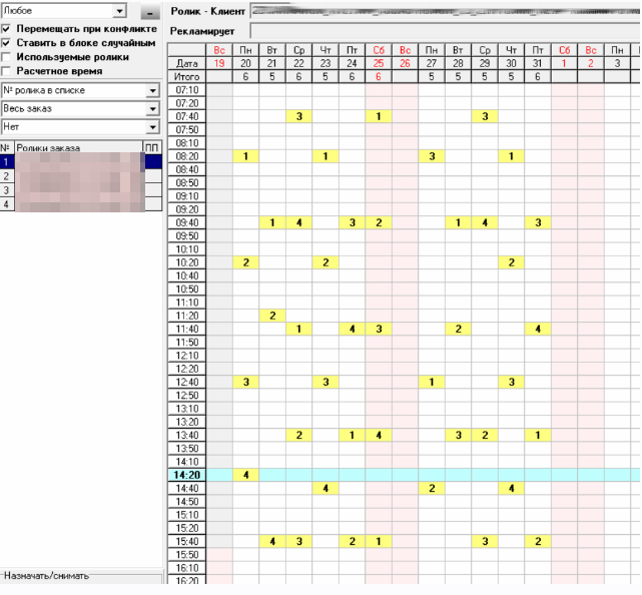
The example shows an advertising campaign of one advertiser, which consists of 4 videos. According to the advertising grid, clips 1-4 are placed. If more clips are assigned to this time, they will be released in the same block as the current one. In other words, no one makes up each block separately (although it can be edited) - it’s enough to arrange videos for a month or even more at a time and the program will output everything.
The situation is similar with gears.
This feature allows you to constantly not be in the studio during the program. For insurance, there is a playlist on duty, in case the DJ has bullied and will delete a few songs and the tracks will be missed by the end of the hour ... or the music editor did not manage to score the playlist, then again the duty list will be released.

And now a little about the songs ... unlike Winamp, there is a database here (as in the library catalog). That is, the information about the songs is stored in cards, not in tags. This allows the song to hang a lot of interesting things. For example, pace / mood / language, etc. That is, what then allows the studio to find a song by type or form an hour of broadcast according to the rules (for example, in the morning, fun and fast songs).
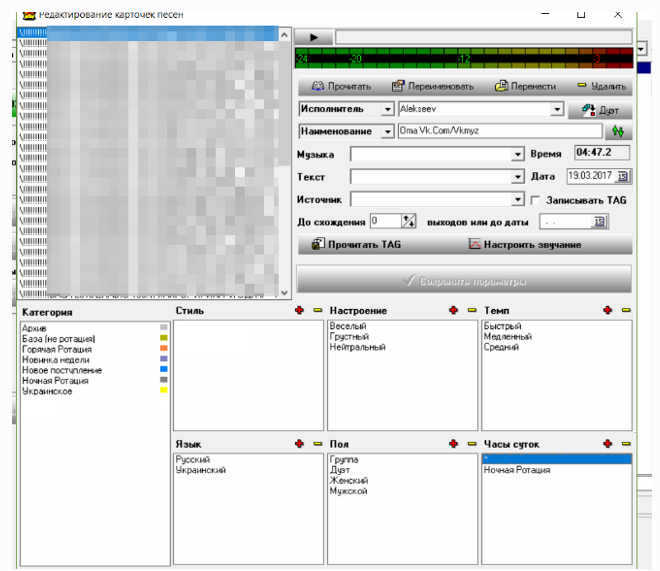
You can also specify the time of intro outro ... which will be useful for the presenters who like to chat on the song ... this is the time before the start of the words in the song and the end time when you can already chat without interrupting the performer. If this parameter is scored then an additional timer up to the specified time will appear at the beginning of the track and at the end near the time until the end of the track.
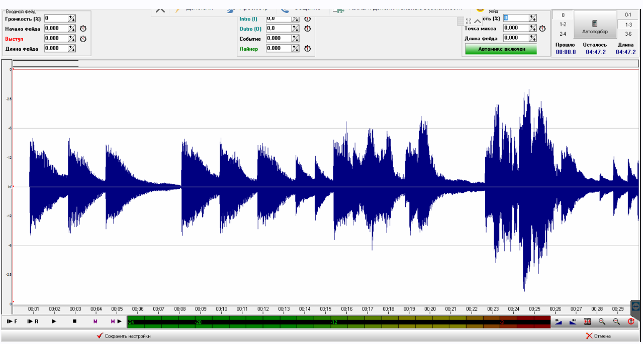
Even if there is silence in the track at the beginning or at the end, it is not necessary to pass it through the sound editor, since in the Empire it is enough to indicate the beginning and end of the track on the file itself and, if necessary, mix point and save.
Well, the last thing on which I would like to stop is on the formation of hours ... each radio station has its own concept of broadcasting and filling the hour. According to the categories of songs that we hung on new added tracks at the beginning - and an hour is formed. By categories it is muzred - and for each hour of the day you can choose your own sequence of categories. That is - the first in the 8-hour Ukrainian, then the novelty of the week. then a hot hit, etc. Moreover, additionally enable the filter for quick or quiet songs ...
There is also protection for the performer ... for example, we put 30 tracks and for 30 songs the same performer will no longer be on the air with another song, even in a different category. Also, protection from the name of the song ... for example, setting this protection on 20 tracks, this means that a song with such a name, for example, "Mom" will not be any other artist within 20 tracks. Well, for quite whimsical protection for adjacent performers ... for example, to indicate that DDT and Shevchuk are the same ... that is, if DDT has become that Shevchuk already according to the protection policy will not become several of the following songs. Also for the day of the week, choose your own sequence of hours ... that is, it all depends on the imagination and desire of the muzred. Well, in general, almost all radio stations work on this principle.
Just yesterday, we changed the line of communication to a wireless one, before that there was a wired provider ... and there were constant breaks when their “rings” in the switches switched in case of the departure of any switch. Now they have their own line in one kilometer from the transmitter to the studio with fully autonomous power.

Relay during installation (tape on the antenna is a masking of the LEDs so as not to attract attention). The pipe will still be tinted.
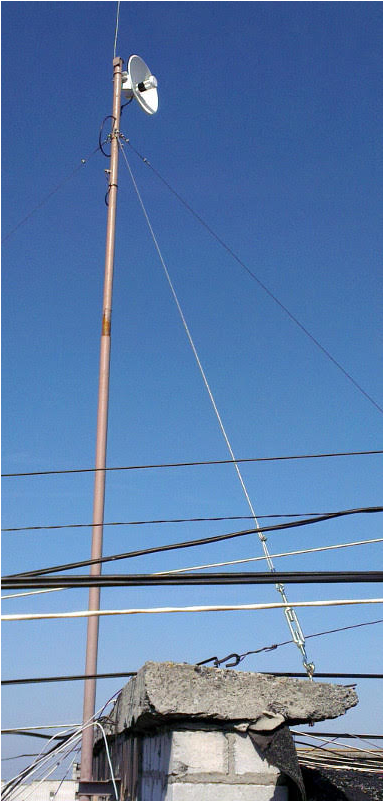
And here is the receiving one, and the FM broadcasting broadcasting (about 2 kW for the whole antenna or up to 500 W for the vibrator) does not affect the operation of the antenna, although just in case it is fixed on the opposite side from the vibrators and in the height position - between the radiating elements.
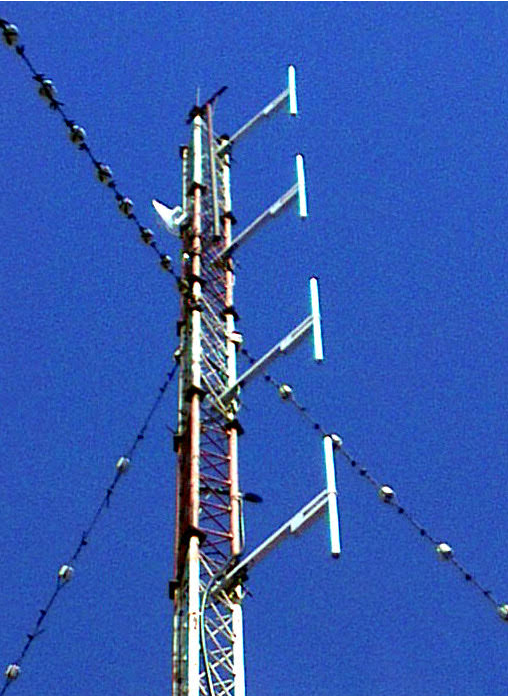 Prepared by Andrey Polubinsky
Prepared by Andrey Polubinsky