
All ASUS transformers can be divided into two large groups: with a removable keyboard and drop-down 360 degrees. The second is more structurally more difficult, but it is more convenient to work as an ultrabook. And today I want to talk about the new clamshell ASUS ZenBook Flip S (UX370UA).
Specifications
Operating system : Windows 10 Home
Processor :
- Intel Core i7-8550U, four cores, Turbo Boost up to 4 GHz, 8 MB cache
- Intel Core i5-7200U, two cores, Turbo Boost up to 3.1 GHz, 3 MB cache
RAM : 8/16 GB
Display : 13.3 inches, IPS, Full-HD (1920x1080) or 4K / Ultra-HD (3840x2160), Gorilla Glass
Video : Intel UHD Graphics 620
Drive :
- 256 GB SSD (SATA3)
- SSD 512 GB (SATA3)
- SSD 512 GB (PCIe)
- SSD 1 TB (PCIe 3.0 x4)
Wireless :
Wi-Fi 802.11ac
Bluetooth 4.1
Connectors :
2-in-1 audio
2 x USB 3.1 Gen 1 USB-C
Sound : Harman Kardon Certified SonicMaster Premium Stereo System.
Webcam : VGA
Battery : Li-Polymer, 39 Wh, Accelerated Charging (Up to 60% in 49 minutes)
Dimensions : 313 x 218 x 10.9 mm (W x H x T)
Weight : 1.1 kg
Appearance and equipment
Externally, the ZenBook Flip S is a classic ultrabook. The cover is thin, the body to match it. Moreover, due to the triangular cross-section, rounding around the bottom perimeter and decorative golden chamfer around the keyboard panel, the transformer looks - and feels tactile - even more elegant.


The cover is opaque, with a corporate concentric pattern Zen. This is not a drawing, a relief pattern and so small that when you lightly slide your finger, the grooves on the lid interact with the papillary pattern and there is a feeling of the fine vibration of the transformer itself. A very unusual feeling. I used my hand on the lid for a few minutes.



In order to preserve the mechanical strength of a very thin transformer, the engineers used for the construction of the hull cast aluminum alloy 6013, used as a structural material in the aerospace industry. When you hold at one angle, there is a bend of the case, but small.

Under the glossy decorative shell, the ErgoLift metal hinges are hidden.

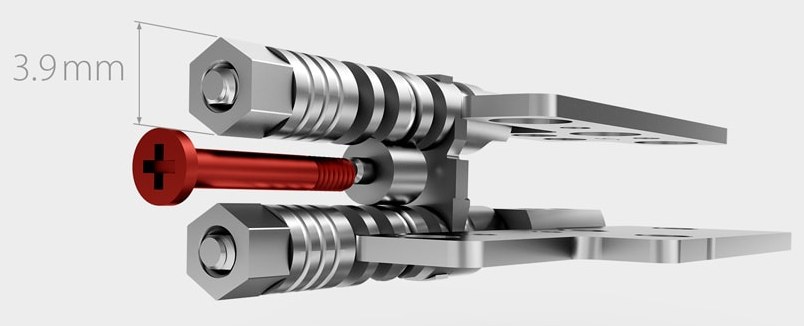

Up to the opening of 135 °, the hinges relative to the cover are stationary, rotate relative to the body and slightly raise it, using the lower edge of the cover as an emphasis. When you deflect the lid further, the hinges at some point cease to rotate relative to the body, but begin to rotate relative to the lid, which safely describes a 360 ° circle. The declared resource of hinges is 20,000 opening / closing cycles.




It is unusual to see on the bottom of such an abundance of nets - this is to improve the sound of the audio system.


On the right is the USB 3.1 Type C connector and the characteristic smartphone-tablet power and volume buttons, because the transformer can turn into a tablet by simply turning the cover. There is also a narrow rectangular fingerprint sensor. A reasonable solution: if the transformer is turned into a tablet, then using the sensor located on the touchpad or next to the keyboard would be extremely inconvenient. And so it is always under the right hand, if only you hold the device not in portrait orientation.



On the left is another USB 3.1 Type C connector and a 2-in-1 audio connector. And next is the cooling system grill.

The display is covered with a protective Gorilla Glass, so that the surface is only glossy, with no options. The frames around the display are narrow, on the sides the total width is about 8.5 mm.


The FlipBook S keyboard has a familiar configuration, with narrow function and cursor keys. But the key stroke is only 1 mm - even less than that of the same
ZenBook UX3400UQ . Unusually, although quite convenient. I don’t know if we will ever see a keyboard with an even shorter stroke, probably only the touch keys are farther away. The backlight is yellowish, with adjustable brightness.




Transformer can be supplied with a protective cover-folder and an active stylus. A cover from smooth synthetic material, with the magnetic lock. Inside upholstered and pocket for napkins.




Display
FlipBook S comes in two versions: with 4K- and Full HD-display. I got Full HD - the curved lines are very smooth, you need to have extremely sharp eyesight to notice pixelness with such a diagonal. Engineers were able to make a very narrow frame on the sides, a little more than 6 mm. With a protective edging-bumper around the perimeter of the lid is obtained about 8.5 mm.

IPS matrix with viewing angles of 178 °, the colors are saturated, "tasty." The overall range is somewhat cold for my taste, but if you like, you can customize it using the proprietary utility ASUS Splendid. The touch screen is completely covered with Gorilla Glass. The surface is glossy, unfortunately, no one has yet figured out how to make a frosted protective glass with a touch layer without image deterioration.

Included with the transformer can go corporate stylus, sensitive to pressing: the more you push, the thicker the line draws in the graphic editor (pressure range from 10 to 300 grams). The stylus is exactly the same as it was with
ASUS Transformer 3 Pro . The transformer “sees” the cursor, even if the stylus is 5-7 mm from the display surface.

A curious observation: although the glass feels perfectly smooth to the touch, the plastic tip of the stylus slides along it with noticeable friction. I tried to drive on the body, friction is several times weaker. I don’t dare to judge the nature of such an interaction of Gorilla Glass and the tip material, but, probably, artists and designers - the FlipBook S target audience with a stylus - such a tactile feedback will resemble the rubbing of some special pencil on rough paper.
Sound
Recently, the inscription Harman Kardon is increasingly common on ASUS laptops. Cooperation with this distinguished company has become a good tradition. The FlipBook S was not escaped by it - it uses the SonicMaster Premium audio system certified by Harman Kardon: oversized stereo speakers and a two-channel amplifier. On the bottom even made four grids instead of two, to get a more voluminous sound picture. And I really liked the sound of the transformer, only it is desirable to use the recordings as high as possible, ideally flac. Despite the subtlety and fragility, FlipBook S managed to give decent bass. Not 50 Hz, of course, but quite convincing.
Performance
FlipBook S comes with two processors:
Intel Core i7-8550U or
Intel Core i5-7200U . RAM 8 or 16 GB
LPDDR3 . I had a version with i5 and 8 GB.

Drives can be as many as four options:
- 256 GB SSD (SATA3) (I was with this)
- SSD 512 GB (SATA3)
- SSD 512 GB (PCIe)
- SSD 1 TB (PCIe 3.0 x4)
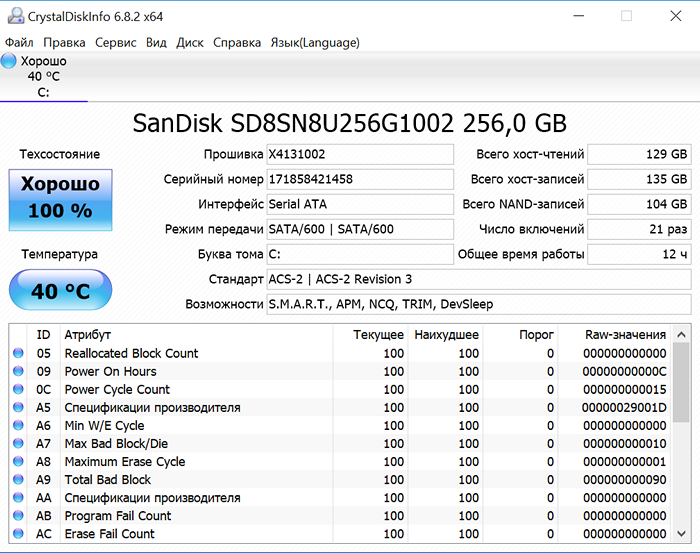

Responsible for the graphics chip integrated Intel HD Graphics 620.

I had a younger model on the review, but it was very comfortable to work on it: the responsiveness was excellent, the performance was enough for any office and household needs. Even on unpretentious browser games, to the best of the capabilities of the integrated video chip.
The FlipBook S is powered by a 39 Wh battery. With a typical load - Internet, video, music - the charge drops to 20% in 4 hours. The quick charge function allows you to charge the transformer by 60% in less than an hour.
Conclusion
ASUS FlipBook S (UX370UA) - a bright representative of the transformers, ultrabooks. In terms of computing power, it is not inferior to most ultrabooks on the market, but at the same time it can turn into a powerful tablet. The loops are reliable, and if you open and close the FlipBook S even 10 times a day, the loops should last for six years. And if you buy a transformer with a stylus in the kit, you will not have to carry around with a sketch pad and a pencil.
Recommended retail price: 79,990 rubles.