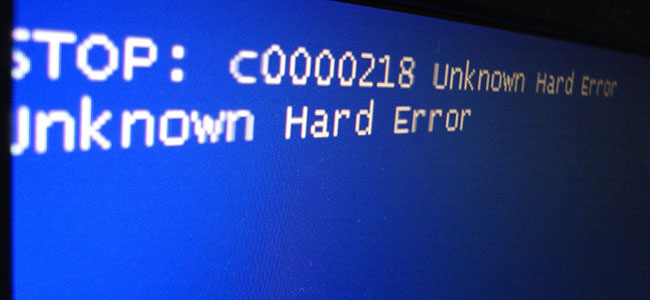
This is a cult thing, although Microsoft did not want this. In the 90s it was the same part of the basic experience of using Windows as Paint and Solitaire, but today you will not see it so often.
I am, of course, talking about the
blue screen of death , BSoD. Younger PC users have no idea how widespread this panicked screen was, or what it meant. Everything that you were working on disappeared, your computer required a reboot - then it could take ten minutes.
Those of us who remember him are trying to forget him - but this is not easy to do.
To this day, BSoD is a recognizable symbol of something not working, but why did it appear at all? Before you - a small journey through the poorly discernible part of the street of memories, about the danger that your parents warned you about.
Windows 3.1: Ctrl + Alt + Delete Screen
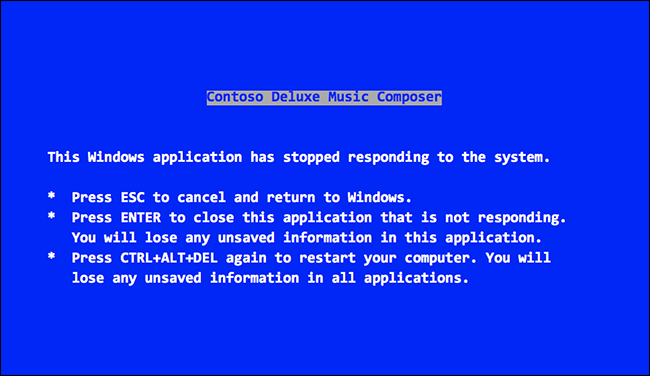
In Windows 3.1, there was no BSoD: when it fell, you saw a black screen. If you were lucky, a DOS command entry field appeared on this screen from which you could start Windows again. If not, it's time to reboot.
However, it had a blue screen called up by pressing Ctrl + Alt + Delete. In the future, he will inspire BSoD design.
Interestingly, as recorded in Raymond Chen’s blog entry, the blue screen text was written by none other than the company's future director, Steve Ballmer, when he ran Microsoft’s system division.
Windows 95 and 98: first blue screen of death
It's hard to overestimate the importance of Windows 95: imagine the hype around the early iPhone models, but only about the desktop operating system. People literally lined up in shops. Yes, the 90s were strange: people came to the delight of the new features of desktop computers. But nobody admired this screen.

BSoD was shown every time a program or driver fell with a crash. He offered some encrypted information about the causes of the problem, and then gave a little more understandable advice on what the user should do next.
In theory, pressing any key should have closed this program and brought you back to the Windows desktop, but in practice it rarely worked. As Raymond Chen writes, the earlier versions of this message stated that “It may be possible to continue working in the normal mode,” but then this line was deleted due to excessive optimism.
Windows 2000: can I get tested for viruses?
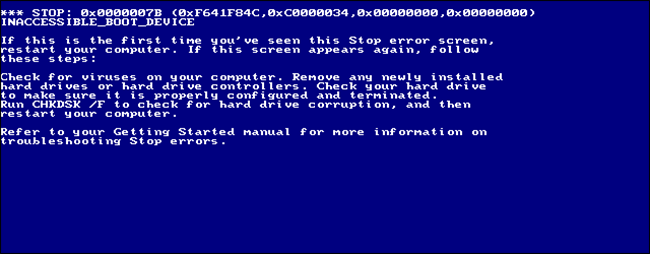
By the release of Windows 2000, Microsoft has expanded a set of blue screen tips. All references to the possibility of returning to the desktop disappeared, and the user was immediately advised to turn off the computer. There was also a set of several ideas for tracking errors in case this problem occurred again, from scanning for viruses to checking the hard disk for integrity.
Windows XP, Vista and 7: much more tips
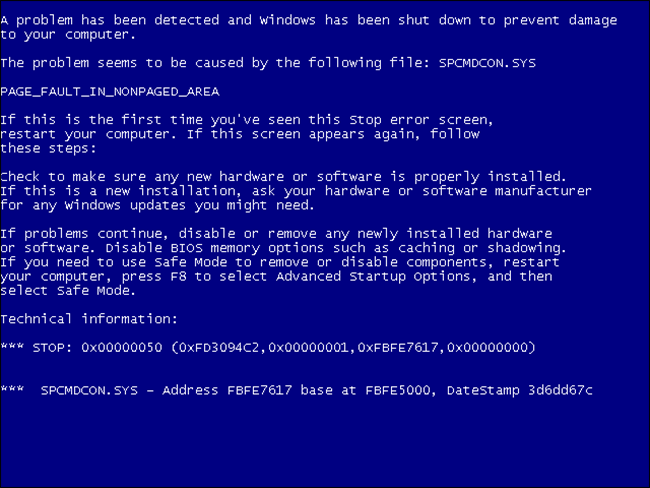
Windows XP continued the trend to increase the number of tips on a blue screen. Information about which program caused the problem was still vague, but at least it gave out some codes that could be searched on Google. The rest of the screen was filled with all sorts of tips. The user was still recommended to turn off the computer, but also advised to check whether all the programs were installed correctly, and gave another set of ideas for finding reasons.
In Vista, the blue screen did not change much, but it began to appear more often. Windows 7 reduced the number of its occurrences, but did not change its appearance.
Windows 8: sad smiley without details

Windows 8 completely changed BSoD. The text screen, similar to the terminal, has disappeared, it has been replaced by modern system fonts and a huge sad smiley in ASCII. The most interesting thing is that almost all the information about the causes of the problem has disappeared, as well as tips on finding its solutions.
This is not such a serious problem as before, because blue screens are much less common today. You can find out the cause of the fall of the PC by checking the logs or using third-party programs that collect such information.
On Windows 10, the screen looks the same.
Blue screen legacy
Microsoft would like it to be different, but to this day the blue screen of death remains the symbol of Windows. This fact was inspired by one of the greatest office pranks of all time - the BSoD screen saver. It was made by Sysinternals (which Microsoft later bought), and it makes any computer look as if it hung, until you hit a key or twitch it with a mouse. Very funny.
In macOS, there is a mention of BSoD. Each PC on the network in the Finder program uses this icon:
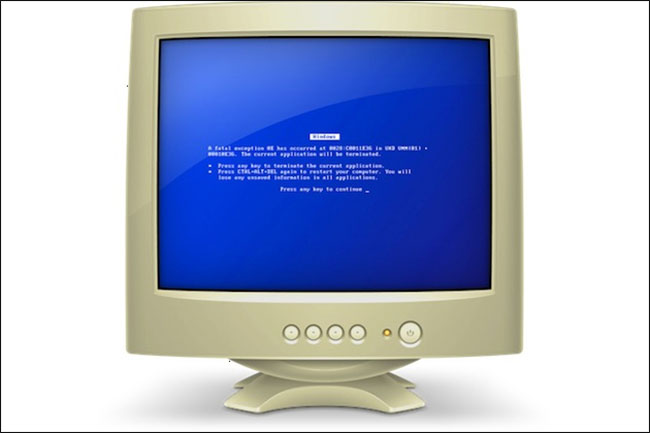
To see it, you need to greatly increase it - but this screen has been there for more than ten years.