Today we’ll talk about a solution that helped automate the process of continuous employee training and exclude paper work from this process.
Our client is a federal manufacturing company. Her merchandisers are responsible for the availability of goods in stores, shelf representation, POSM materials (advertising), seller knowledge about products, etc. Supervisors train, evaluate and control field employees. There are corporate standards and a clearly regulated process for this.
Previously, valuable information about the results of training or certification was recorded only on paper. During the day, the supervisor, along with the merchandiser, went through 20 outlets and filled out a summary paper form in each. Then it was to be processed to give the person feedback.
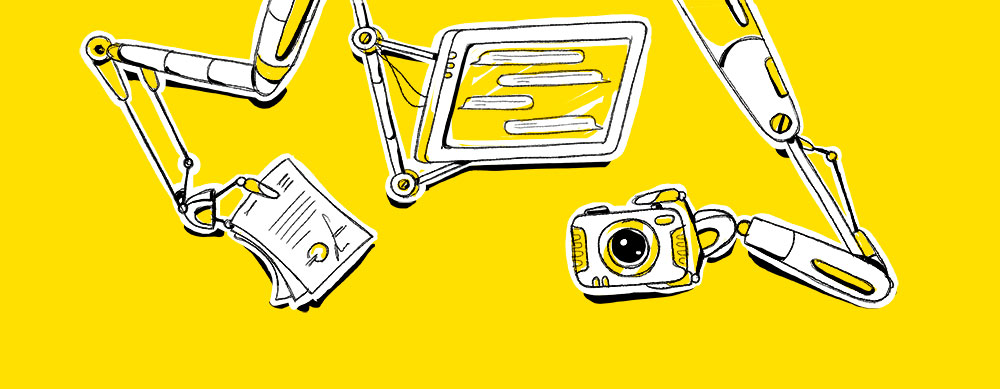
We at True Engineering have created a technological tool that helps supervisors plan the development of their team, record the result and take stock. This article will provide details.
How was the development process organized
The development process is multi-stage. Training is provided during the operation of the merchandiser in retail outlets. Accompaniment alternates with training and certification.
The process of continuous development solves two problems:
1. Fast professional growth of beginners due to frequent escorts in the fieldThe supervisor selects the merchandiser and sets 2 goals for support, for example, developing presentation skills and working with objections. Then he prints out the questionnaire and goes along the route with the merchandiser to 20 outlets. All day he monitors the work of the merchandiser, checks whether the employee took into account the advice and comments made last time, gives recommendations and fixes all the results in the questionnaire. At the end of the day, he sums up and draws up a development plan, which will be taken into account in the next maintenance.
2. Preservation of the quality of work of experienced employees through regular certification and audits of outletsCertification takes place as well as training: a supervisor accompanies an employee in retail outlets and monitors the quality of his work. An audit takes place without a merchandiser. The supervisor goes shopping himself, after having printed out the key indicators for each outlet. During the visit, he fills out a summary form and makes a photo report on the phone. Based on the results, the supervisor adjusts the development plan and makes recommendations.
Thus, by the end of the day, the supervisor had a completed paper form. Then he needed extra time to prepare the final result for feedback to the employee and to transfer the results of the entire team to the Excel spreadsheet. All this helped to track the dynamics of the development of the team and plan the next events. Within a month, the supervisor must meet with each subordinate, and on average there are 7 of them.
There were obvious difficulties in this process:
- A lot of paper work. People filled out a paper questionnaire - it is inconvenient and tiring.
- The data were fragmented: the merchandiser’s estimate was in a paper form, and the product’s layout pictures were in the phone. And to give feedback, they needed to be brought together and processed.
- To assess the level and understand the dynamics of development for a particular employee or team, it was necessary to manually calculate the points for each questionnaire and write these results into an Excel spreadsheet.
- It is difficult to make the goal of learning cross-cutting - so that each next meeting works for a single result and takes into account past meetings. The history of the escorts remained in paper form and was not connected with the results in the Excel table and, accordingly, was not analyzed in any way.
Solution Composition
Our solution consists of a web portal and a mobile application for the iPad.
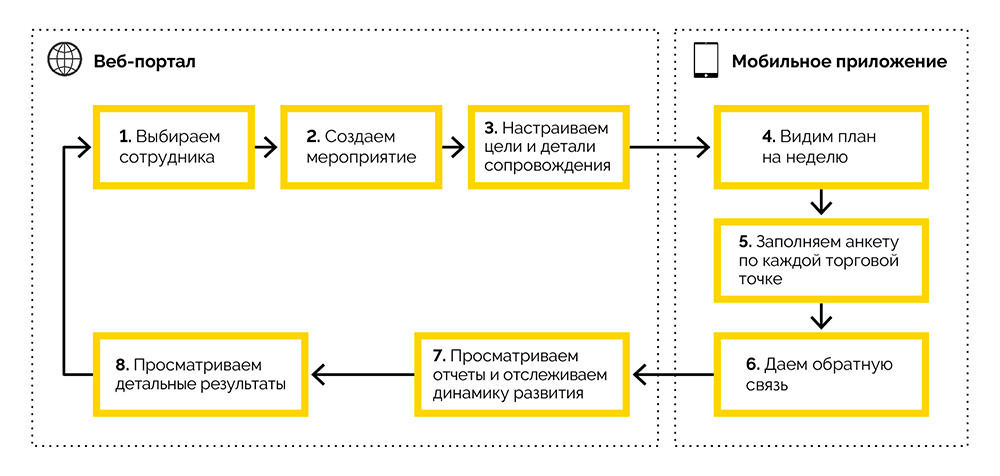
On the portal, the supervisor plans training, certification and audit of outlets for a week. During the escort, the supervisor fills out a questionnaire in a mobile application: evaluates the quality of work according to company standards, plans goals, indicates the strengths and weaknesses of the employee and formulates tasks for self-development. Then it gives feedback to the merchandiser and sends the results for storage to the portal.
Returning to the portal, the supervisor analyzes the results and development dynamics of a team or specific employee for the period. And based on this information, he plans the following events.

We developed the portal Angular 5 (the latest version at that time), the backend on .Net Core 2.2, and the mobile application on Swift.
Backend is implemented on the basis of microservice architecture and is divided into 9 isolated services on the basis of a single responsibility. One service only deals with planning, the other - saving and displaying the results, the third - interacting with a mobile application, the fourth - working with photos and so on. Due to this, changes on one service in no way affect the work of another.
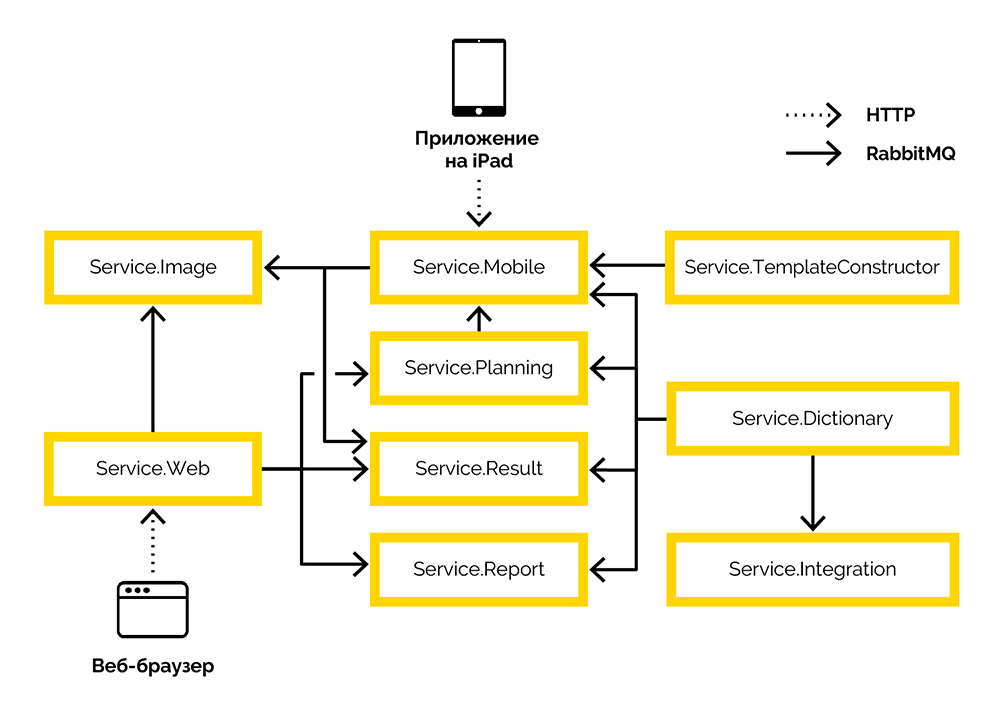
Microservices communicate with each other via the RabbitMQ + Mass Transit bus. Each service has its own database, access to “foreign” databases is prohibited.
There is also a separate customer database where a list of users and their roles, subordination, list of outlets, product information and other data is stored. This data is synchronized by the Service.Integration integration service. (
We wrote more about architecture
on Habr earlier).
Digital transformation of training and certification
•
Event PlanningIt turned out that in the planning process, the supervisor relies on too many factors:
- employee competency level,
- sequence of activities
- results of recent trainings, certifications, audits,
- strengths and weaknesses
- set goals and objectives for development,
- Time devoted to each employee for a month.
Therefore, we proposed not just UI / UX, but a well-thought-out and intuitive planning methodology so that the supervisor can see all the summary information for making a decision and not miss anything in the learning process.
On the portal, the supervisor sees his whole team and plans a series of events for the coming month, taking into account all the information about the time taken and the activities carried out earlier. This approach provides more uniform training for the whole team: the focus is all the right people and indicators. If a beginner has trained this week, next week it is necessary to plan certification to understand how he has progressed since then, and then you can audit the outlet. All this is easy to organize as part of a monthly presentation, while plans are easy to change with drag & drop.
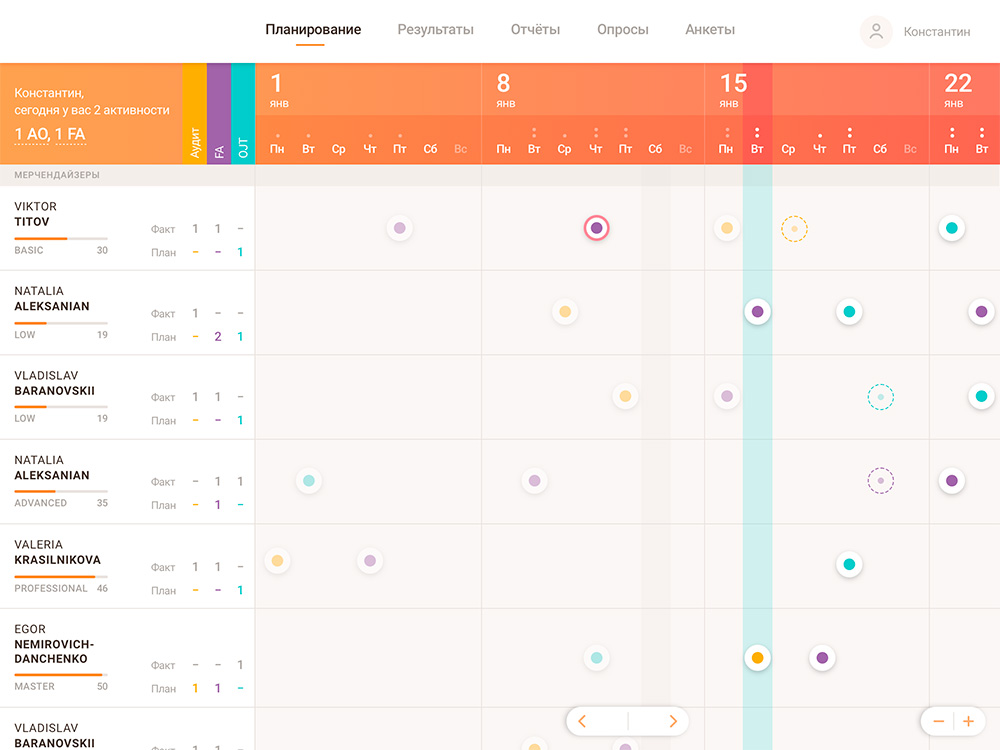
The weekly performance is used already for a more detailed tincture of the planned activities so as not to lose sight of the process.
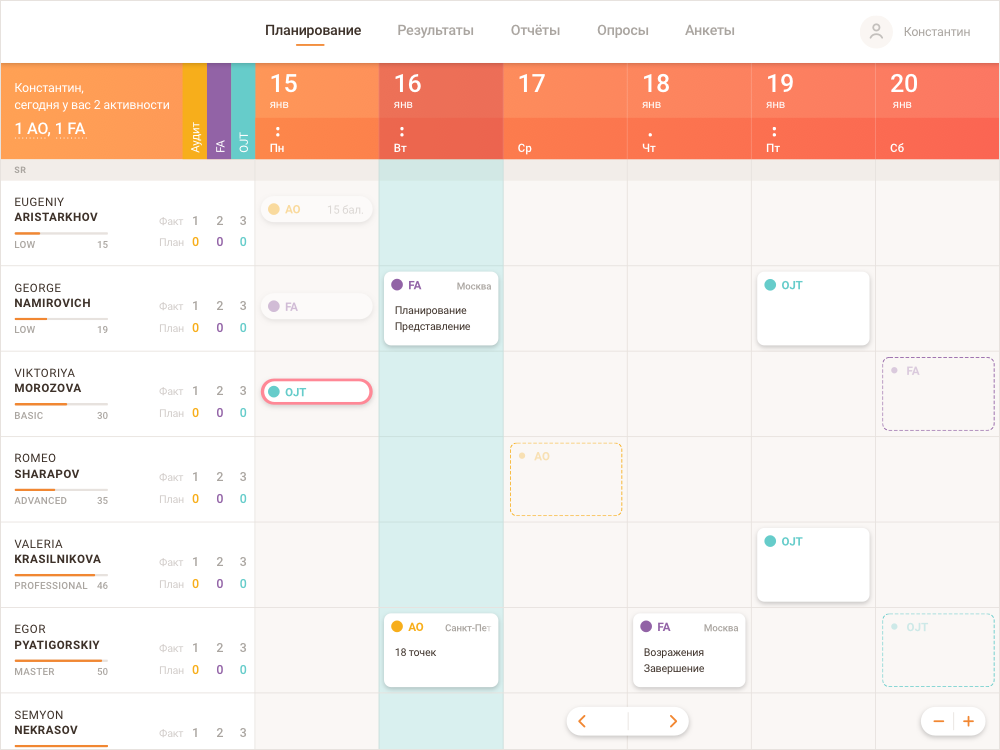
•
Activity settingThe supervisor opens the planned activity card, which automatically substitutes information about the strengths and weaknesses of the employee from past escorts, so that it is easier to remember his level and make an informed decision when choosing goals for the upcoming training. At the same time, the user can add comments and see the results of previous escorts.
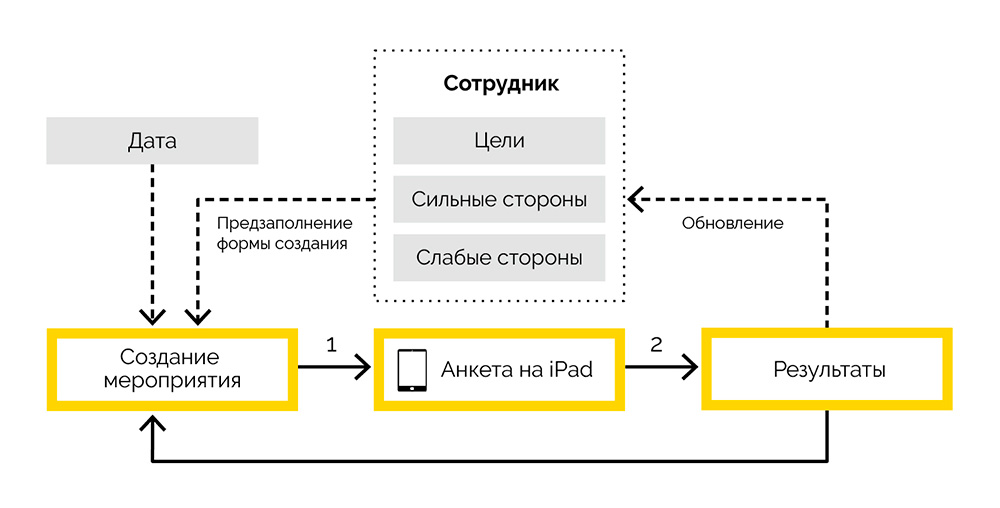
For example, the planned employee training in the store looks like this:
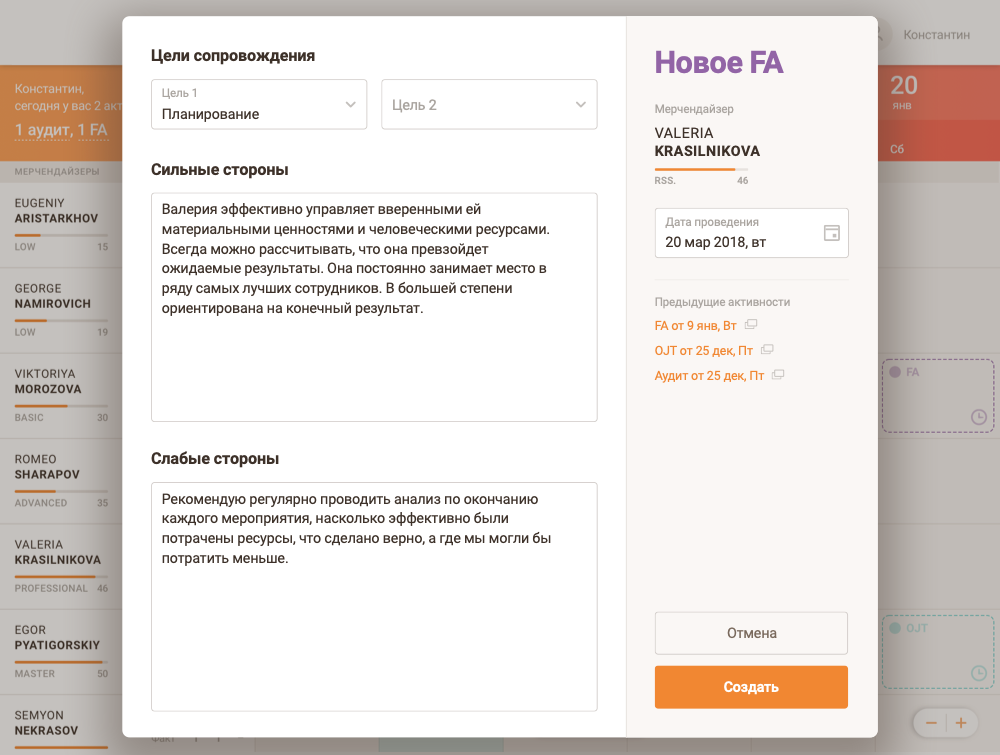
The card of the planned activity is directly related to the questionnaire template for this event. We have created templates for all types of events: support for the purpose of training, certification and audit. A template is a set of different blocks of questions and answers, on the basis of which a questionnaire is formed.
In the template, you can create a list of questions, order, type, weight and form of questions:
- with the answer yes / no
- select an option from the list,
- text box and so on.
Different questions can be grouped. For example, you can generate a block with a list of products, and opposite each field is a field for entering the quantity. Or combine a list of questions into a group by area of activity, for example, all questions to test the skill of working with objections.
The web portal works with a scheduling service, which informs other services about all changes in planned activities via a data bus.
•
Synchronization of the mobile application with the portalAfter planning on the portal, the supervisor opens a mobile application that automatically calls on Service.Mobile and requests a list of scheduled support and audits along with the corresponding questionnaire templates.
The diagram below shows the structure with which the mobile application works and on the basis of which the UI is built for maintenance or audit.
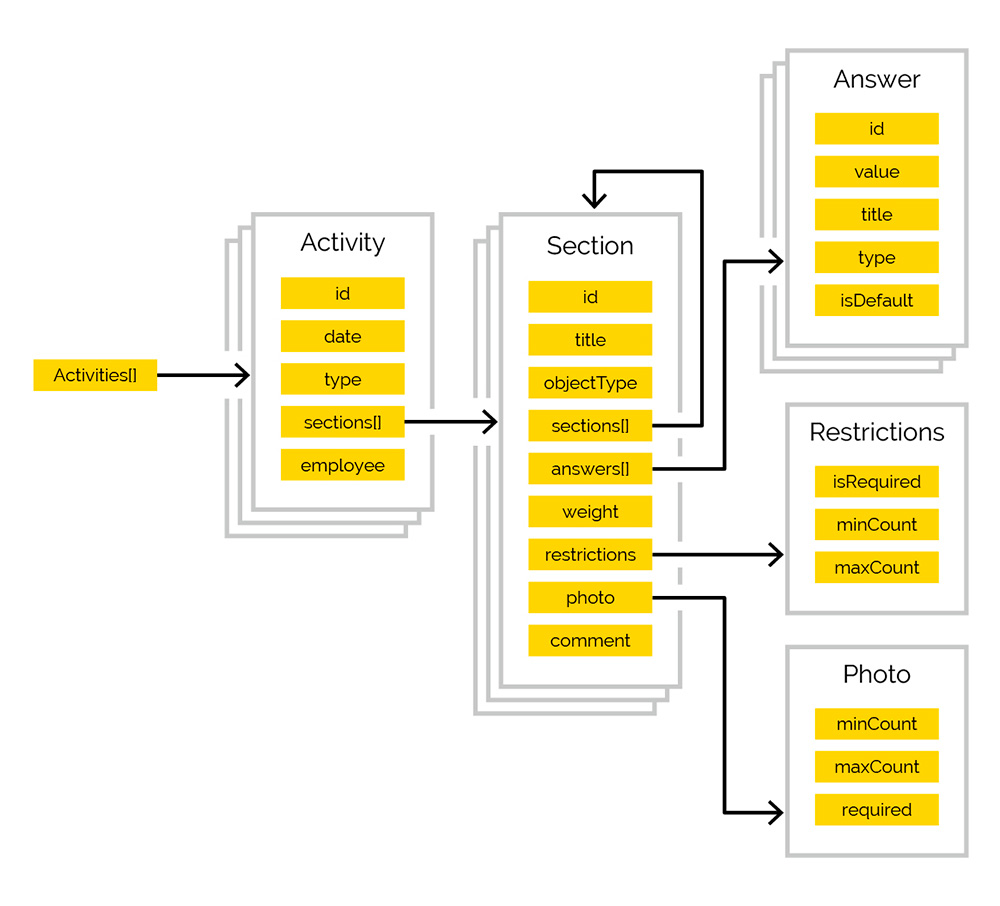
Activity - a meeting created by the user.
Section (Section) - an element that is drawn in the UI of the mobile application depending on the type (property objectType). For example, it can be just a named group or some kind of control. In the section there is a link to the list of nested sections, i.e. section nesting is not limited.
The screenshot below shows how activities are displayed in the mobile application on the iPad. Section 1 has nested sections (2) in the form of questions, they have different objectType.

Thus, we get the opportunity to flexibly customize the template and structure of our profiles and at the same time not to re-release the mobile application.
•
Support and filling out the questionnaireOn the main screen of the mobile application displays information about the employee and his level of competencies, as well as a set of questionnaires that must be completed as part of the maintenance or audit:
- Preparation for field training - to be completed at the beginning of the day,
- Questionnaire templates - filled out for each outlet,
- Work standards - to be completed at the end of the working day.
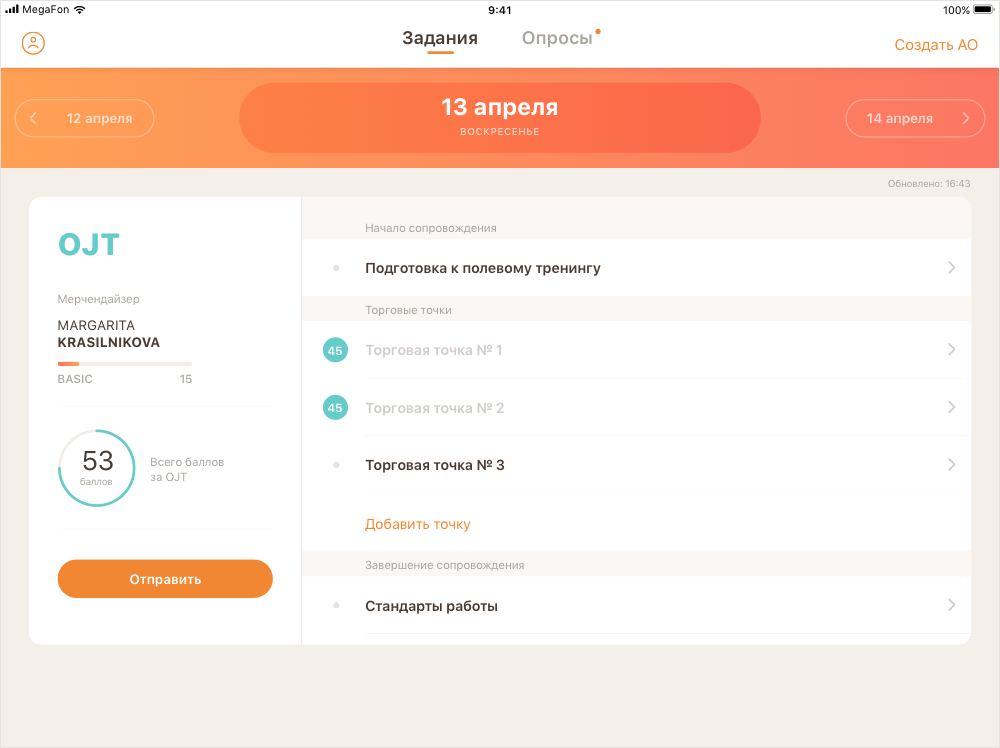
The supervisor accompanies the subordinate in the store, observing his work and answering the questionnaire. In each profile, we display a summary of the strengths and weaknesses of the employee, so that the supervisor focuses on the development of specific skills. We also display a scale with the results of the current support so that the supervisor can work on his subordinate here and now.
In the process of accompaniment, the supervisor makes comments on a group of questions, makes a photo report, so that at the end of the working day to give complex feedback. Each questionnaire has a block of strengths and weaknesses that are filled throughout the day and are a guideline for further planning of employee development.
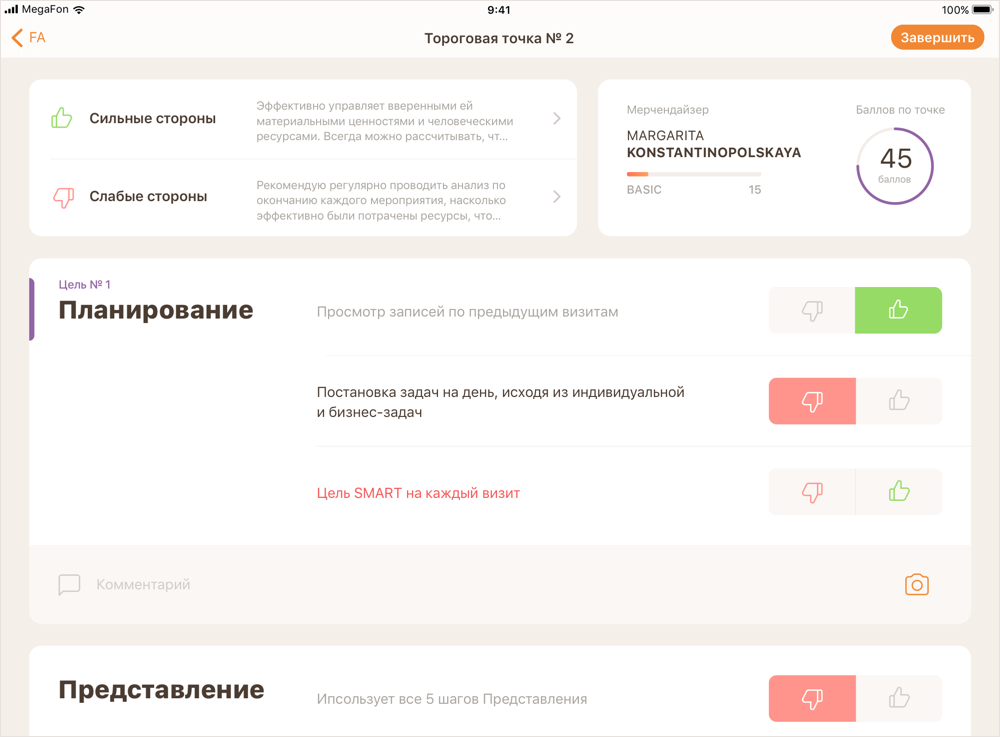
•
Sending profiles to the serverAt the end of the day, the supervisor gives extended feedback to the merchandiser and sends the maintenance results to the portal. First, the basic data for the completed application form is gone, and then the photos.
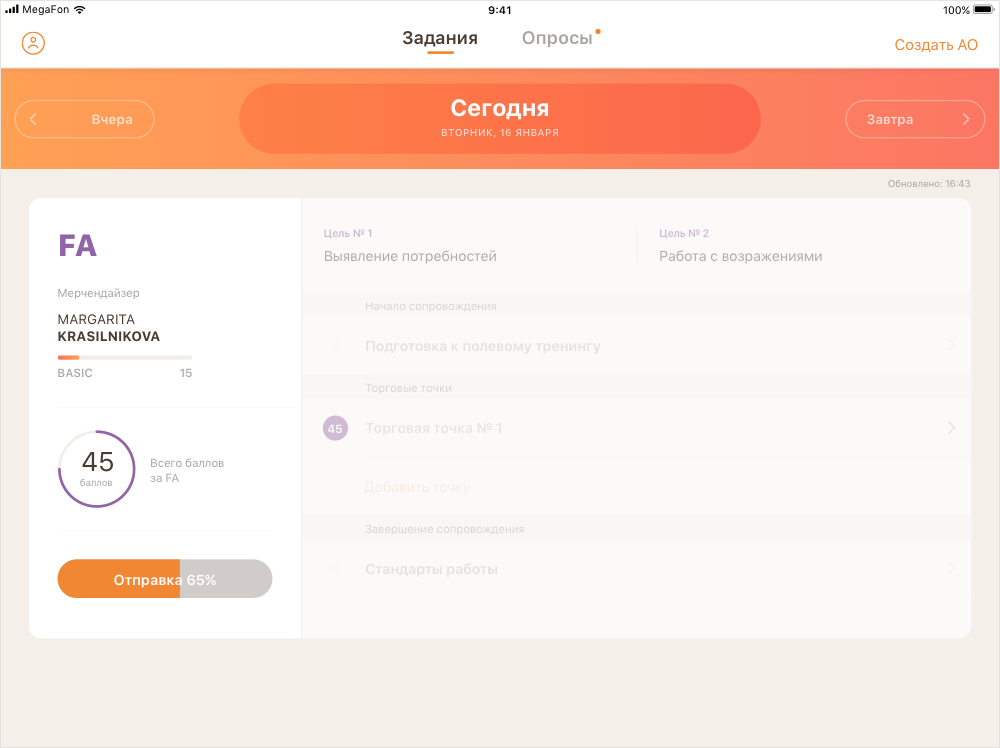
•
Processing resultsProfiles are sent to the server and displayed on the web portal, and their structure resembles templates. Data is also stored in a universal form and separate from other components. Thus, we gained independence from changes in the structure of the questionnaire even in reports.
The results allow the leader to build reports with various sections of performance: the entire team and each employee.
- There is information about how many meetings and what type were created in a month, how many of them took place,
- You can get a report on the competencies of subordinates (everything is evaluated in points, so that you can visualize the dynamics),
- You can analyze the dynamics of the development of the whole team. And if necessary, look at the detailed results of a specific accompaniment or audit, along with answers to questions, comments, a photo report and other notes to understand the reasons for the changes.
- There are statistics for Russia as a whole, for each region and city.
The report can be saved in PDF or Excel.
To build reports using SQL Server Reporting Services. In fact, with the reports everything was not easy, because we wanted to maintain the continuity of the design style even in the tables and the nuances were enough for a separate article. We promise that in the near future we will write a detailed article about the solutions that we used.
Result
The solution made it possible to conduct training and certification of employees at a qualitatively different level, to analyze the competencies and skills of employees. It has been in operation for just over 10 months, and over that time more than 3,700 maintenance and audits have already been carried out.
The iPad application has replaced summary paper profiles. Strongly increasing the filling speed and the efficiency of the supervisors. Now more time is left for observation, training and giving detailed feedback.
The portal part allows you to view reports in one click, upload dynamics by employee, by team, and by each type of activity. From the report you can see the completed questionnaire, see the details for each meeting with each employee. Understand the reasons for the change. View photo report and comments. And plan the further development of the team based on many factors and integrated analytics.
Further development
The architecture of the system has great potential for scaling and development.
In the future, the solution can be easily supplemented with functionality for the rapid collection of additional information for marketing needs (for example, to analyze the representation of each brand in a storefront based on our
data science solution for recognizing products from a storefront photo), logistics, product and HR departments of the company, and thereby can once again qualitatively change the work of all interested parties.