
It is no secret that today we often spend more time online than in live communication or even just outside the home - on the street or in nature. We will leave it to philosophers and sociologists to assess this state of things, and we will think for ourselves - how can we make our active network life more comfortable, fast, convenient? The answer is simple - you need to choose a web browser that allows us to adapt its functions and capabilities to our needs. And, most importantly, all work should be quiet so as not to disturb others. These goals are very easy to achieve with the Vivaldi 2.7 browser, using its new and improved features. Details - under the cut.
So, what do we have to show in the new stable version of the Vivaldi browser? We look at the list:
- Mute the tab in the context menu
- Quick access to user profiles
- Forced global inclusion of a flash plugin
- Displaying page loading information in the status bar
Something really very colorful. Let's deal with all this individually, but first ...
Hush, please hush!
First you need to try to avoid a very frequent and unpleasant situation. Imagine that you open a tab in the background, go to it, and it suddenly starts fervently playing audio or video content in your headphones or, even worse, in desktop speakers. At two in the morning. It is at this moment that it becomes clear why the new option “Mute tab” appeared in the context menu of the tabs. Now you can turn off the sound in advance even before switching to the tab - open the context menu on this inactive tab and turn off the sound in advance:
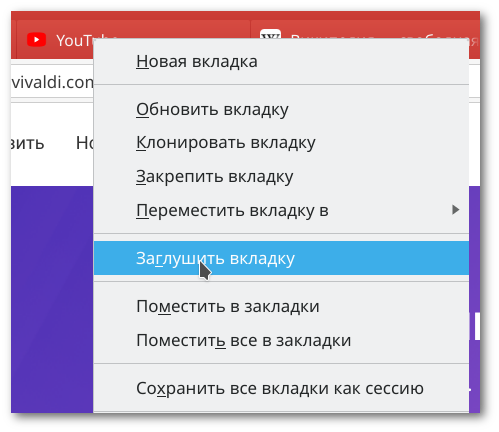
By the way, in order to avoid other similar situations, we have provided a whole set of settings, which are located in the “Tabs” section, in the “Tab Features” section.
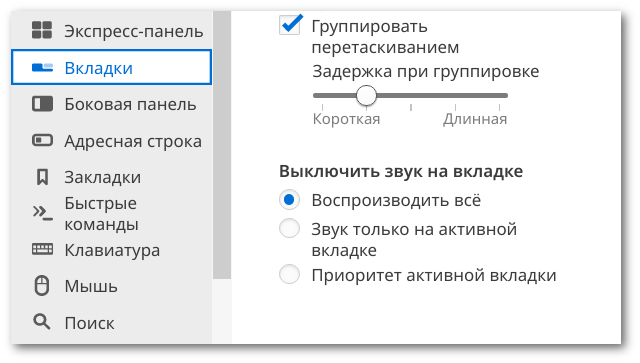
Well, now that the problem of sound masking has been solved, you can proceed to more active actions on the network and organize
Quick access to user profiles
Profiles appeared relatively recently and have already received several improvements in previous versions of the browser. But users asked for one more trifle - to make a comfortable apartment out of an apartment with passage rooms, where each room will be isolated. In other words, access to the profile is needed not by passing through the last used, but directly. And now, Windows users have such an opportunity. When creating or editing a profile, it is enough to tick the corresponding item:
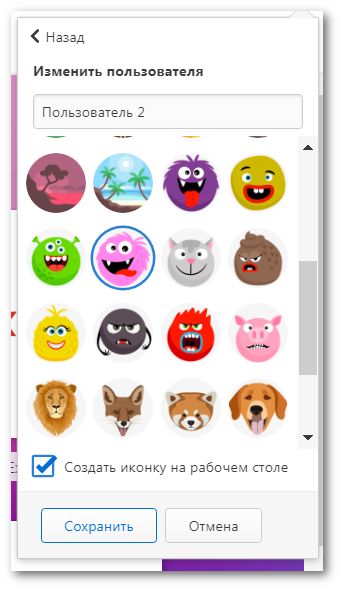
And a browser icon will appear on the desktop, launching this particular profile bypassing the main one:
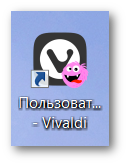
As they say, women shouted “Hurray!” And threw caps into the air. Oh, no - they were throwing bonnets about another function:
Forced global inclusion of a flash plugin
If anyone does not know, then the flash on the Internet appeared already in 1993, and then it was a young and beautiful project with great potential. And today it has turned into an old and ugly atavism, which still can not leave the Internet alone. And despite the fact that gradually it is disconnected from the life support system, in the world, unfortunately, there are still quite a lot of Internet resources that use it and which are used by Internet visitors. What to do? We decided to give these users a short break and added the option to force the flash plug-in for all web pages in the browser settings:
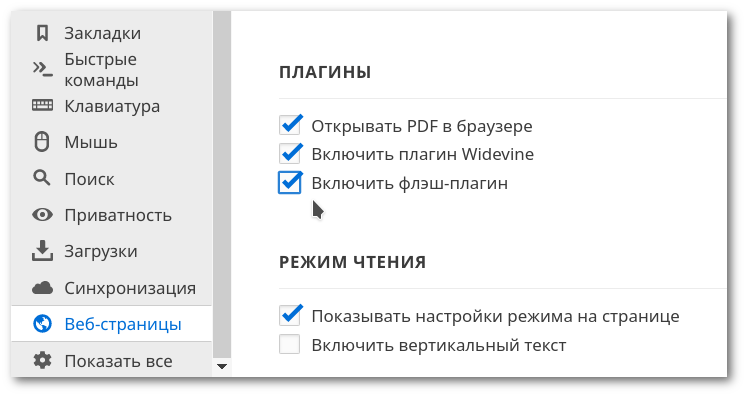
By default the option is disabled, those who wish can enable it at their own risk. But we warned you, if that.
By the way, on the topic of informativeness. In this area, we also made a small useful improvement by adding to the browser
Displaying page loading information in the status bar
Now when loading massive pages, users will not be able to guess what is happening there and at what stage the data loading process is, but simply can see the corresponding notifications right on the status bar at the bottom of the browser window, to the right of the synchronization button:
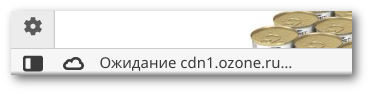
This function, we hope, will save a little more nerve cells, no worse than the mute option on the tab.
So all in all. There is more news for MacOS users. If your browser sometimes crashed for some unknown reason, then now it should stop doing this bad business - we scolded it a bit and put it in a corner, at the same time tweaking something in the code itself. We hope that now he will behave well.
You can read the full list of changes and corrections
here . There you can find many bug fixes that have long prevented users from living. It can be noted, for example, that now address completion will offer the most frequently visited site, and the ability to delete previously entered search queries from the drop-down list has returned to users. Well, and much more, of course.
The new version of the browser can be downloaded from the
official site .
We are waiting for new wishes and suggestions from you, and also do not forget to inform us of all the errors and shortcomings at the
previous address .