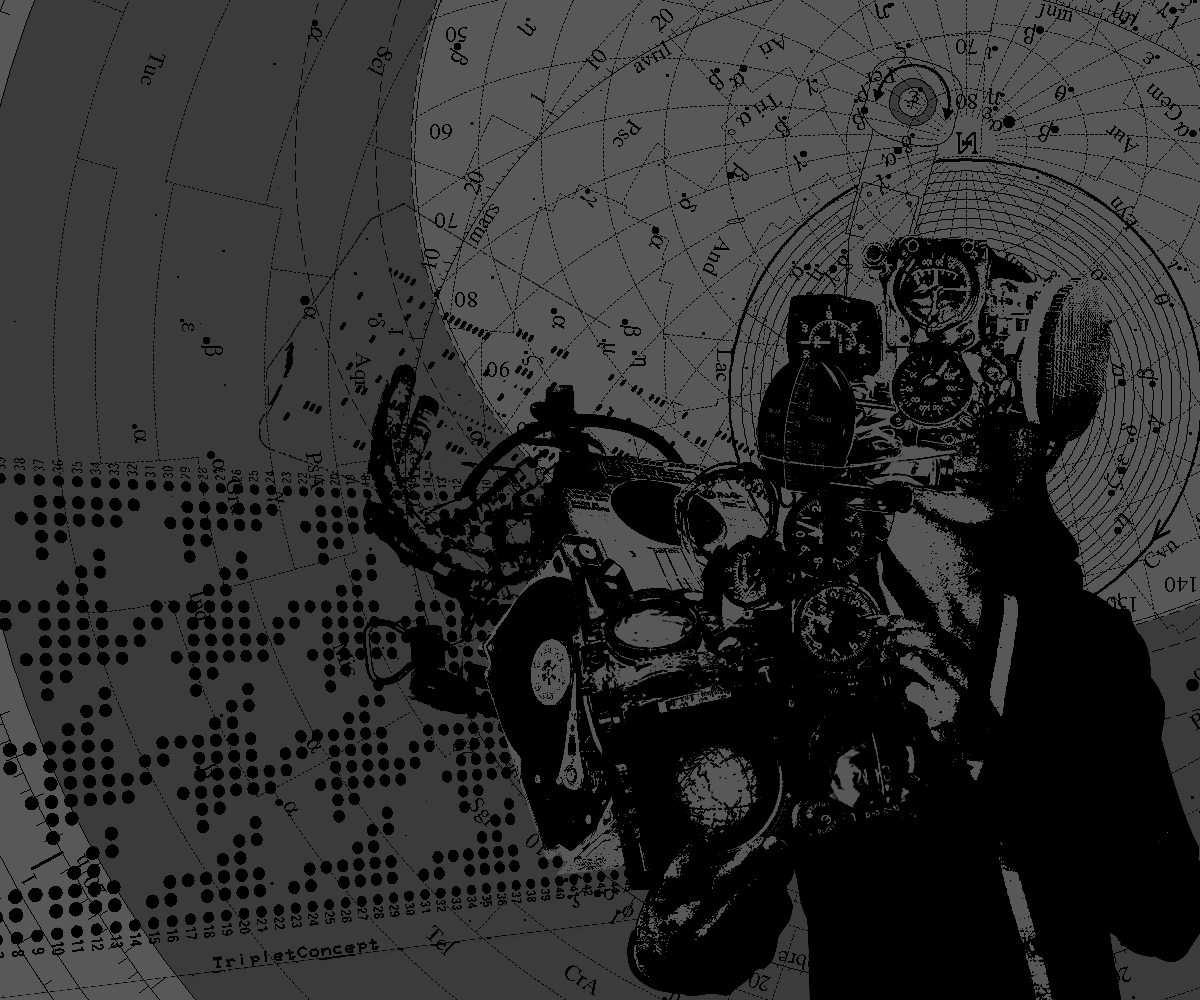
There are people who like to use high-quality components from the corporate segment in everyday life. They want to make sure that their SSD does not suddenly pop up due to a power failure or
write amplification when downloading huge 4K torrents daily to a fragmented NTFS partition with
a cluster size of 4K or the next time Gentoo is compiled from source.
Of course, such fears rarely come true in practice, but it is very nice to use SSDs with Power Loss Protection (
1 ,
2 ,
3 ), which has an almost unlimited recording resource. And even when its capacity becomes small for current tasks, it can still be used as a flash drive or as an additional disk, donated or sold.
This article provides a list of corporate SSDs with a capacity of 1.92TB, which have now fallen in price to the level of consumer SSDs (<$ 300), but have a write resource of 2 Petabytes or higher.
So, thanks to the recent collapse in prices for SSDs, we can afford to install server-wide multi-terabyte monsters in home PCs and laptops.
The SATA III interface itself has not been developed for a long time, so SSDs released for corporate use several years ago are still well suited for upgrading laptops or a desktop with a SATA interface, but the price has fallen significantly.
I consider this size ~ 2TB optimal when upgrading the old system:
- This is the maximum size that MBR supports. Therefore, if your BIOS does not support UEFI, then this is your option. You pump your disk subsystem to the ceiling (relevant for laptops with a single disk).
- These disks have a sector size of 512 bytes, which makes it possible to use them with any software. Even with Windows XP.
In addition to a giant recording resource, corporate SATA SSDs differ:
- Nutritional protection. In the event of a power failure, tantalum (less often ceramic) capacitors provide the SATA SSD with enough energy to write the cache so that the FS does not fall apart.

- Stability of speed characteristics. Consumer often uses the SLC cache, after filling which the speed can drop significantly.
- Manufacturers sort flash crystals by quality. Corporate SSDs feature the very best.
- Sometimes MLC memory is used instead of the cheaper TLC, 3D-NAND TLC, QLC.
So, here is a table of adequate priced (up to $ 300) 2TB corporate SSD models. I looked at prices mainly at online auctions and sites like Avito. But some discs from the list can be bought in ordinary stores at ~ 25% more expensive. The higher the disk in the table, the more profitable you can buy it.
In this table, there is an SSD not only with MLC, otherwise only 2 lines would remain.
In order to understand what speeds we will get after the upgrade, I will give a few screenshots from CrystalDiskMark 6.0.2. Many older motherboards do not have a SATA III interface, so I’ll add a few results from SATA II and SATA I.
An amazing fact - the SATA II controller was so successful that it surpassed the SATA III controller in a single-threaded random read / write test with queue depth of 1.
Of interest is the difference between the performance of SATA I (which is still found on older mothers) and SATA III.
This time, the victory of SATA III is more convincing. However, with random access to 1 stream with queue depth 1, the difference does not exceed 20%.
Unfortunately, I could not get all the SSDs from the above table for tests. Therefore, the last picture:
| Samsung PM863 1.92TB |
|---|
SATA III
AMD SB7x0 / SB8x0 / SB9x0 SATA AHCI |
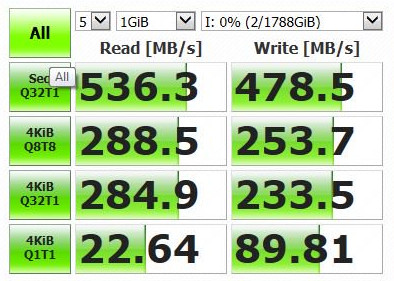 |
findings
1.92TB SSD with a resource measured in petabytes at the price of custom SSDs will satisfy any data paranoid and are perfect for upgrading laptops and desktop computers with a SATA interface.
PS Thanks for the image
TripletConcept .
PPS Direct the noticed errors in a personal. I increase karma for this.