Network Administration Fast and Efficient - Network MACMonitor
Network MACMonitor is a computer network administration program that emphasizes both the location of devices and users on the network and the accounting of switching network elements.
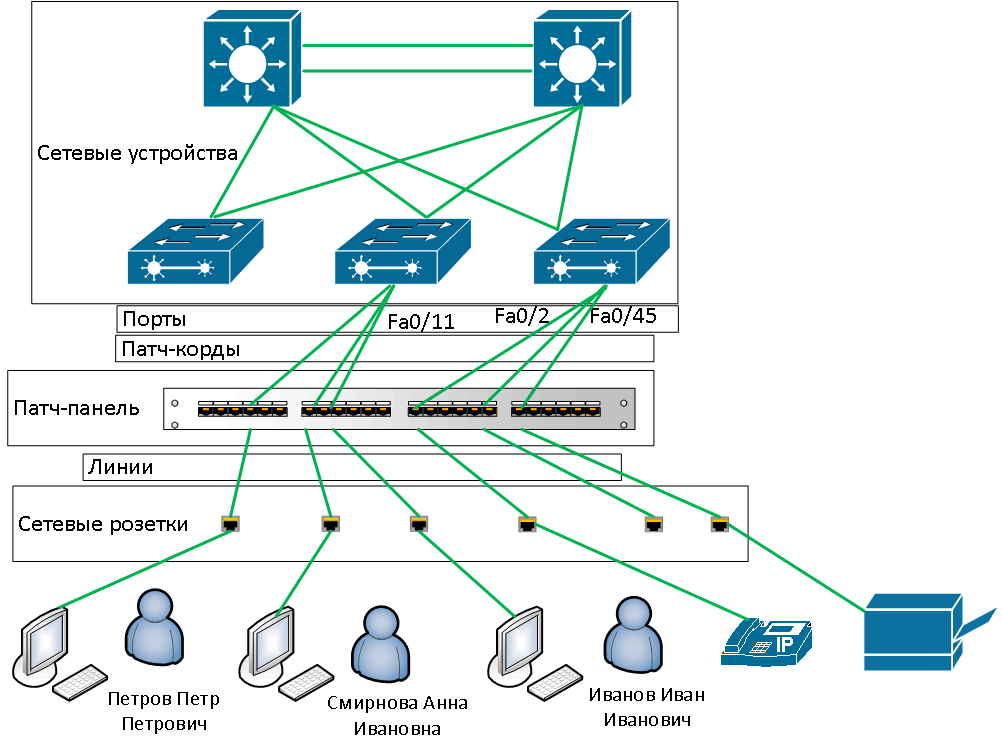
How Network MACMonitor Works
- It polls network devices using the SNMP protocol and receives ARP and MAC tables that contain information about the IP and MAC addresses of the end devices.
- It polls computers using the WMI protocol and obtains information about these computers, which includes sessions of users working with these computers.
- Interrogates domain controllers using the LDAP protocol and obtains detailed information about users.
- Provides the ability to keep track of equipment locations: buildings, floors, rooms, wiring closets.
- Provides the ability to keep track of network and end devices.
- Provides the ability to record switching ports of network devices, patch cords, patch panels, patch panel ports, lines, and network outlets.
What can be obtained as a result of processing this information in one program?
As a result of processing this information, you can
- Find out on which ports of network devices the end devices were or are located.
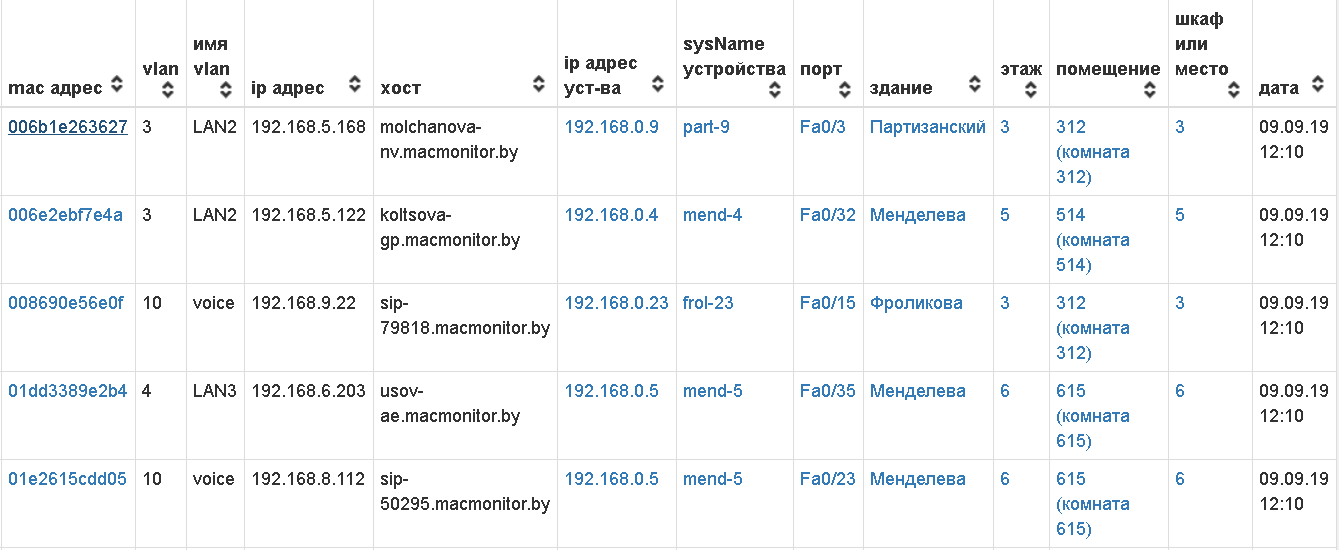
- Find out detailed information about any end device: mac address, ip address, host, vlan, device user (if it is a computer), the full switching chain from the port of the network device to the terminal network outlet.
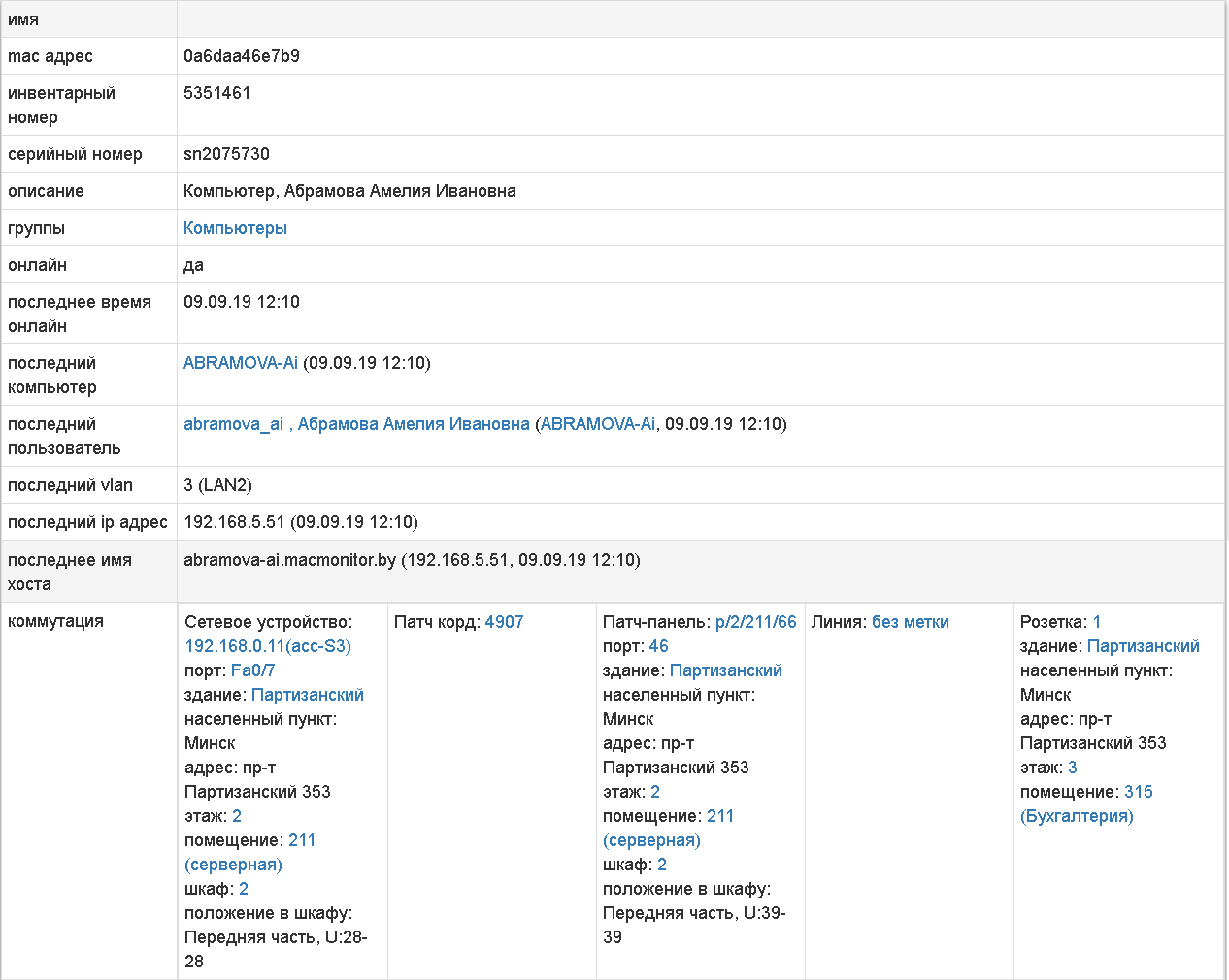
- View information about computers on your network.

- Find out detailed information about a specific computer, which includes mac and ip addresses, the user working on this computer, the full switching chain from the port of the network device to the final network outlet.
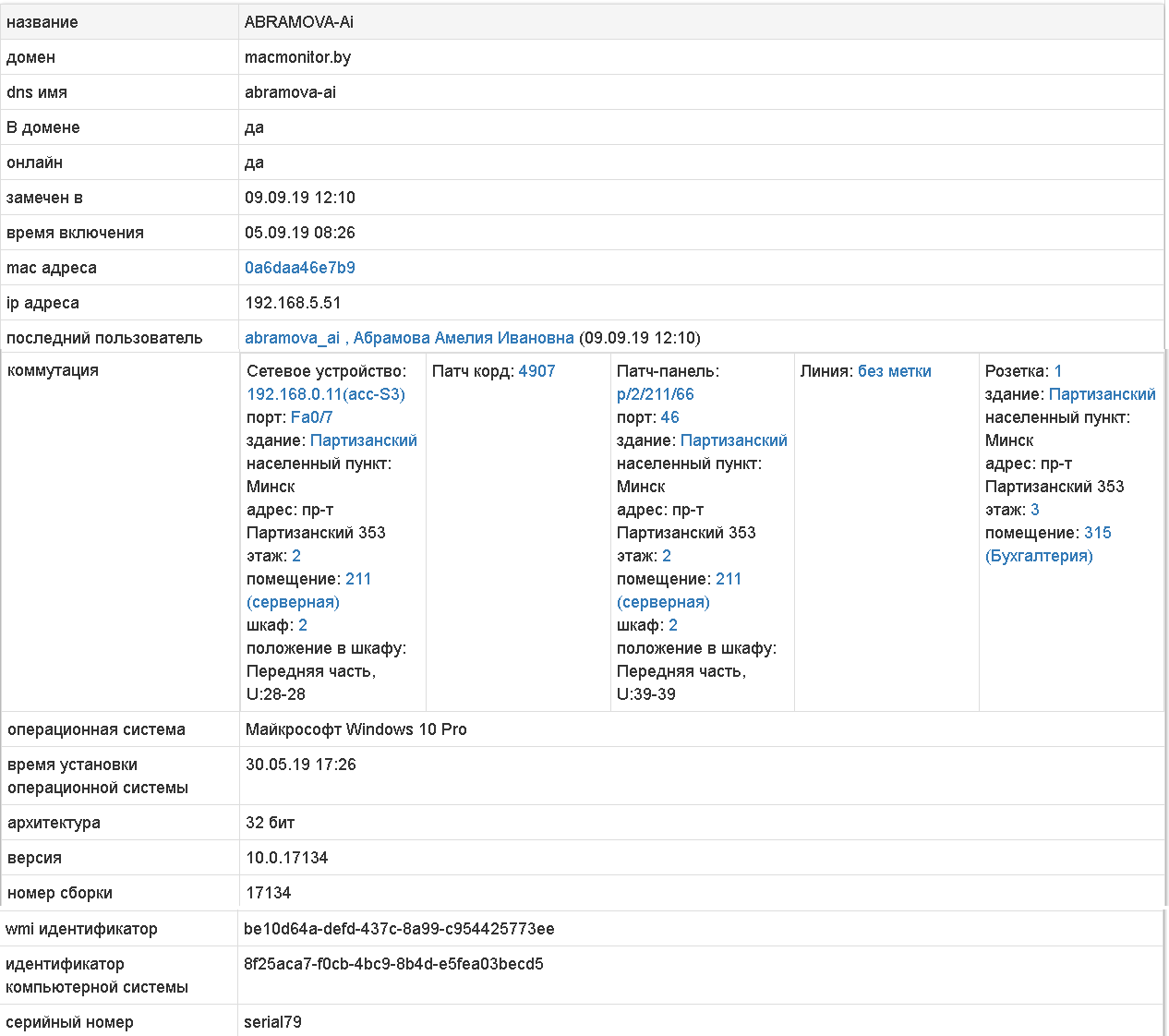
- View information about computer users.
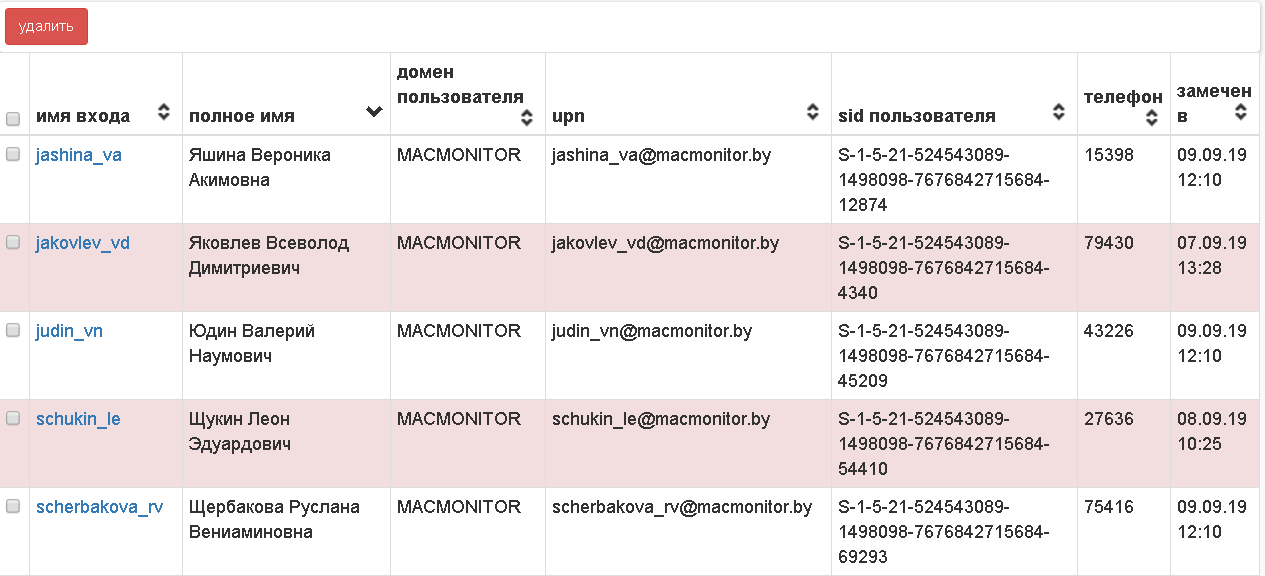
- Find out detailed information about a specific user, which includes the full name of the user and the name of the computer for which he works.
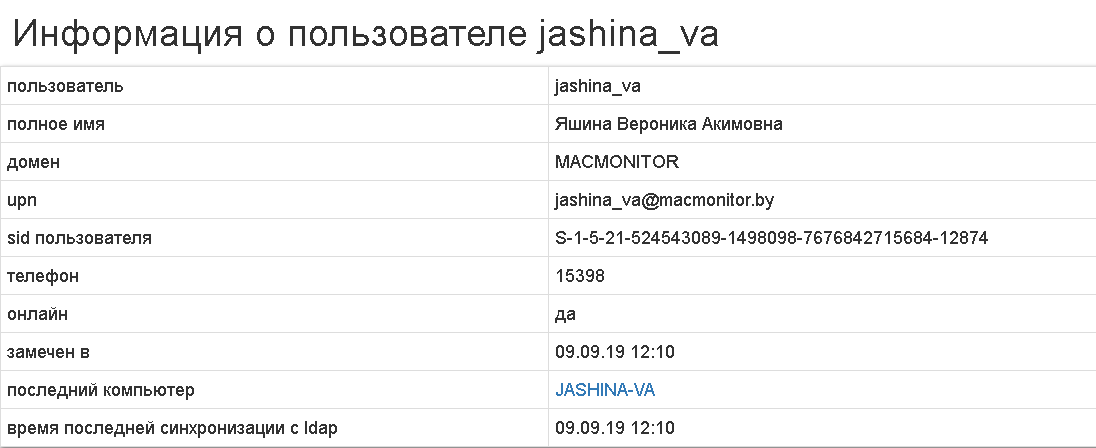
- View the history of users working on computers.
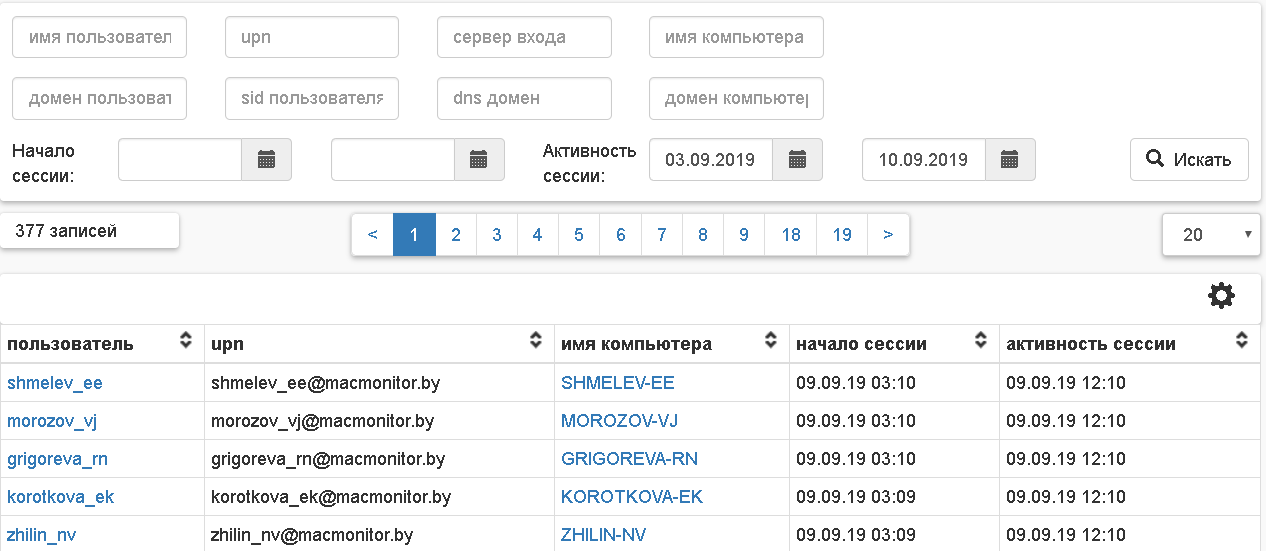
- View port switching information for network devices.
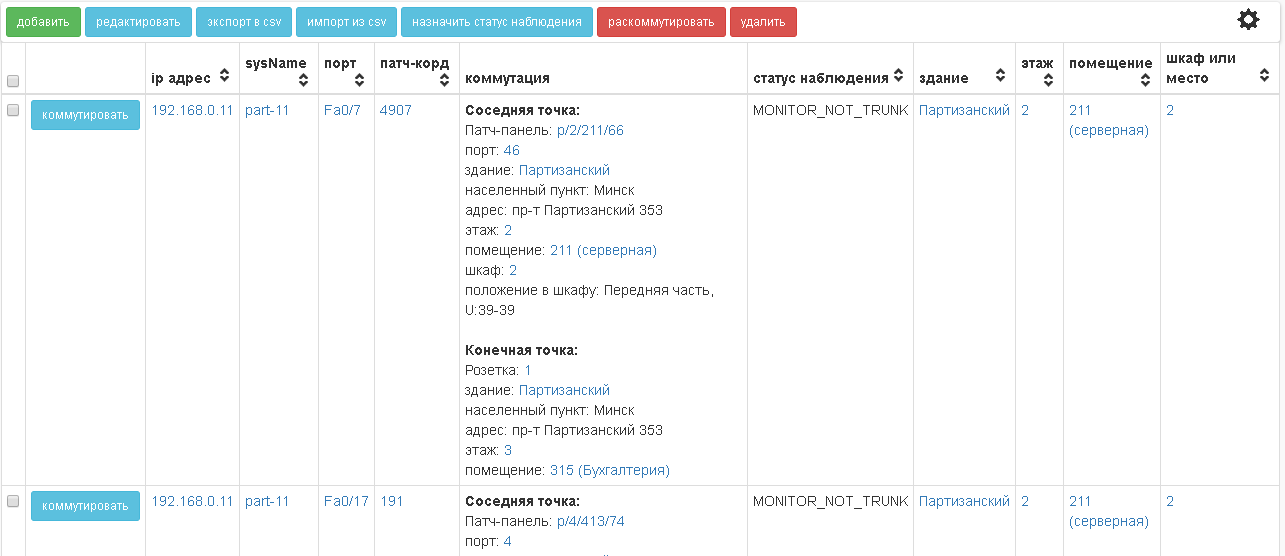
- Find out detailed information about a specific port on a network device, which includes vlan, receive / transmit errors, end devices, users, and the full switching chain of this port.
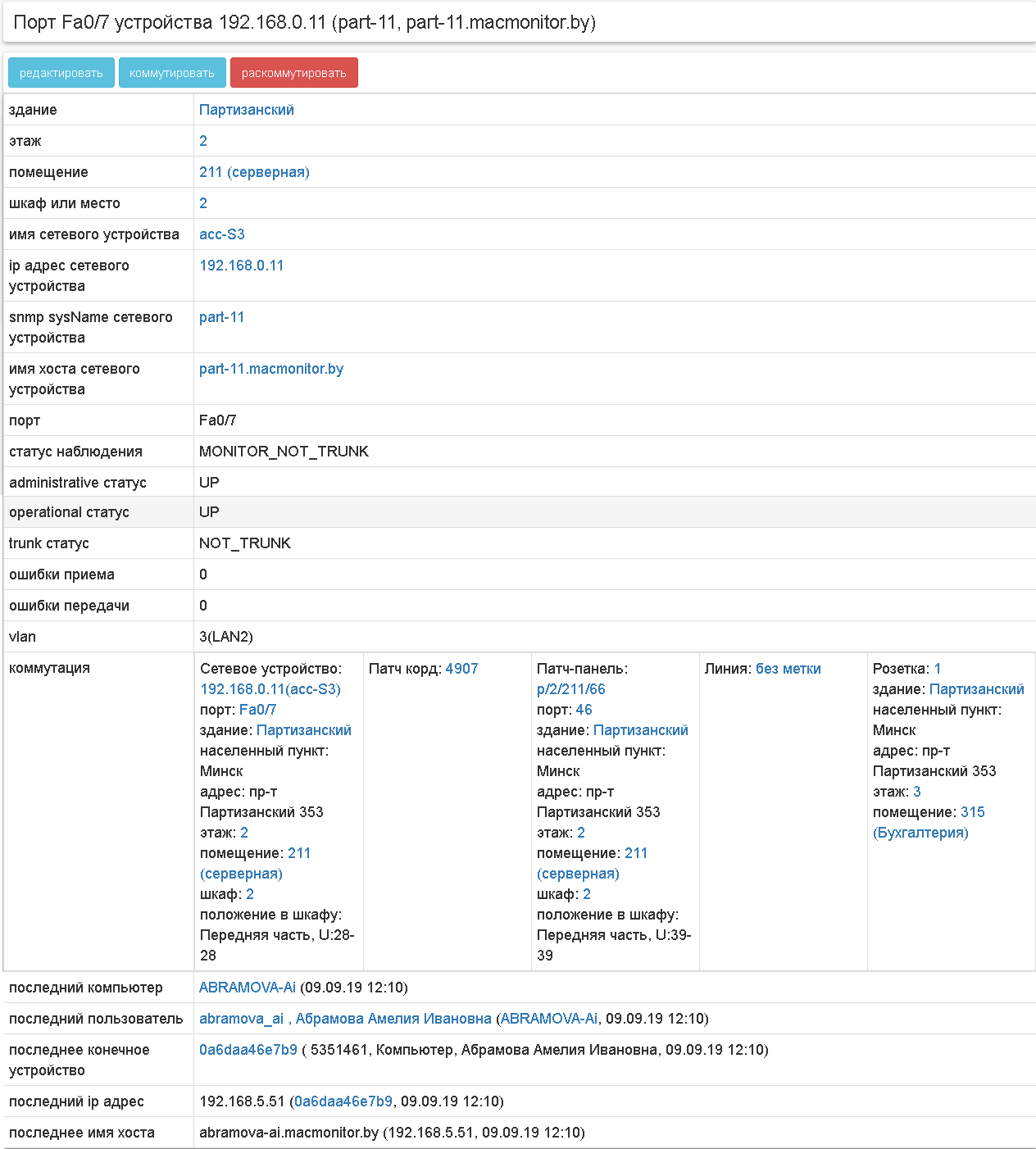
- View patch panel port switching information.
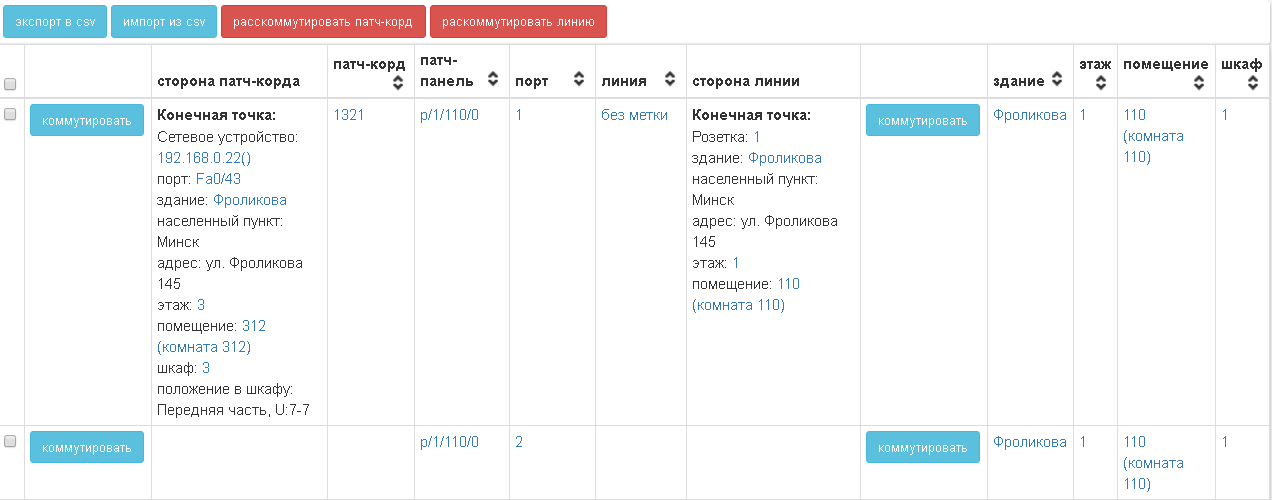
- Find out the details of a specific patch panel port.
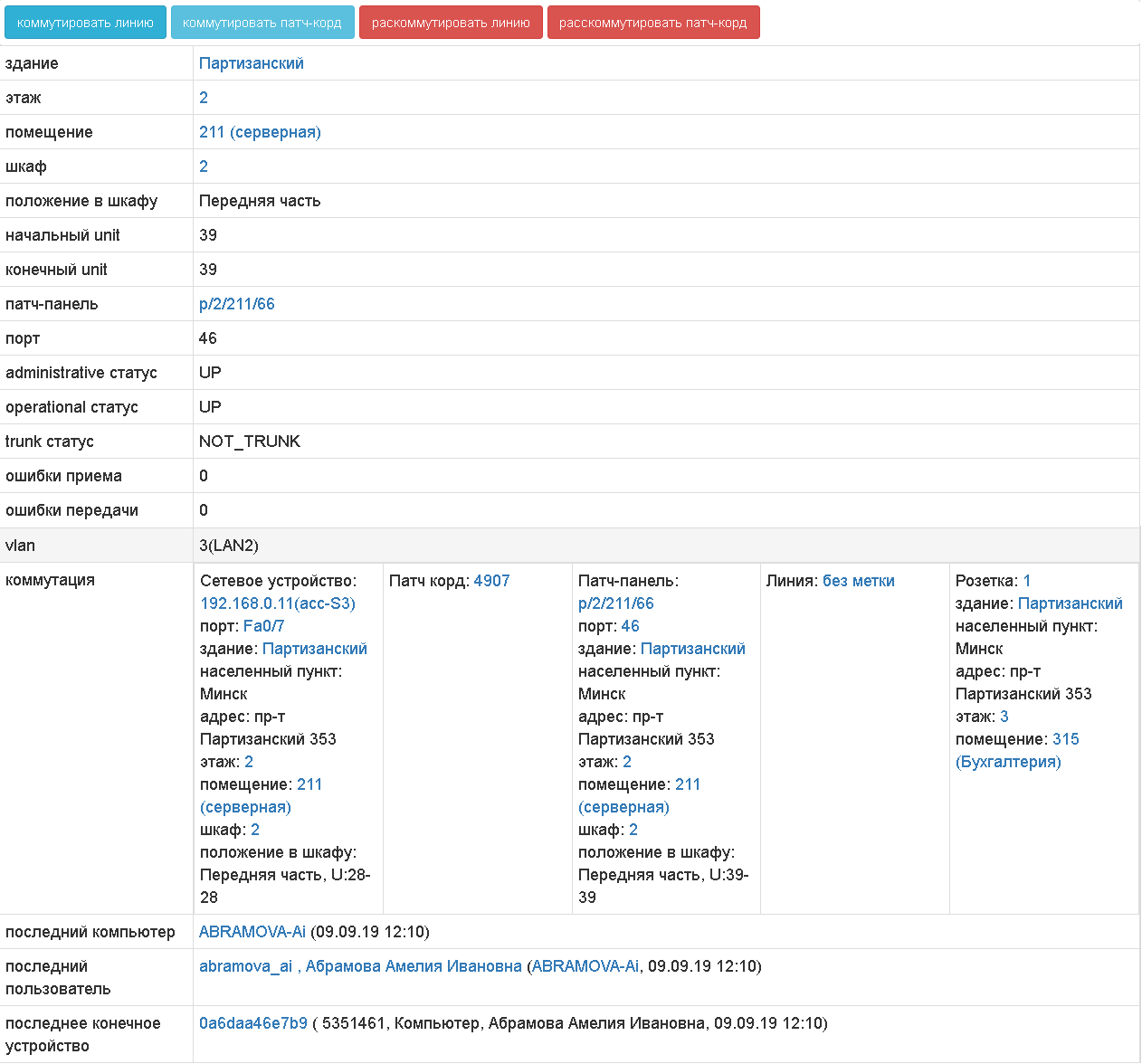
- View information about power outlets.
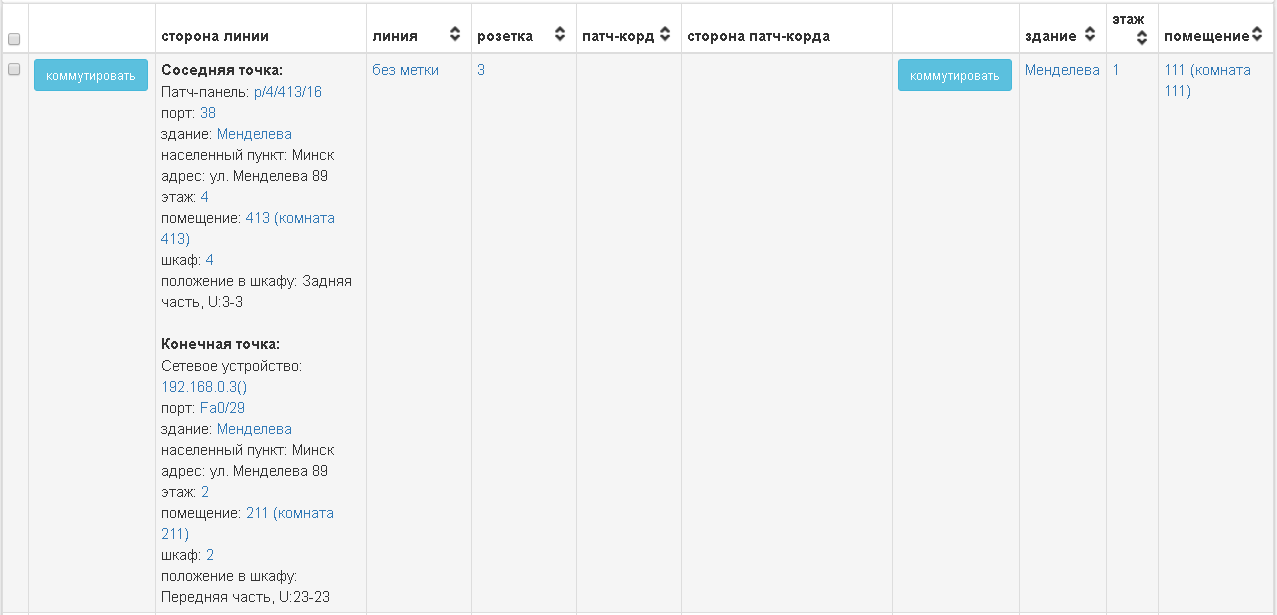
- Find out the details of a specific power outlet.
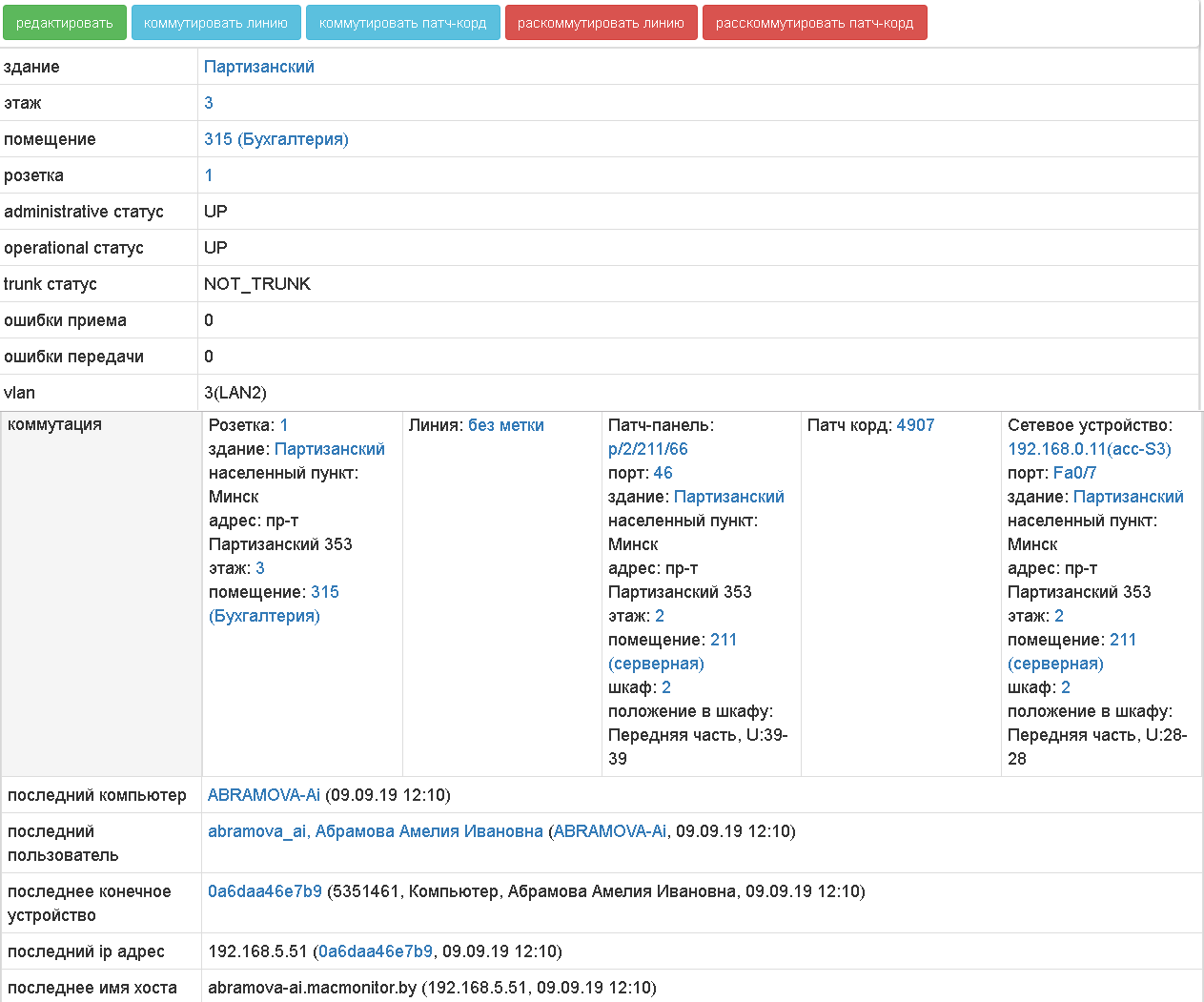
- Find out detailed information about a particular room, which includes network sockets, their vlan, devices and users connected to these sockets.
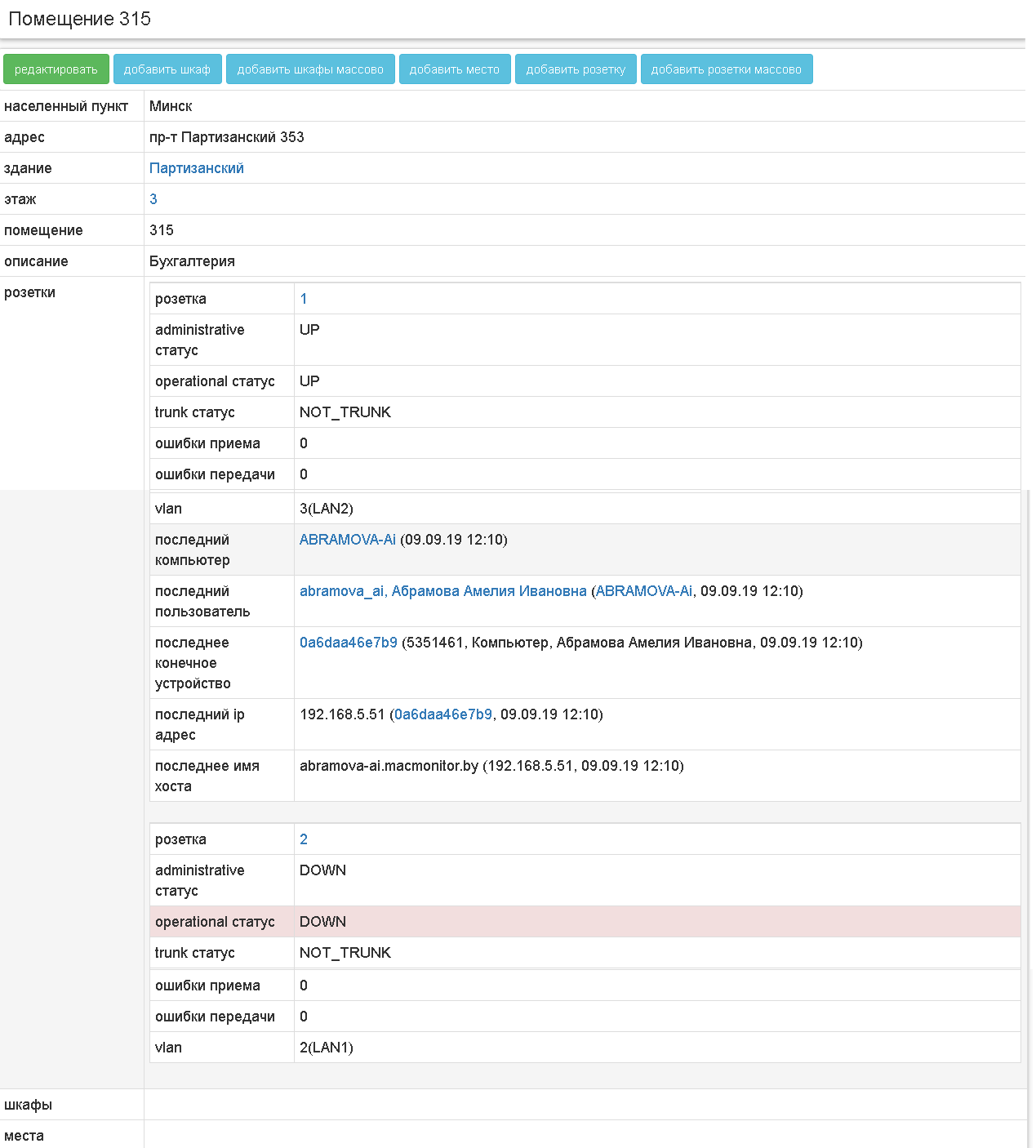
Why do you need Network MACMonitor?
The program greatly simplifies network administration due to the following advantages:
- keeping records of devices, users and switching network elements within one system ;
- most of the data is collected and changed automatically ;
- saving time in solving problems associated with the network (from my own experience I can say that savings can be tens of times).
The program has been improved and finalized according to user comments. A new version of the program is available
on the site .
Source: https://habr.com/ru/post/466753/
All Articles