It is even strange that about
Laragon there is not a single publication on Habré. I want to fill this gap very briefly, because this tool deserves popularity among the target audience of web developers coding for Windows.
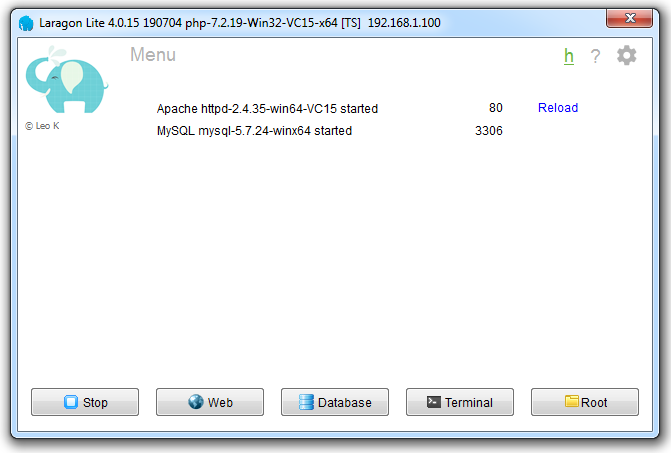
Laragon is a simple and compact WAMP (Apache + MySQL + PHP for Windows) in many ways akin to its more famous counterparts, such as
XAMPP ,
OpenServer ,
Denwer etc. But, with its little zest:
When you create
your-test-project folder in the
<laragon_root>\www\ directory, the contents of this folder are automatically accessible from the browser at
http://your-test-project.test and the template by which the domains are also customizable.

document root for local domains is also configured (if necessary) in a couple of clicks and config lines:
In the folder
<laragon_root>\etc\apache2\sites-enabled\ there are configs for each auto-created site. Change the path in the contents of the file, remove the prefix
auto. from the name of the config
auto. and voila!
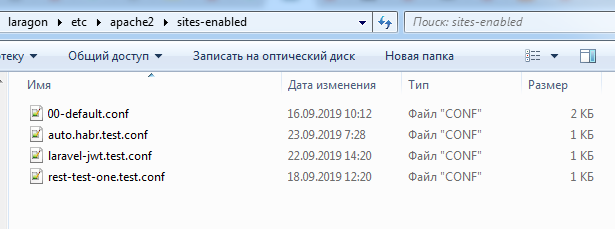
The release can be downloaded in three trim levels:
- Laragon Full : Apache 2.4, Nginx, MySQL 5.7, PHP 7.2, Redis, Memcached, Node.js 11, npm, yarn, git, ...
- Laragon Lite : Don’t include Node.js 11, npm, yarn, git but you can add them easily
- Laragon Portable : PHP 5.4, MySQL 5.1 - Good for getting started with PHP, then you can add newer versions of PHP / MySQL easily later
I set Lite for myself, because I already have a node and others in the system - I just needed a simple WAMP to replace XAMPP.
It is put easily. It is also easy to start, configure, and work. The only thing: out of the box there is no phpMyAdmin. The question is solved as follows:
1. Download the distribution from
www.phpmyadmin.net2. Unpack and rename the file folder in
phpMyAdmin3. Move this folder to
<laragon_root>\etc\apps\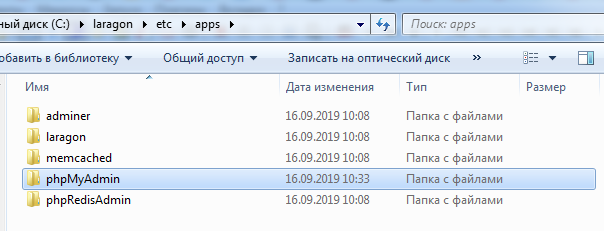
All. Now your phpMyAdmin is available at
http://localhost/phpmyadmin/As for me - a very convenient and simple workhorse. I recommend trying, I liked working with him.
Roman D.