Habr, hello! My
last post about domestic software caused a storm of emotions. I don’t know why, but after the publication of the publication, the creators of AlterOffice quickly erased all traces of the presence of the linux distribution of their product on their own site. In a previous article, I also indicated that I had applied for testing MyOffice. Honestly, I did not expect a quick response from them, but a miracle happened and the distributions still handed me over. If so, then I just can not help but share my observations with you, let's go!
So, from the last publication you learned that in the registry of the Ministry of Communications there are only 4 “Russian” office suites:
- P7-Office , which can be called domestic only with a big stretch - the headquarters in the EU, software is distributed free of charge for the whole world, but in Russia it can be obtained only for money.
- AlterOffice , which, as it turned out, was completely and very indecently cloned from the usual LibreOffice, and even so that the developer stupidly “scored” the provisions of all licenses.
- Super secret and hidden from all Zircon Office . I still don’t know what it really is, developers, ay, where are you?
- MyOffice is a product with a beautiful site and general words about nothing, where to get the distribution kit you have to go through a whole quest.
Let us leave the problems of the previous publication and the legal grounds for the inclusion of clones in the registry outside this article. Let this question remain on the conscience of the Ministry of Finance, which by hook or by crook misleads ordinary people.
What is known about MyOffice
A quick search of information on the Internet showed that the developers of this product over the years have also been accused of copying well-known packages and using non-Russian code. What is true of this, and what is fiction - so you will not understand right away.
So, from the manufacturer’s website, we learn that under the term MyOffice there are 10 products and one set of custom fonts. But if you click the “
compare products ” button, then in the comparison table only 5 products will be displayed - the rest, apparently, cannot be compared with these.
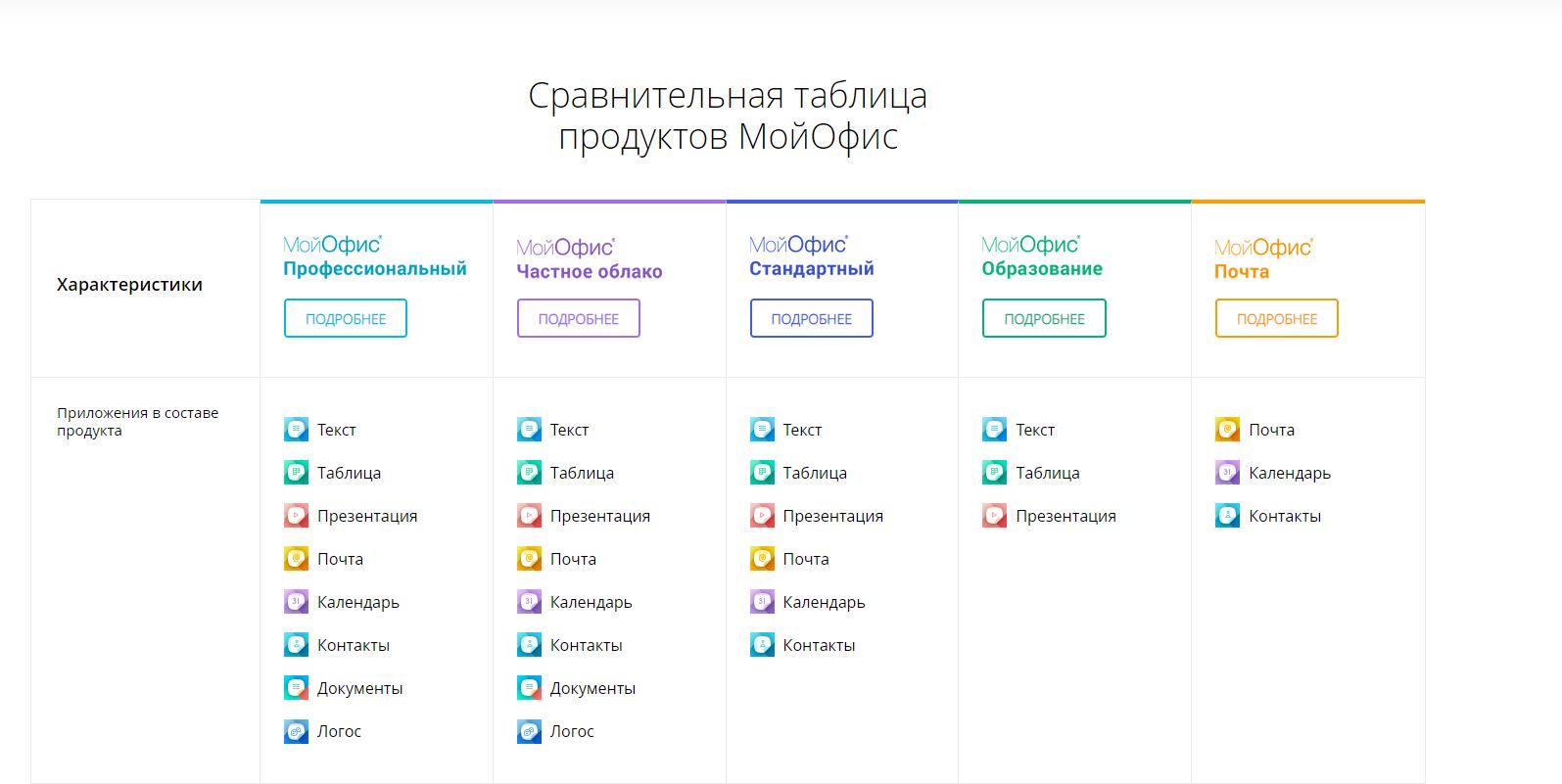
It’s not so easy to understand, but from this page of the site we learn that the MyOffice product is, in fact, a constructor.
- There is a basic edition of the " Standard ", which consists of applications for the PC: text editors, tables, presentations, as well as programs for working with e-mail, calendar and contacts.
- The difference between the two editions of " Professional " and " Private Cloud " is not clear. In both cases, there are some “ Documents ” and the “ Logos ” messenger. Moreover, the developer also calls documents mobile applications, and where I did not understand the logic in this. How are Text, Table and Presentation not documents?
- There is also a solution for education, and there is no mail.
- Mail is a separate product, it can be purchased without reference to other components.
All this economy works on computers in Windows and Linux, on mobile platforms iOS, Android, and even Sailfish, as well as in most browsers, up to Satellite. Interestingly, does one of the colleagues really use such exotic platforms or are they forced under threat of reprisal?
On the
Internet they say that it seems that even Tizen is supported. I can directly imagine how an employee of some FSUE draws up the tender documentation using the remote control from the TV.
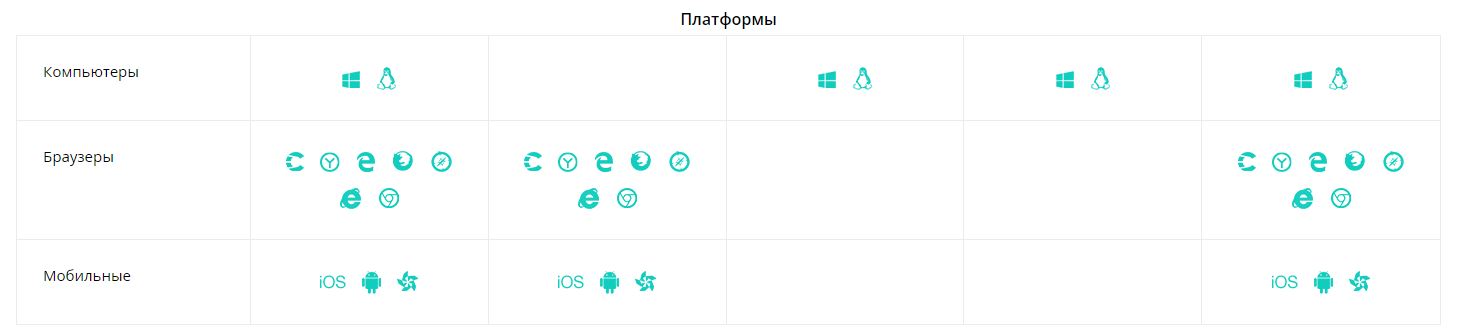
A bit about distributions
I was given the installation files "MyOffice Standard", about which we will discuss later. I plan to use the Alt 8 Workstation domestic distribution, so we will set up an office on such an OS.
So, there are actually three distributions:
- MyOffice_Standard_Documents_Linux_2019.01_ (1.17.0) _x64.rpm
- MyOffice_Mail_Linux_x86-64_2019.01.sh
- Presentation_Editor_Linux_x64.rpm
Distribution version:
2019.01 . The first file contains text and table editors, and the second contains the mail application. As you can see, in the first case, the distribution is represented by the installation RPM package, and in the second, by the bash script. The third distribution with a presentation editor also comes as a separate RPM package. It has no version in the title.
Installers for 64-bit operating systems were handed to me. I suppose that they also release 32-bit versions. I can’t imagine why, but I agree with Mayakovsky: “after all, if the stars are lit, then does anyone need this?”
Three installers think a strange solution. At first, I thought that it was a kind of carelessness, saying that they could not load all the modules into one RPM package, but everything turned out to be much more complicated. The blame for the partial use of open source software and licensing features. As it turned out:
- Text and table editors are an in-house development of the company; they are issued under a proprietary license.
- A proprietary solution for viewing presentations (under the same proprietary license).
- A separate program for creating presentations is a slightly modified LibreOffice Impress. This program is not part of the MyOffice Standard distribution kit. Whether they will release their own application in the near future or not - I do not know.
- Mail is a product based on the well-known Mozilla ThunderBird application, which in turn is published under the MPL 2.0 license.
Why mail is delivered in the form of a script, and everything else in RPM packages remains a mystery.
Installing MyOffice applications
So, installing an RPM package is straightforward. You can do this through the installer, you can through the terminal. In any case, upon its completion, the shortcuts of the office suite files are displayed in the “Office” section of the main menu and on the desktop. The system takes on this form:
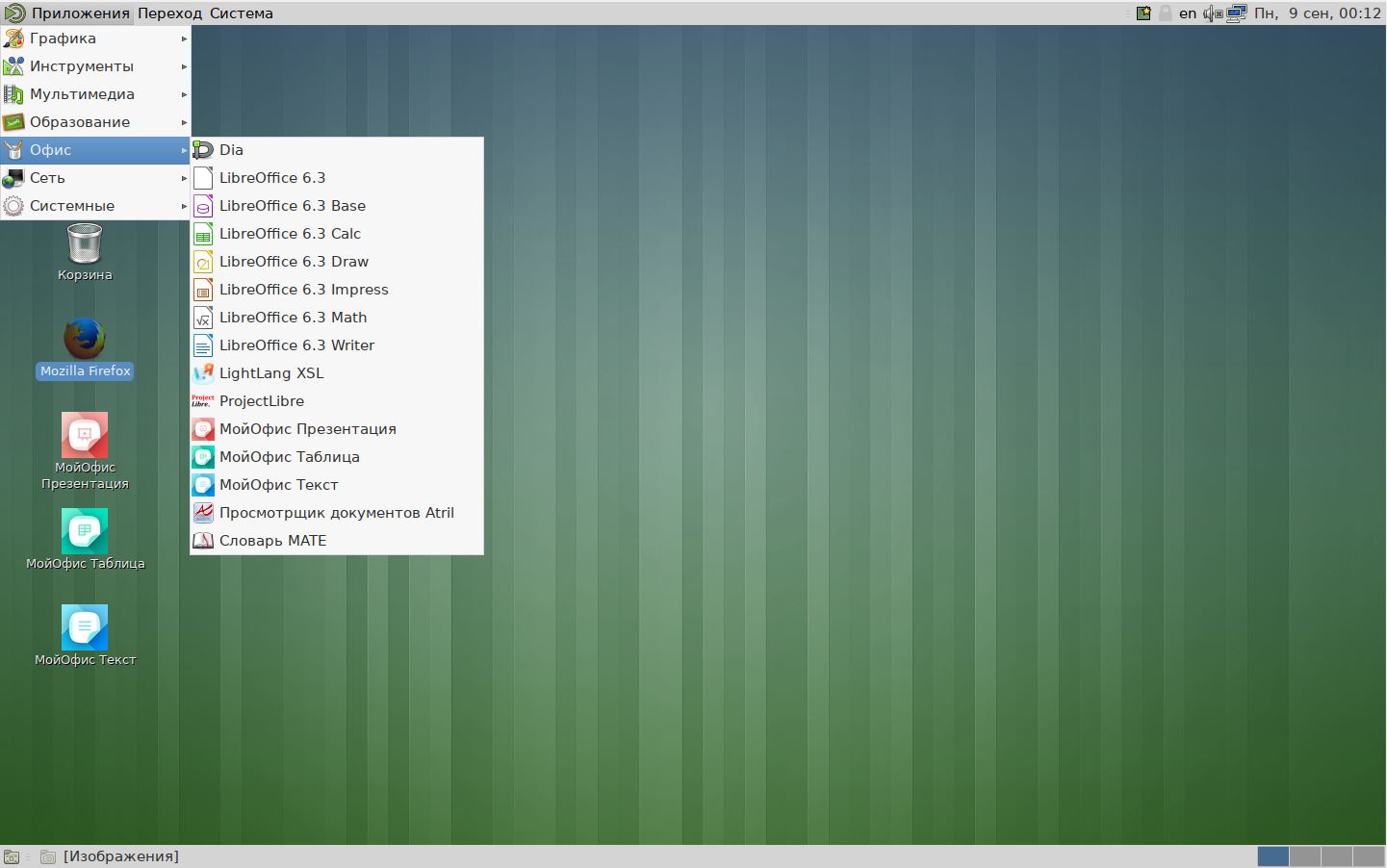
Setting up mail is a pain. No, we all know how to make a script executable, and how to run it. But the truth is that in 2019 such a “user friendly interface” is somewhat disappointing. Especially after the impressions of installing the previous distribution with editors.

Separate fiery greetings and thanks for the license agreement. It's just an
epic win , really. You can move on it only in one direction (
down ) and only by pressing the [
Enter ] button.

After the installation of Mail is completed, the application does not register on the desktop. The launch shortcut appears in the "Network" subsection, next to the browser shortcut.
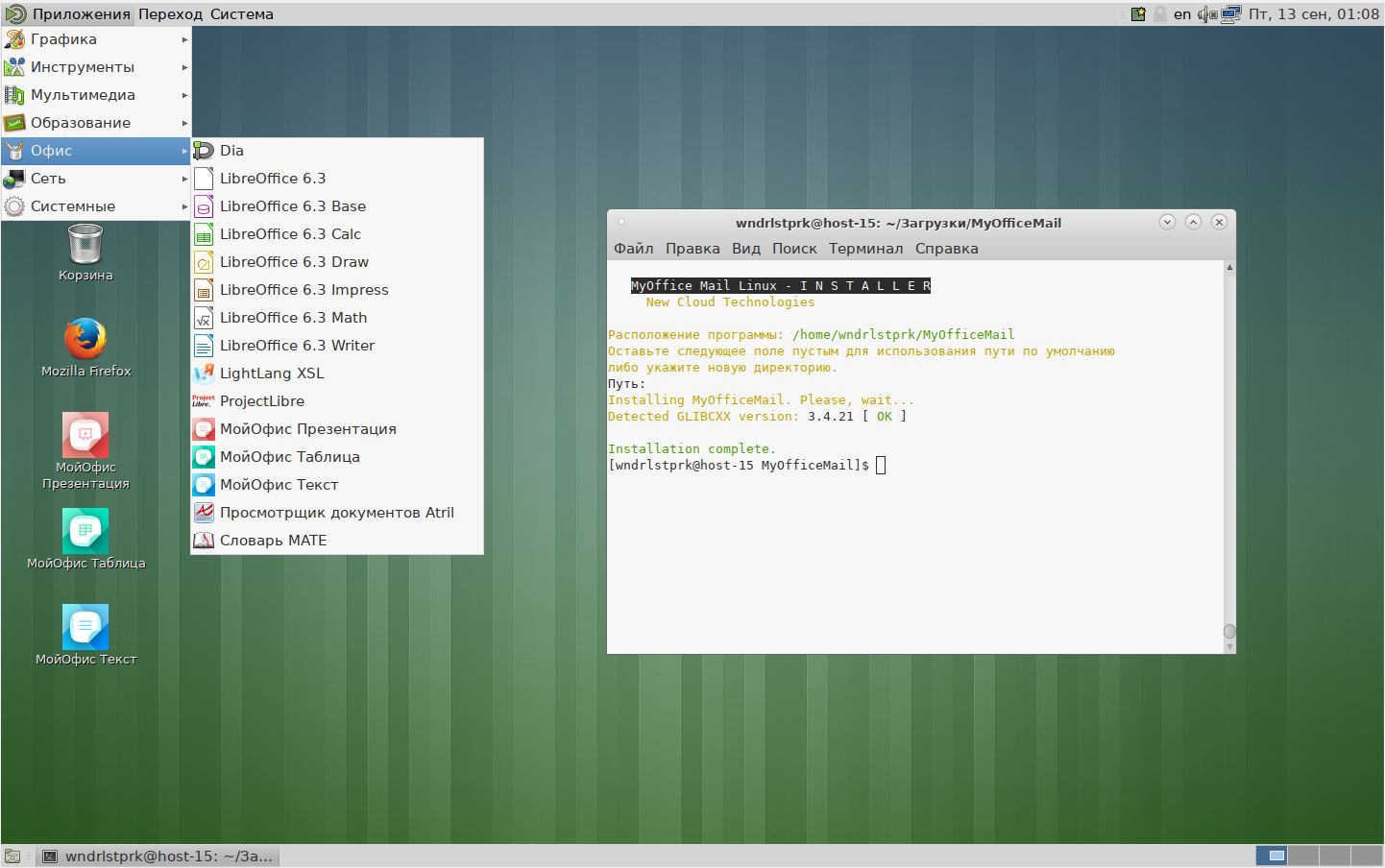
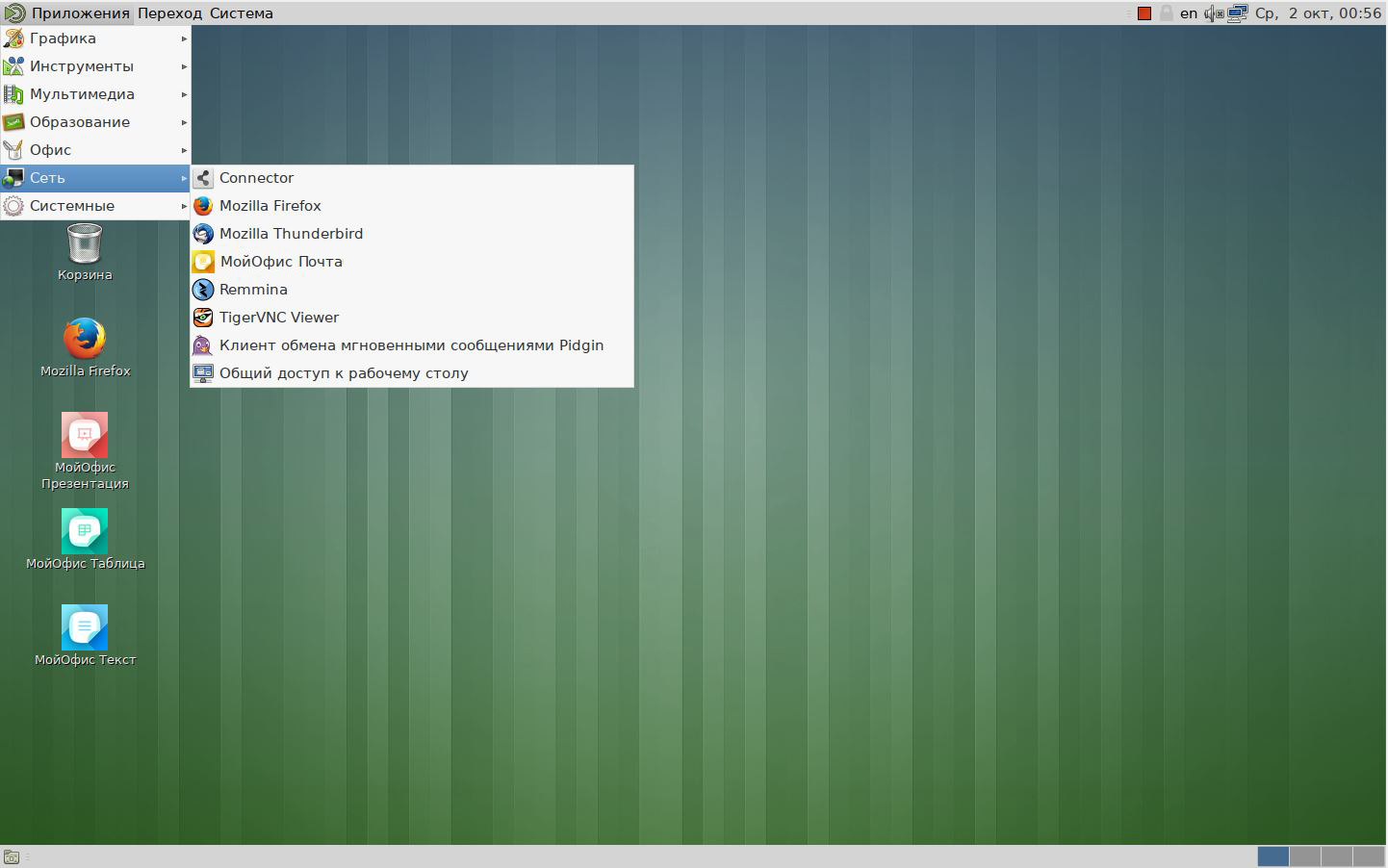
Installing the presentation editor from the RPM package also does not cause difficulties, the application shortcut appears in the "Office" subsection of the main menu.
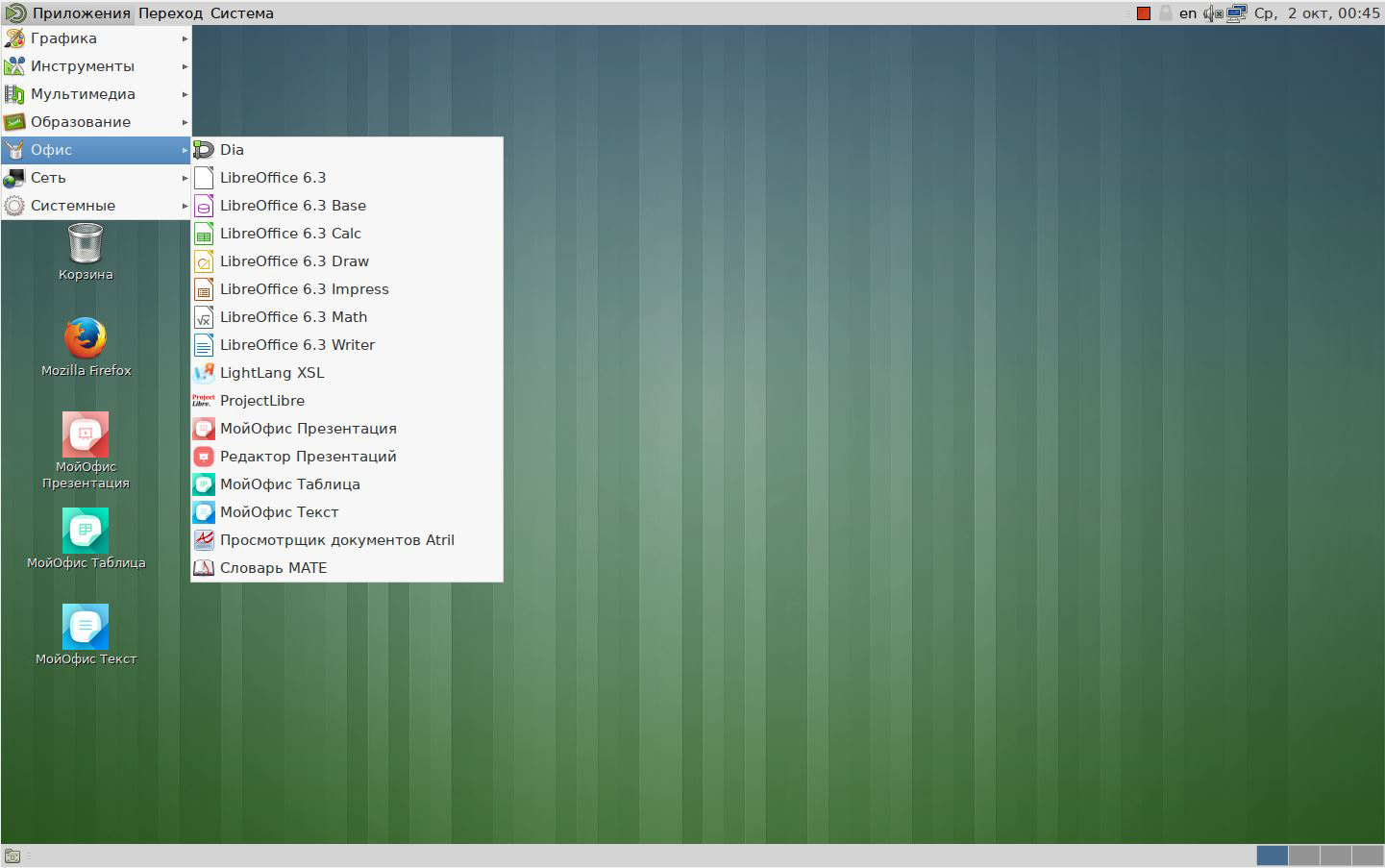
The attentive habroiser already noticed that there is also LibreOffice 6.3 in my system. By default, LibreOffice 6.2.6.2 comes with the operating system, but I specifically updated this package to compare current versions if necessary. However, let's move on to studying the MyOffice programs themselves.
MyOffice Text
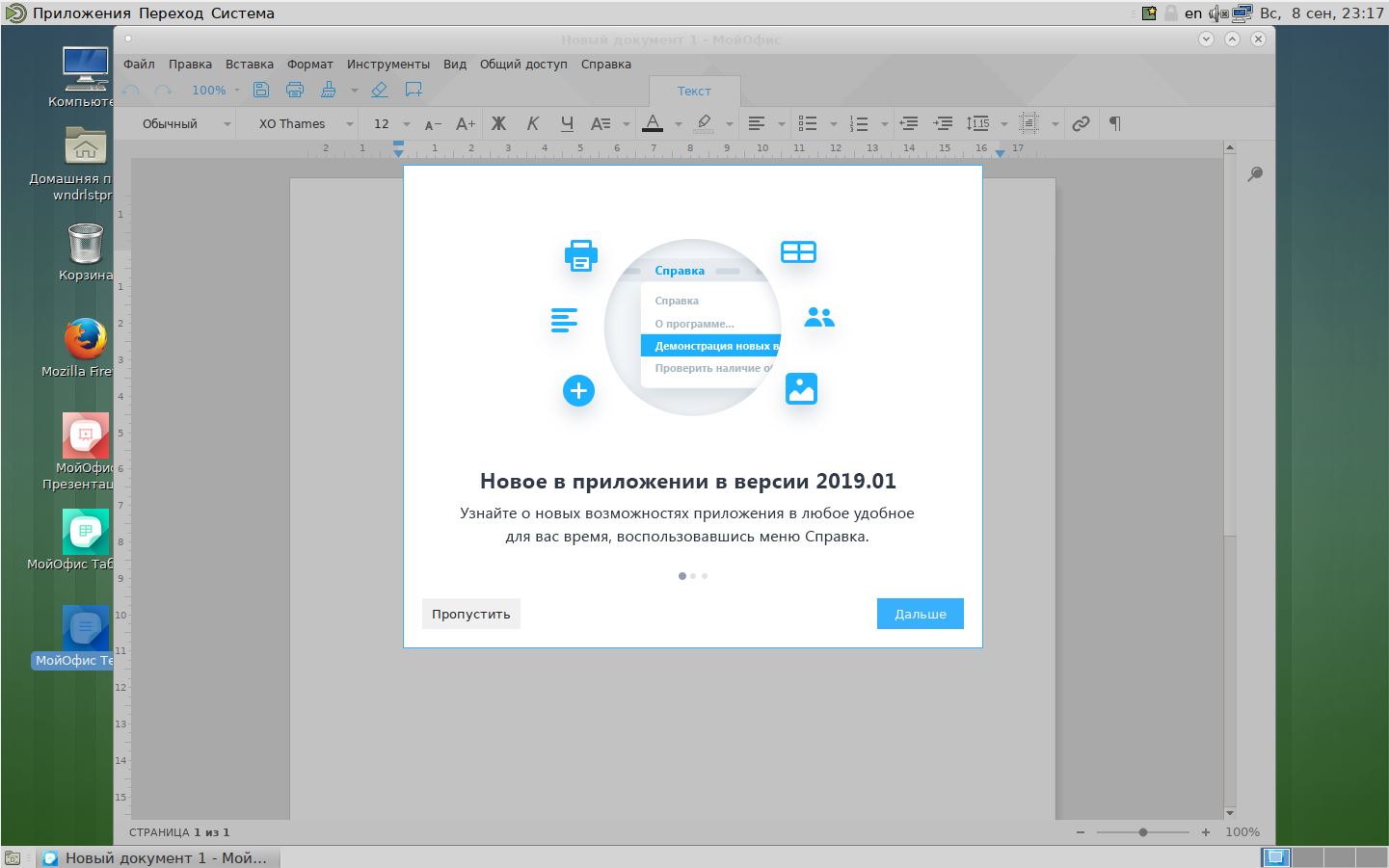
At the first launch of the application, a window is displayed in which the key changes of a particular release are announced. In the case of 2019.01, these are footnotes. Not rocket science, of course, but without them it's really hard. It is amazing why this has not been done before. You can read more about features on
the developer's
website .
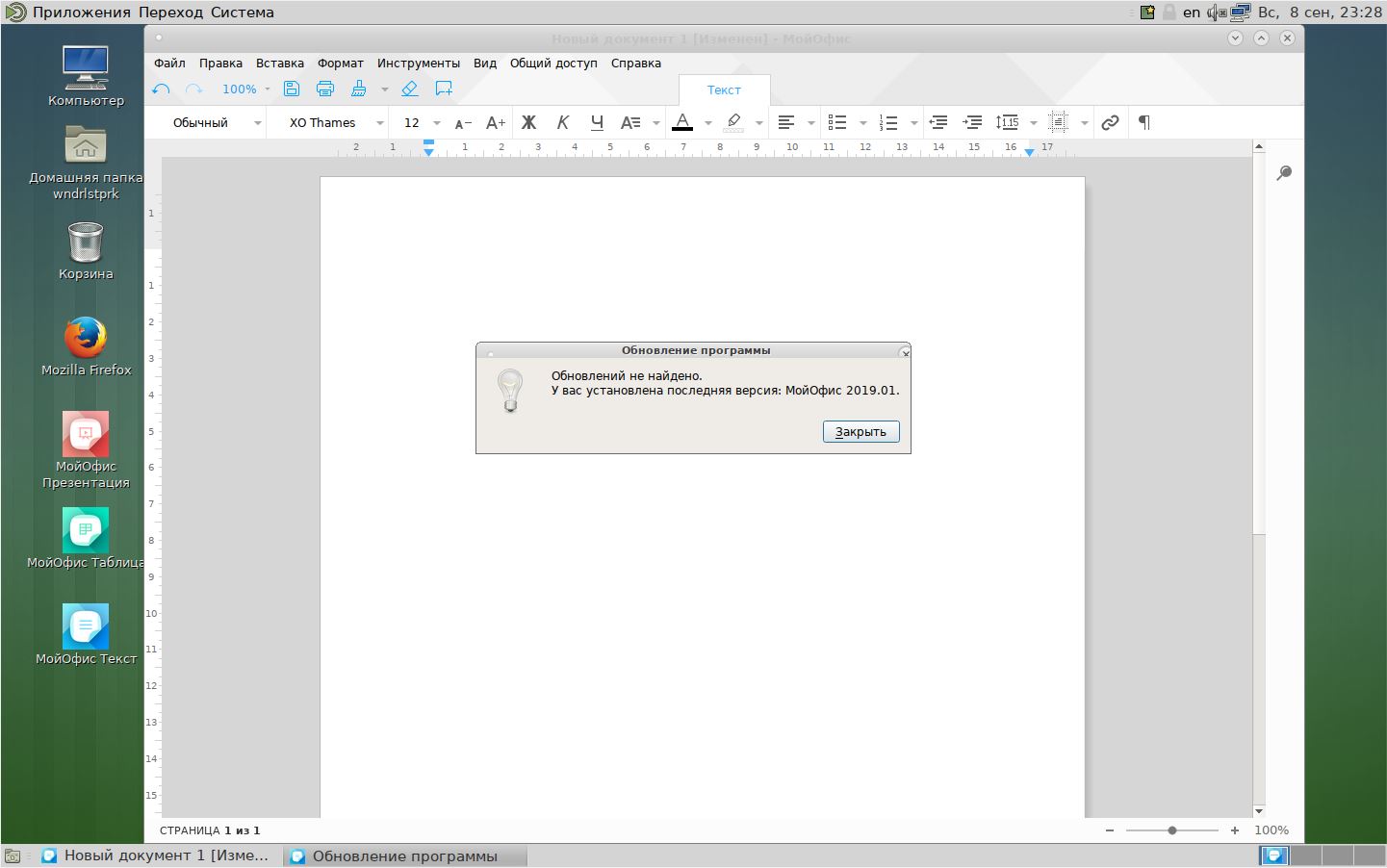
When I looked for information on MyOffice on the Internet, I often found very strange publications. Some internet scholars, for example, have
claimed to be a complete clone of LibreOffice. Appearance, perhaps controversial - but it is definitely not the same as in other programs. This is not even a
Wordpad , about which they also wrote more than once. Here, instead of the usual interfaces, you can see the tabs in the menu, discreet images on the buttons and a strange side panel with a picture of a frying pan.
Let's see what is written in the section "About the program":
Unlike the creators of the program from my last
post , the creator of which stupidly erased all references to licenses of other developers, everything here looks completely different.
Let's get back to the programs themselves. The number of features here is obviously less than in Microsoft Office. But, on the other hand, I found everything necessary for the usual work with documents. Again, there are even footnotes (sic!).
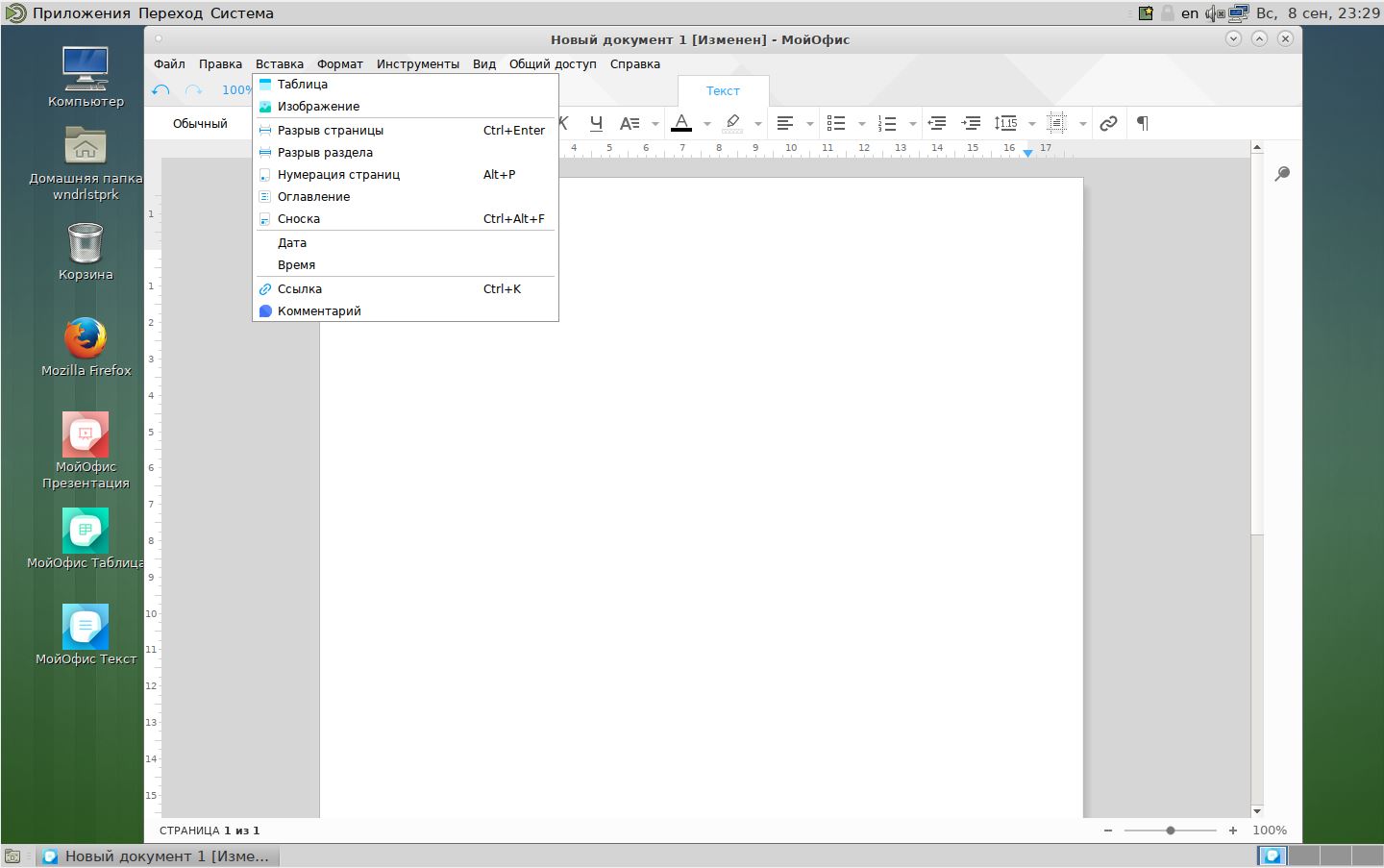
What I liked - the product uses a different logic for working with objects. Here, the structure of the document is controlled through tabs. By default, the Text tab is always available, the rest appear as objects are inserted, such as tables or images. In each tab, the set of displayed tools for work changes, this allows you to quickly find the right tools for work.
This is unusual, but there is a certain logic to this. For example, I was always enraged by the variability when selecting a table in Microsoft Office: when it is not completely clear what exactly you select - a cell, text in a cell, a whole row or with the “outer” part of the table. This is not the case here: the selection of rows and columns of the table is done from the “Table” tab, and to work with text, you need to switch to the “Text” tab.
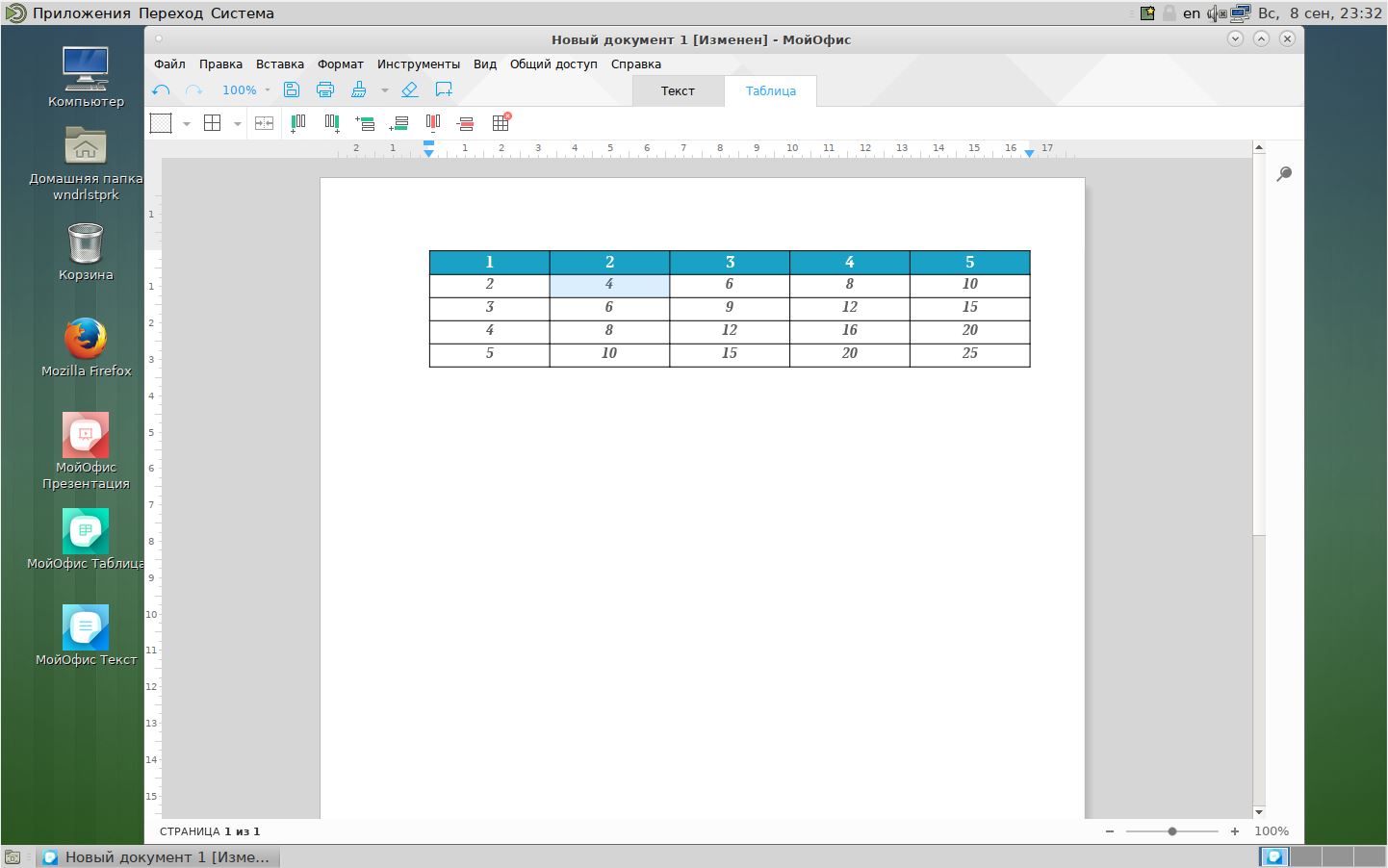
The situation is similar with images. If you insert an image into a document, a separate tab appears for working with it.
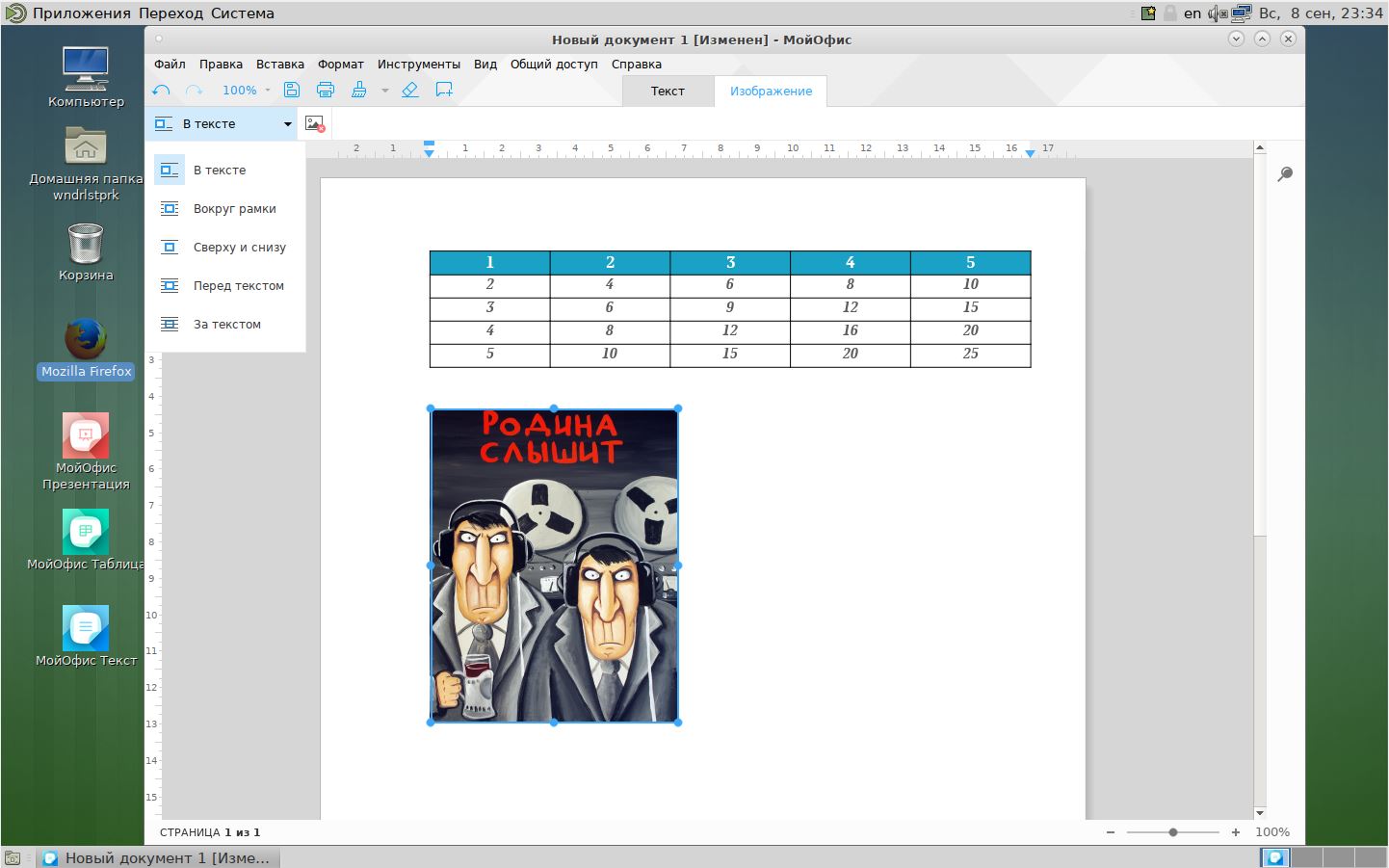
The program works with three types of file formats. Documents can be opened and saved in the popular .DOCX format, in the open and certified according to GOST .ODT format, as well as in its own .XODT format.
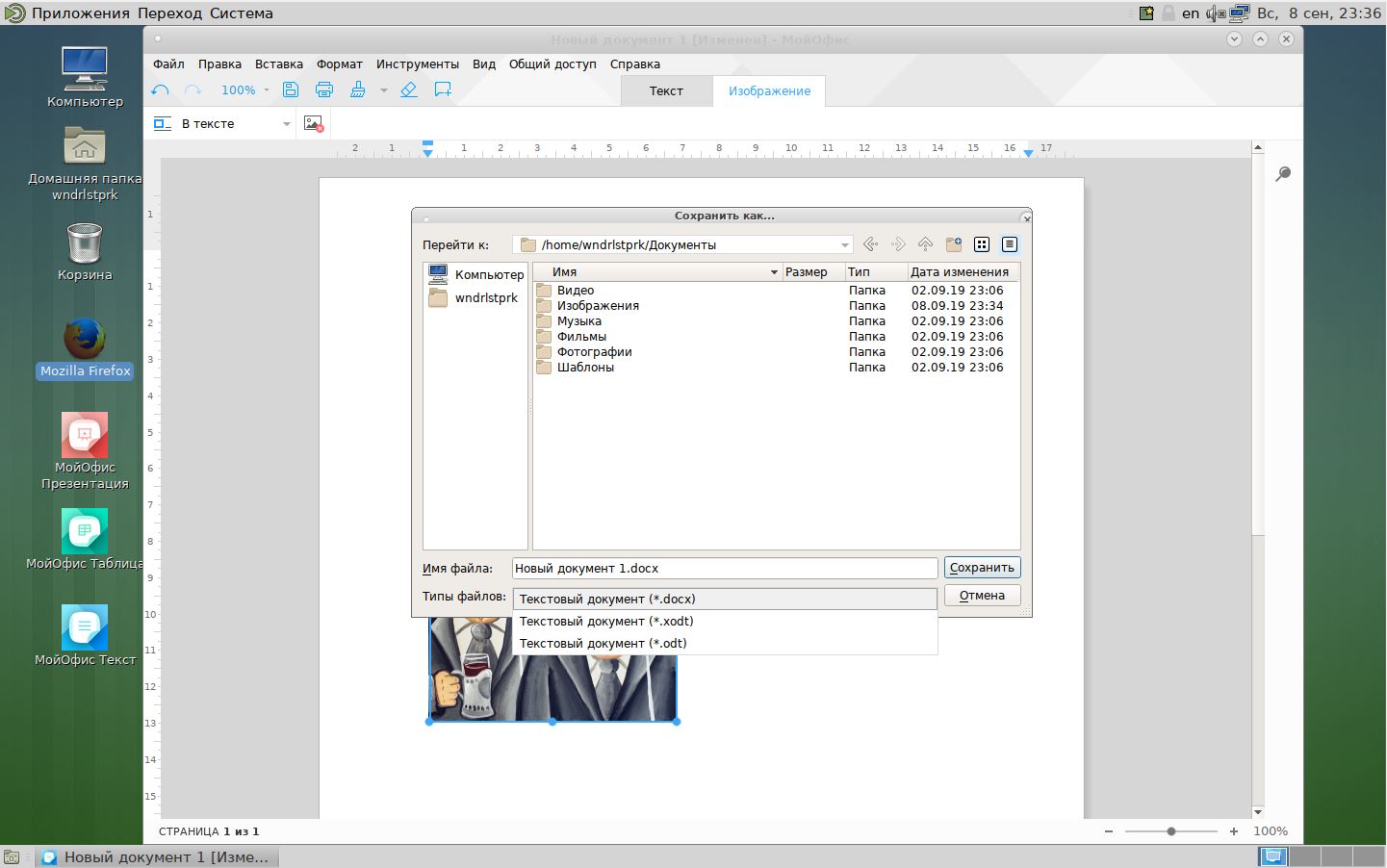
The most important question that worries any user, and even more so, for the administrator of the state structure, is to open existing files. On the Internet, fears were periodically expressed that in MyOffice something might open crookedly or not open at all. This is actually very important, imagine if you have prepared thousands of various documents, regulations, orders, etc. for several years, then you certainly do not want to risk and lose access to them at one time.
I don’t want to throw too much on the fan, but I’ll say that Microsoft Office also had problems opening files in its own formats. When moving to a new version of an office suite, files from the old one either opened crookedly or were not read at all. Microsoft even offered a special
document converter .
And if world leaders have such stories, then what can we expect from the developer of software for import substitution? Anticipating "dancing with a tambourine," I uploaded documents we needed for work, such as tender documentation. And to my considerable surprise, I did not experience any problems.
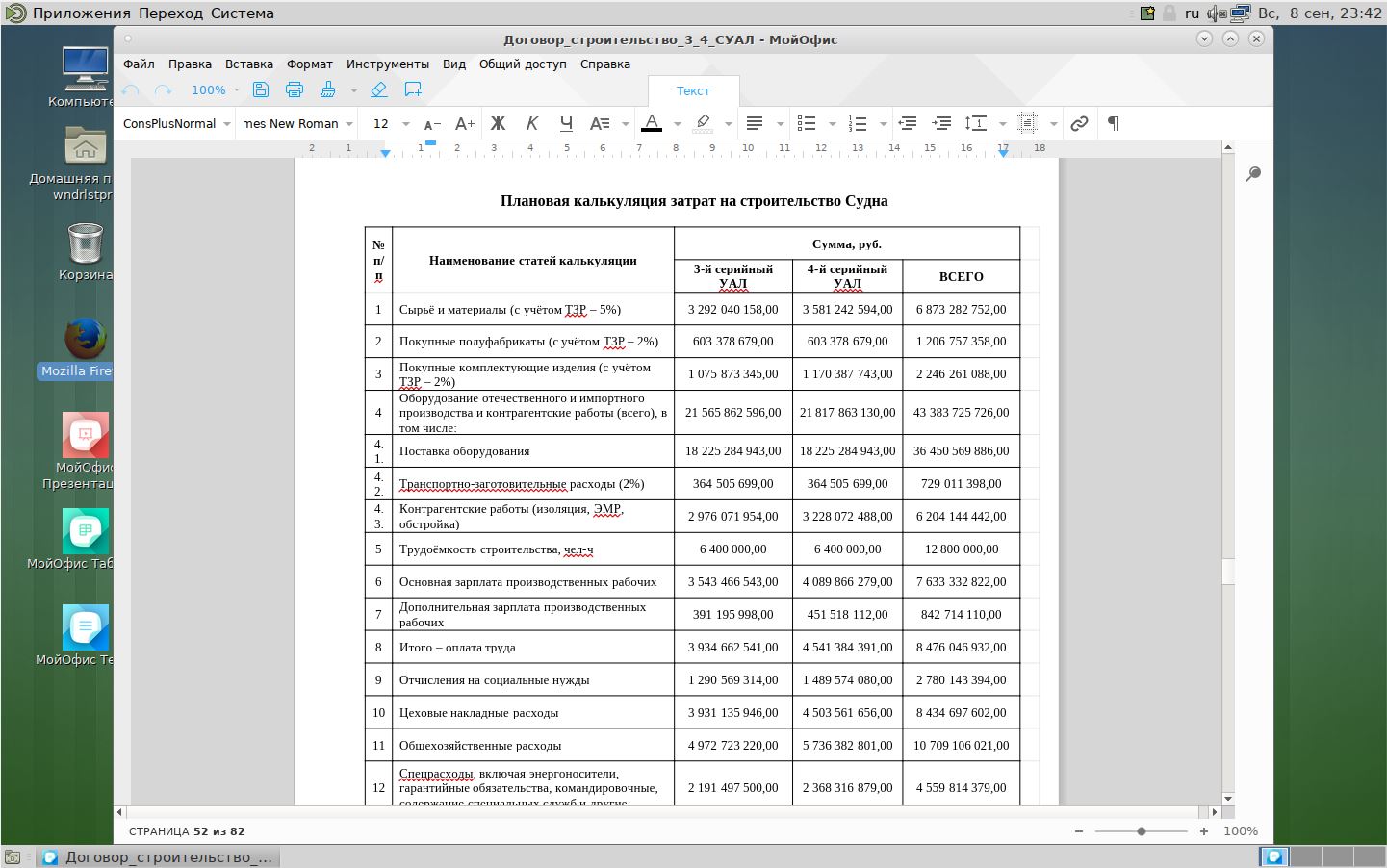
Pay attention, by the way, to fonts - the document from the screenshot above was made in Microsoft Word, and the Times New Roman font was used to create it. Nevertheless, the document was correctly displayed on Linux, where this font is not by default.
MyOffice Table

The spreadsheet editor is also not very similar to either LibreOffice / OpenOffice or Microsoft Excel. He is really different. And the first thing that catches your eye is the inactive areas of the spreadsheet. It looks a bit wild, but there is a bit of rationality in this. Gray fields are by default inaccessible to the user and the program only displays the cells, and does not store the data recorded in them.
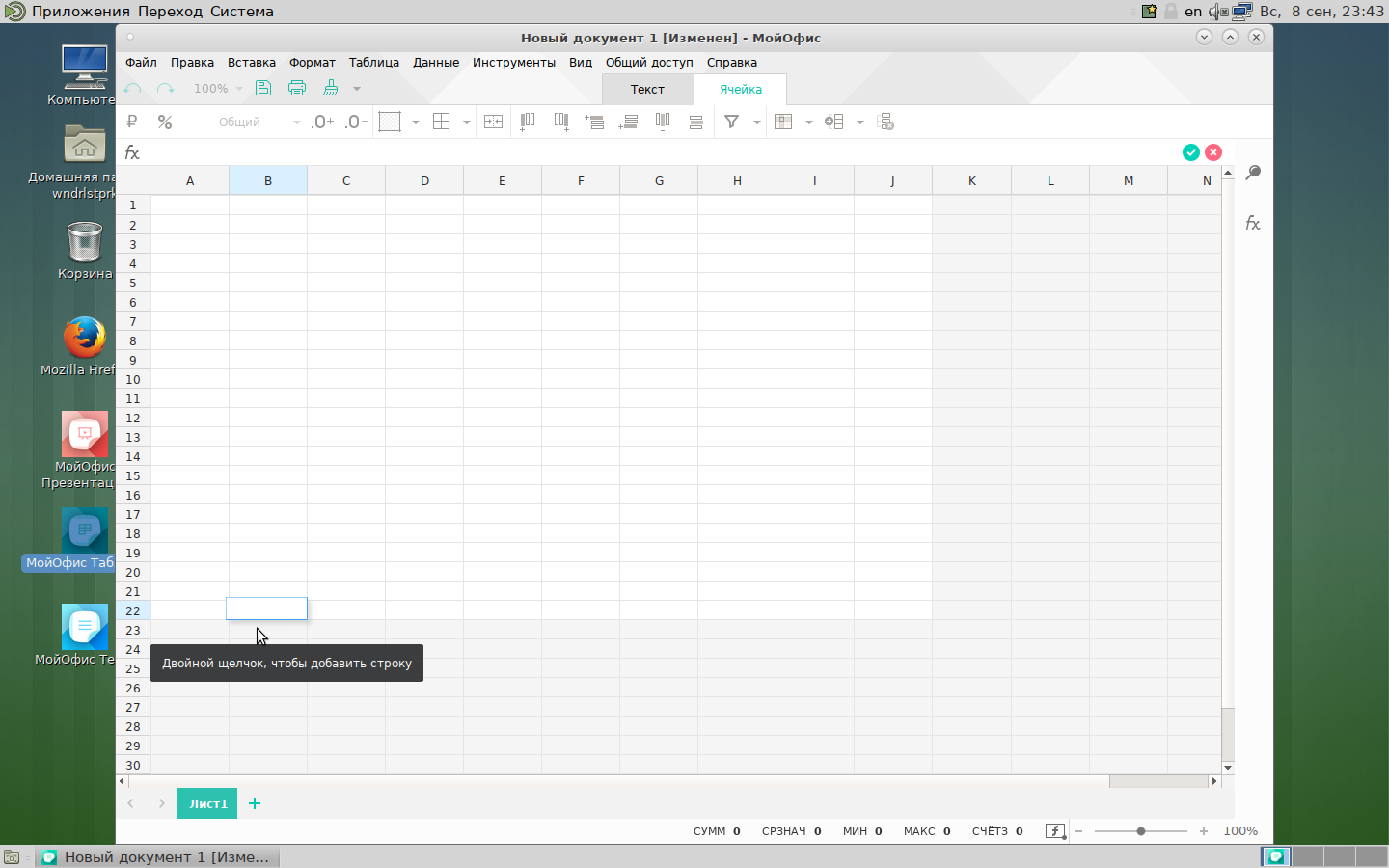
At the request of the user, you can expand the work area to any number of rows or columns. This is done with a double click. Yes, as in the case of a text editor, the interface of the table editor also has the concept of separating controls by tabs: for text fields, one tab, for cells another.
I tried to open XLS files with a large amount of data, formulas and graphs, and again, everything opened more or less correctly.
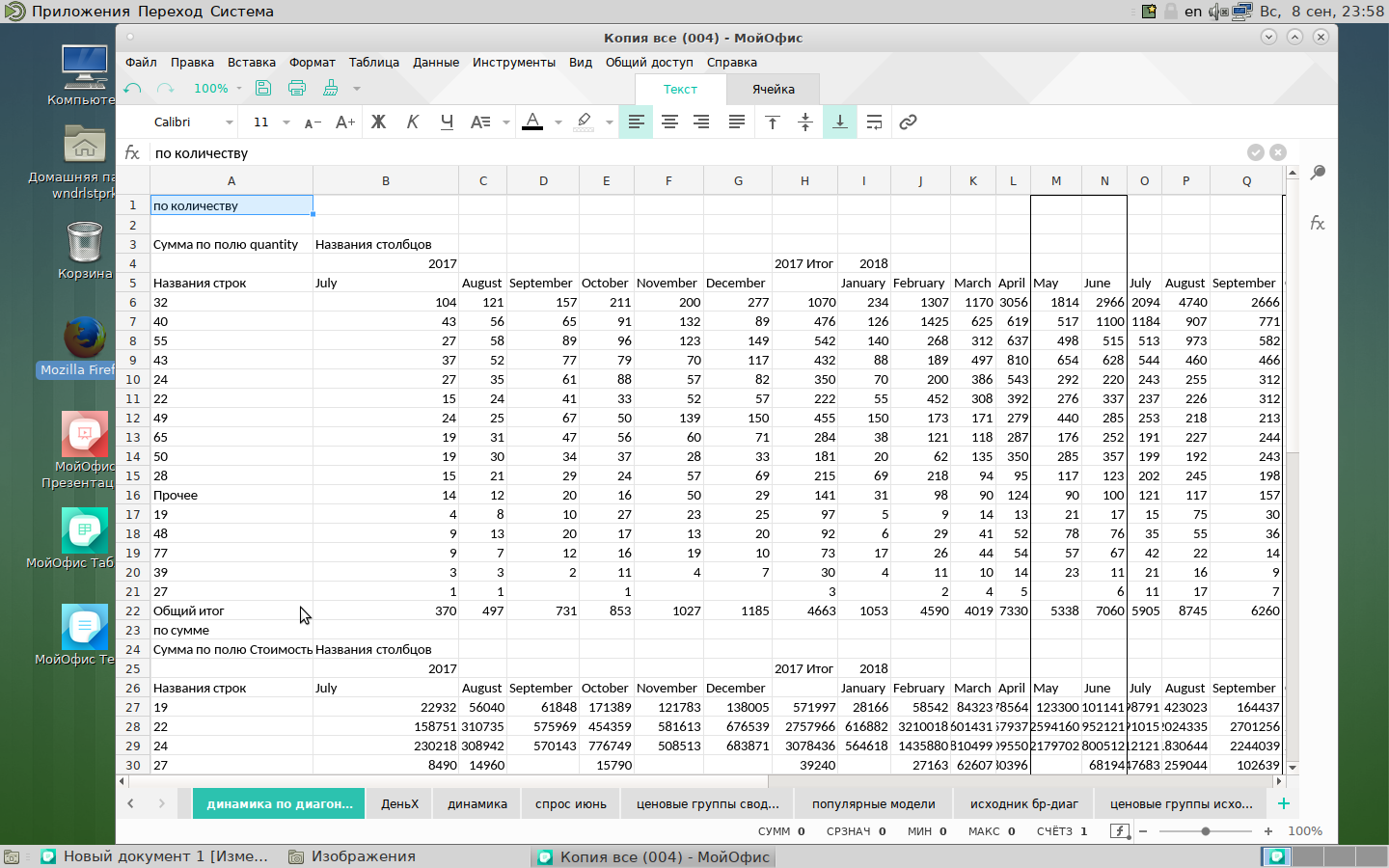
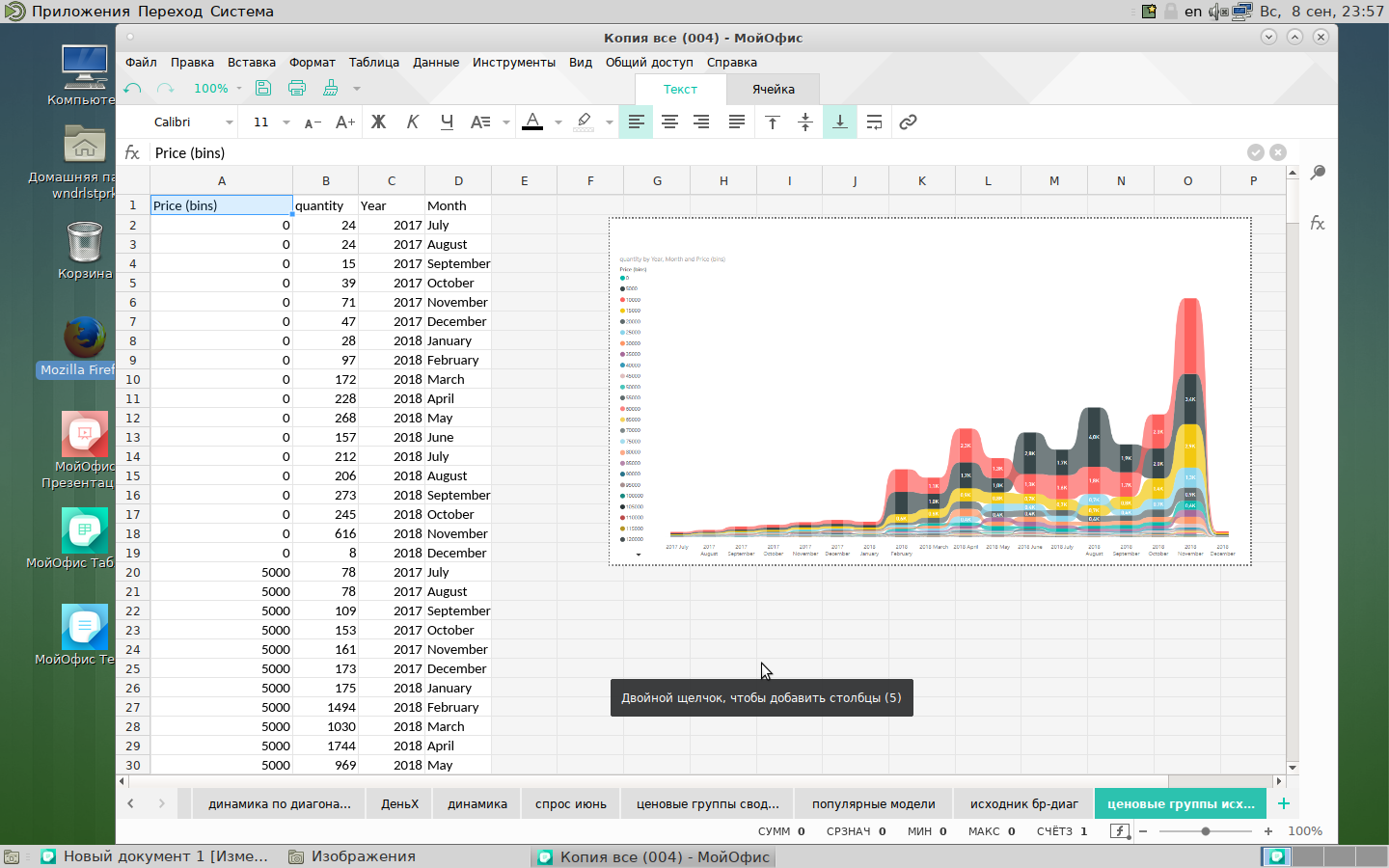
The visualization of the charts is, of course, peculiar. Not chic, but you can live with it.
MyOffice Presentation (viewer)
As I already said, in the office suite "MyOffice Standard" there are two applications for working with presentations. A distribution with text and spreadsheet editors only comes with a presentation viewer.
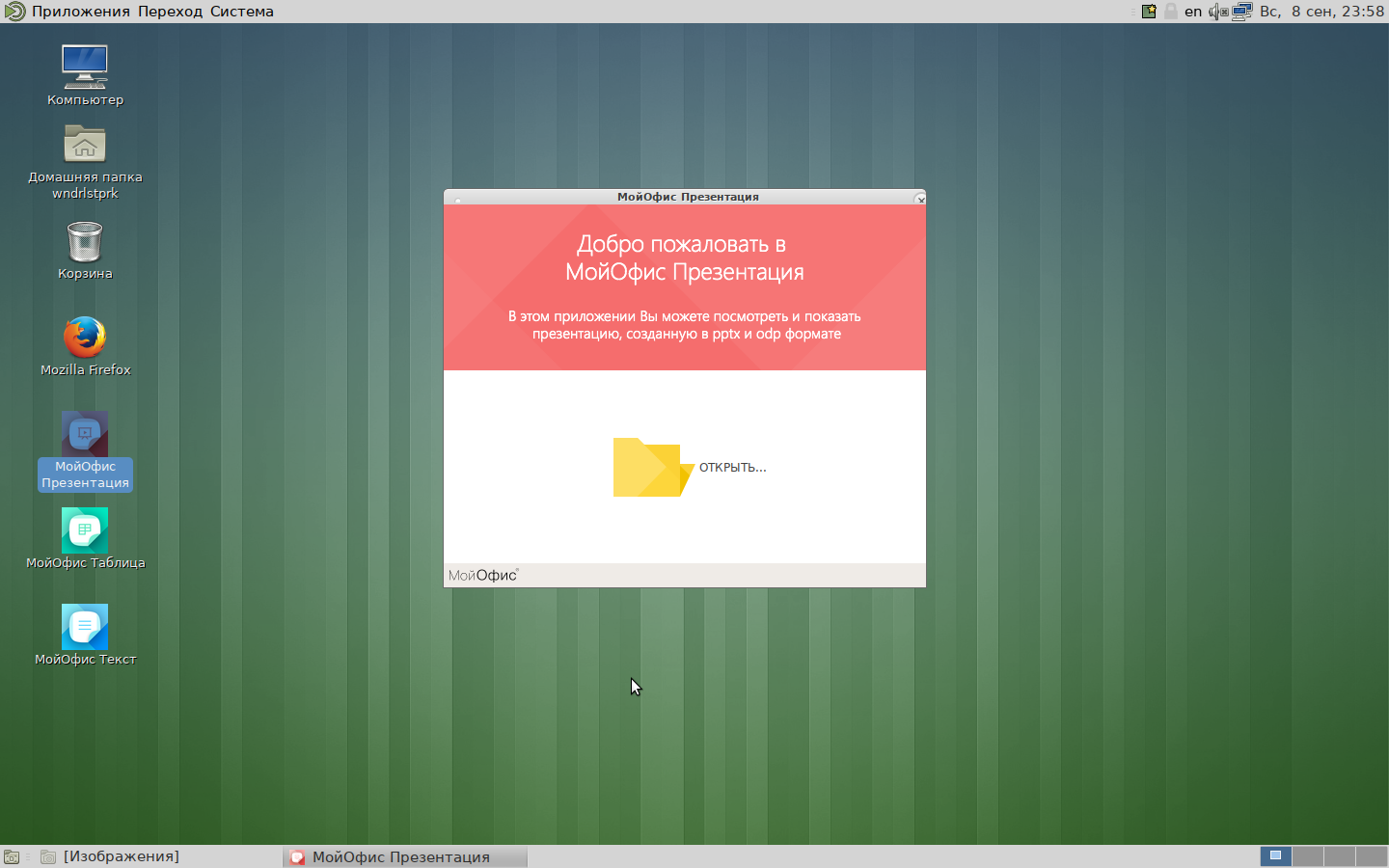
Accordingly, if you slip any PPTX file to the application, it will be displayed as follows: the first page of the presentation will be visible, on top of which an overlay layer with help for working with the program will be superimposed.
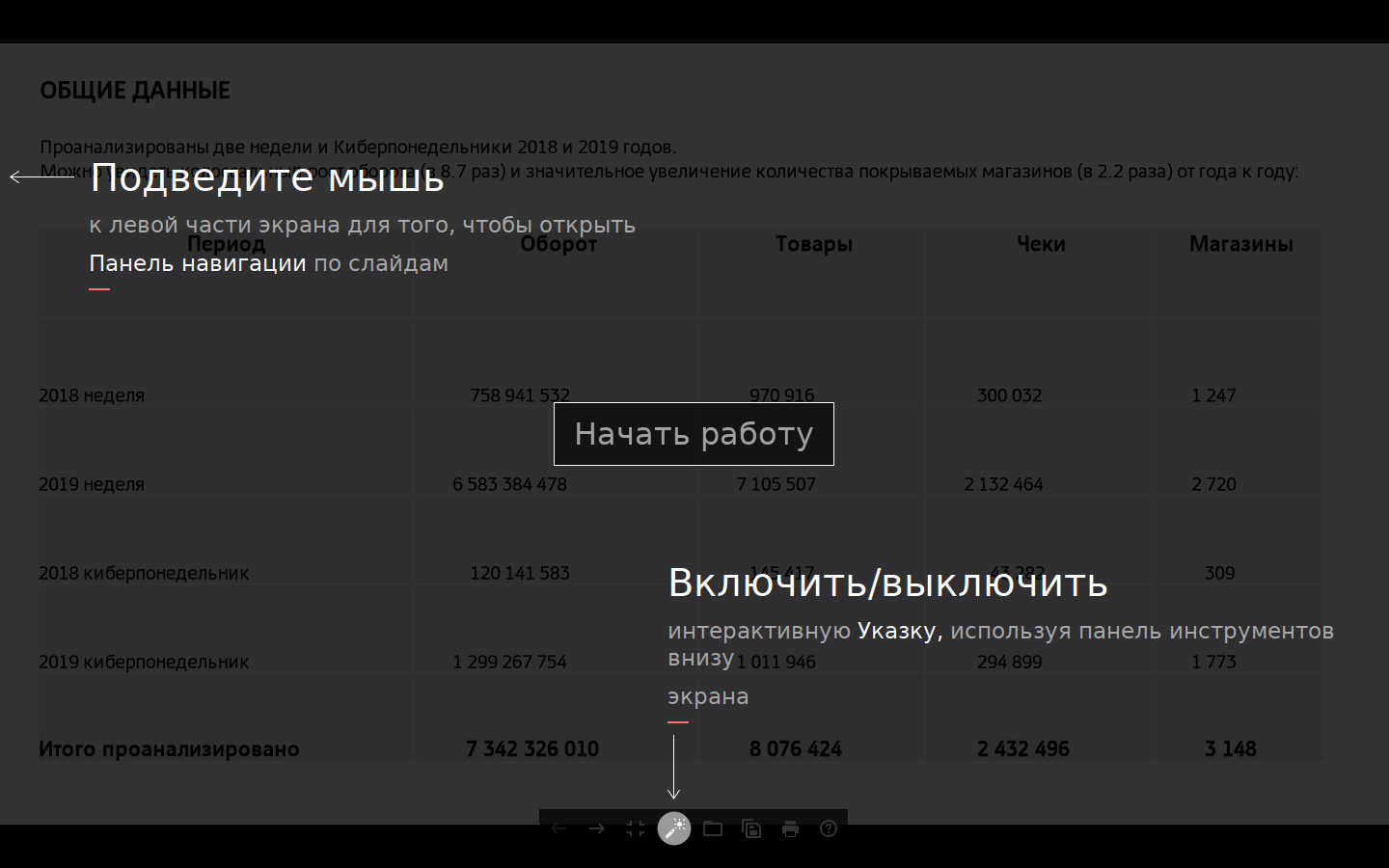
If you click on "Get started", then there will be a regular application for paging pages of the presentation. Nothing outstanding, but there is even a “pointer."
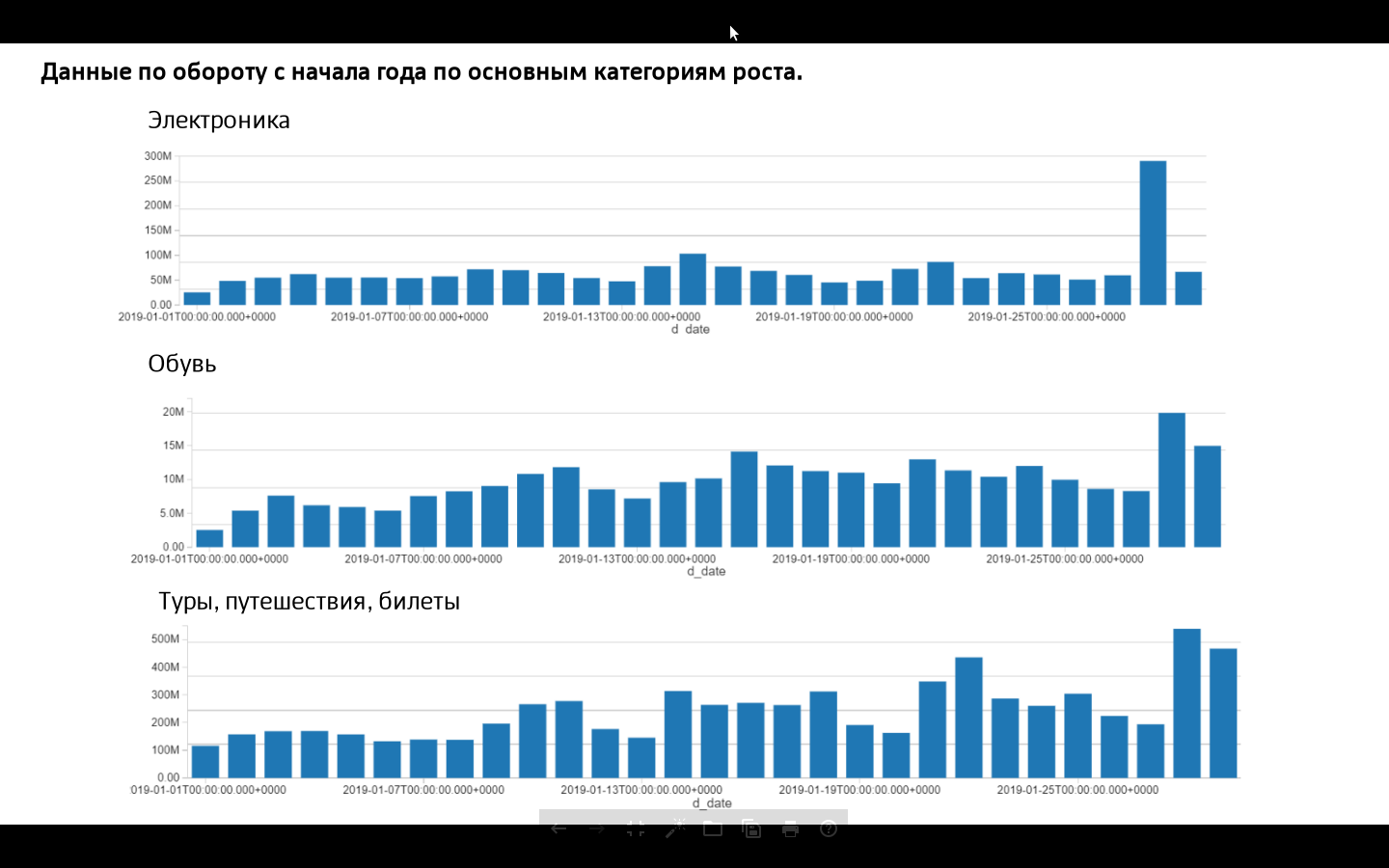
Presentation Editor
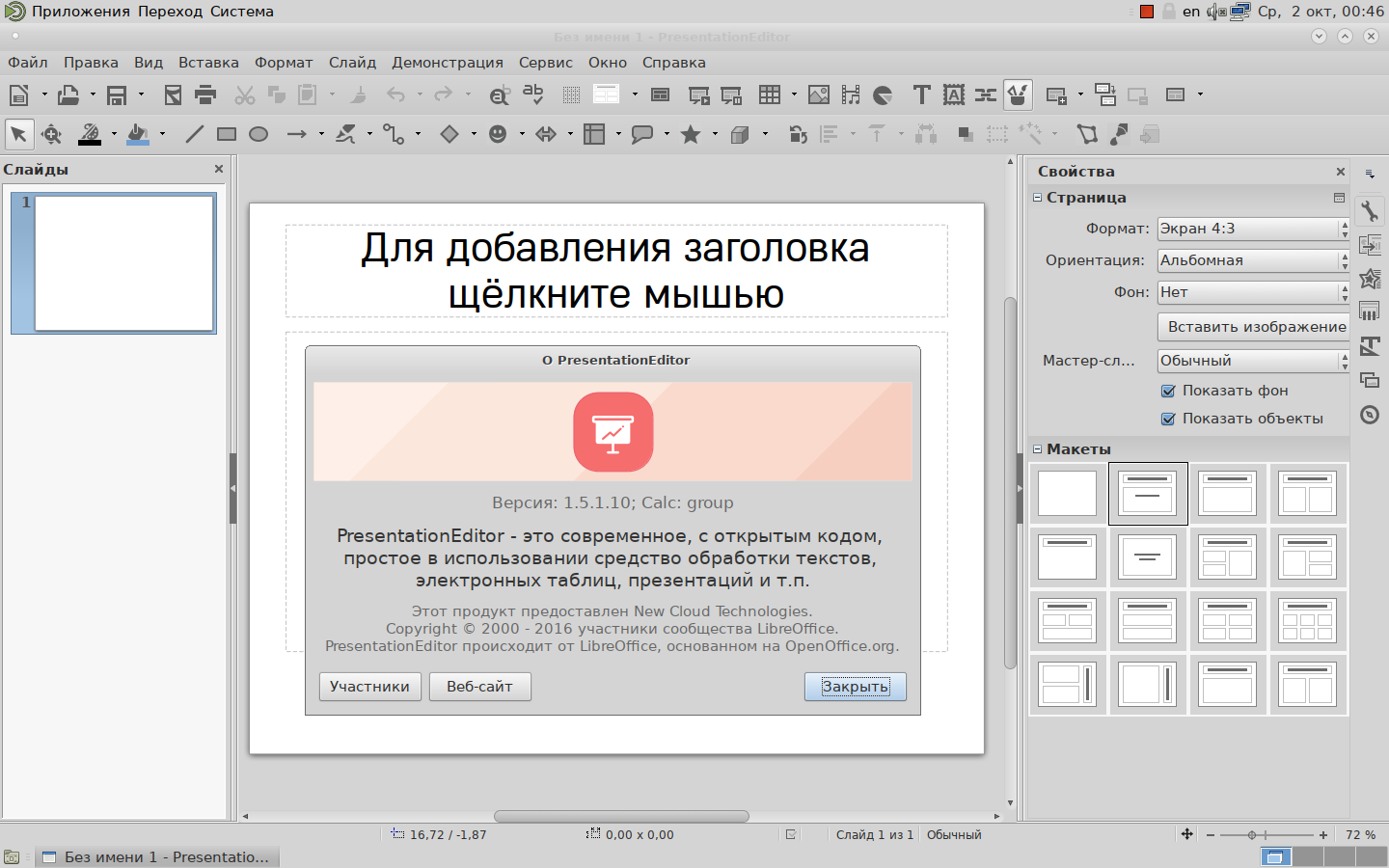
Presentation Editor is LibreOffice Impress. True, the output is honestly written about this. Here, compare yourself with the new libra and move on:
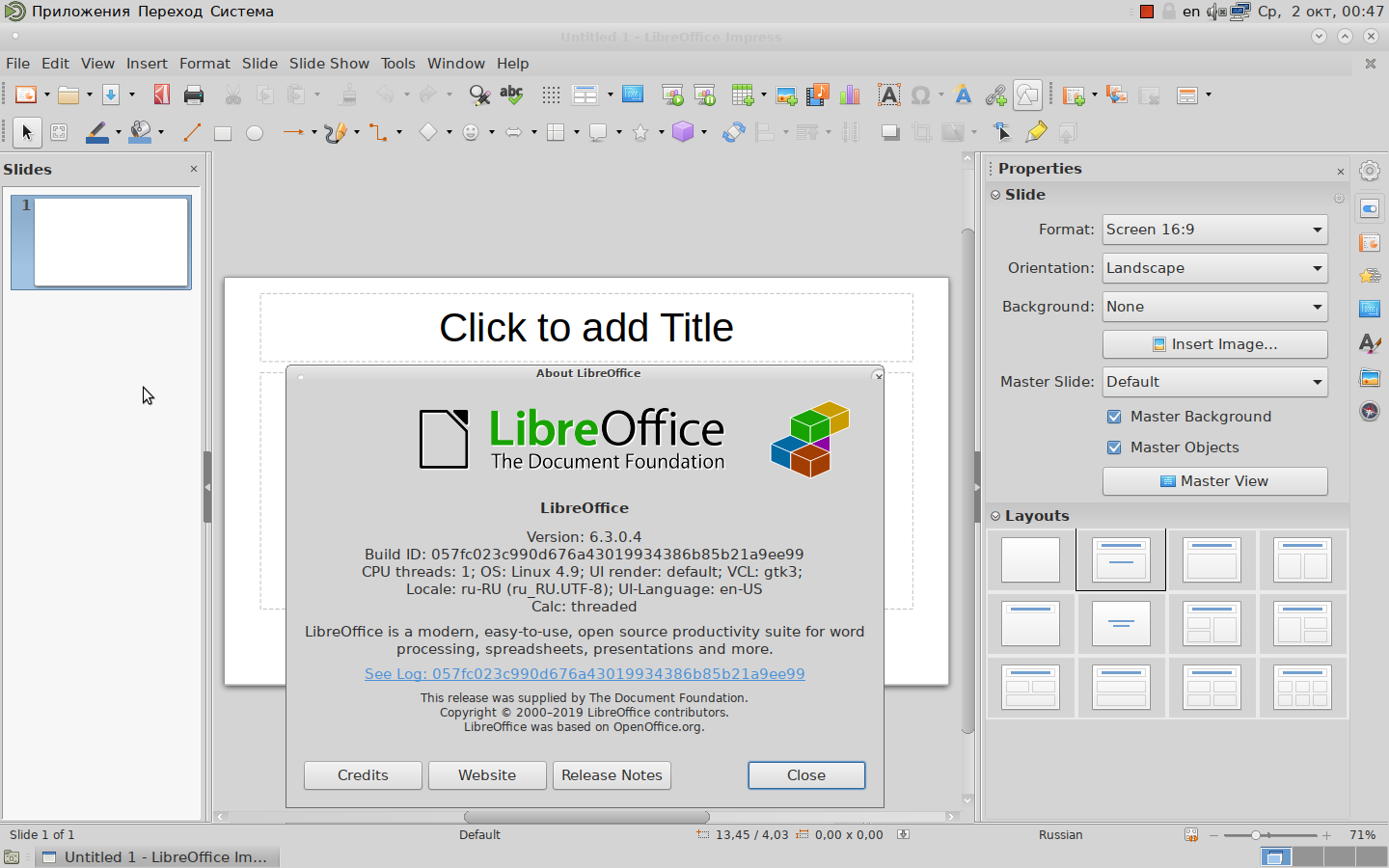
MyOffice Mail (client)
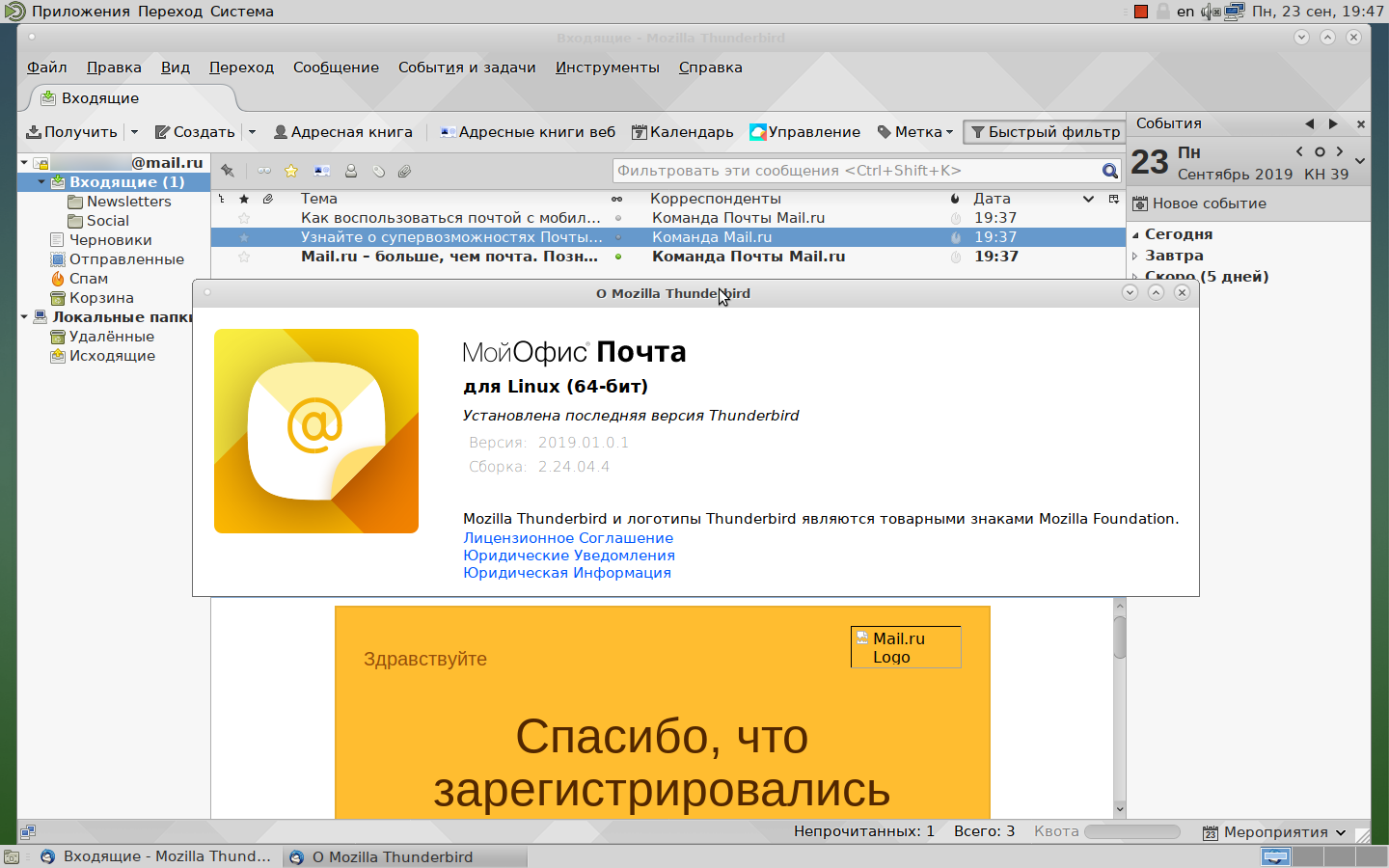
Actually, as expected - this is Mozilla Thunderbird.
MyOffice technical support staff told me that the following features were implemented inside the mail client:
- Automatically connect mail, contacts, calendars to the MyOffice Mail mail server
- Improved user interface for writing letters
- Added ability to specify message recipients on one line
- drag-n-drop of recipients of letters by various fields (to whom, copy, blind copy)
- There was a display of attached files "on top"
- Added call for recipient information when writing a letter by right-clicking from the [to] field in a new letter
- Added support for cryptographic operations in accordance with GOST at the PKCS # 11 software interface level.
Automatic connection of mail looks very peculiar. When you launch the application for the first time, you will see this interface:
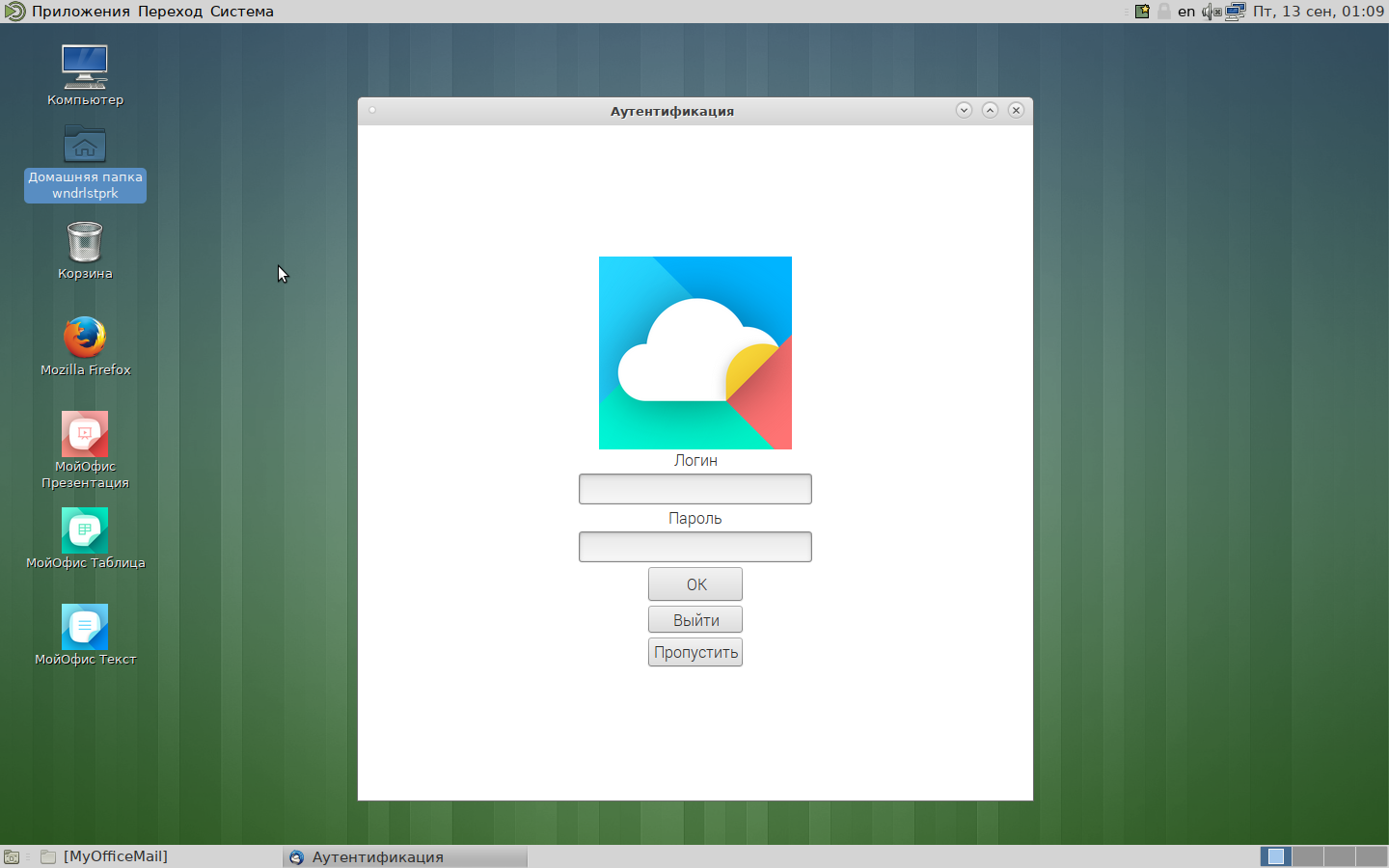
I would like to ask those who drew such a UI / UX who they are and what motivated them. That's true, the first time you started the software, and ... must specify the username and password that you should have taken somewhere.
In my opinion, it’s quite difficult to guess that the login field should have an email address, and the password field should have a password from it. And if, for example, I have mail on a conditional Yandex or Mail, will IMAP / SMTP server parameters be picked up automatically? In this place - it is not clear.
Buttons also do not add understanding - [
OK ], [
Exit ] and [
Skip ]. The combination is simply a masterpiece. Why not write to the user that in this field you need to enter authorization data from the MyOffice Mail server, if he has one, or click on a button if he doesn’t have it?
As you may have guessed, our path to setting up mail is through the [
Skip ] button. If you press it, then this screen will come out:
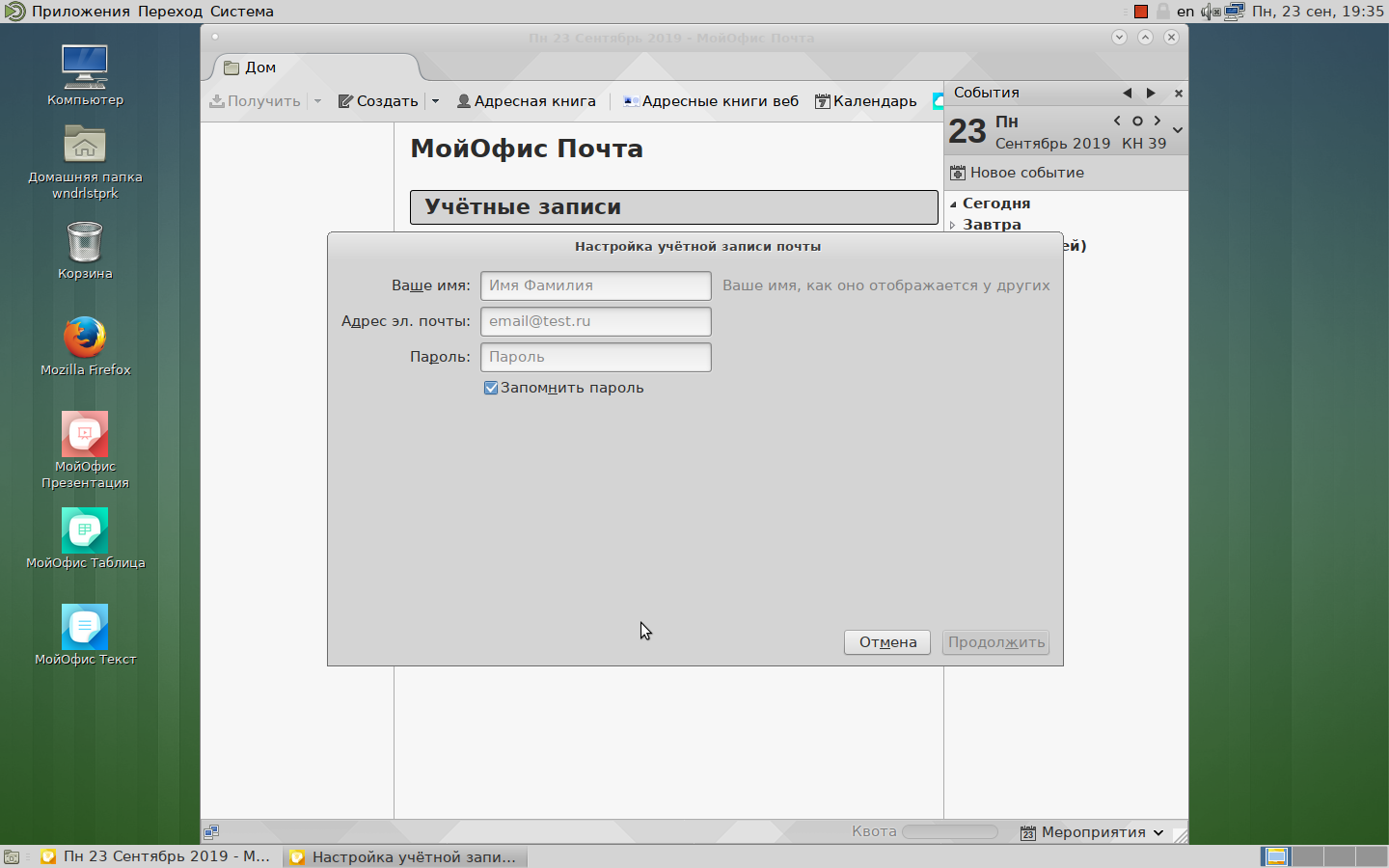
Enter the data of the account we have and click continue:
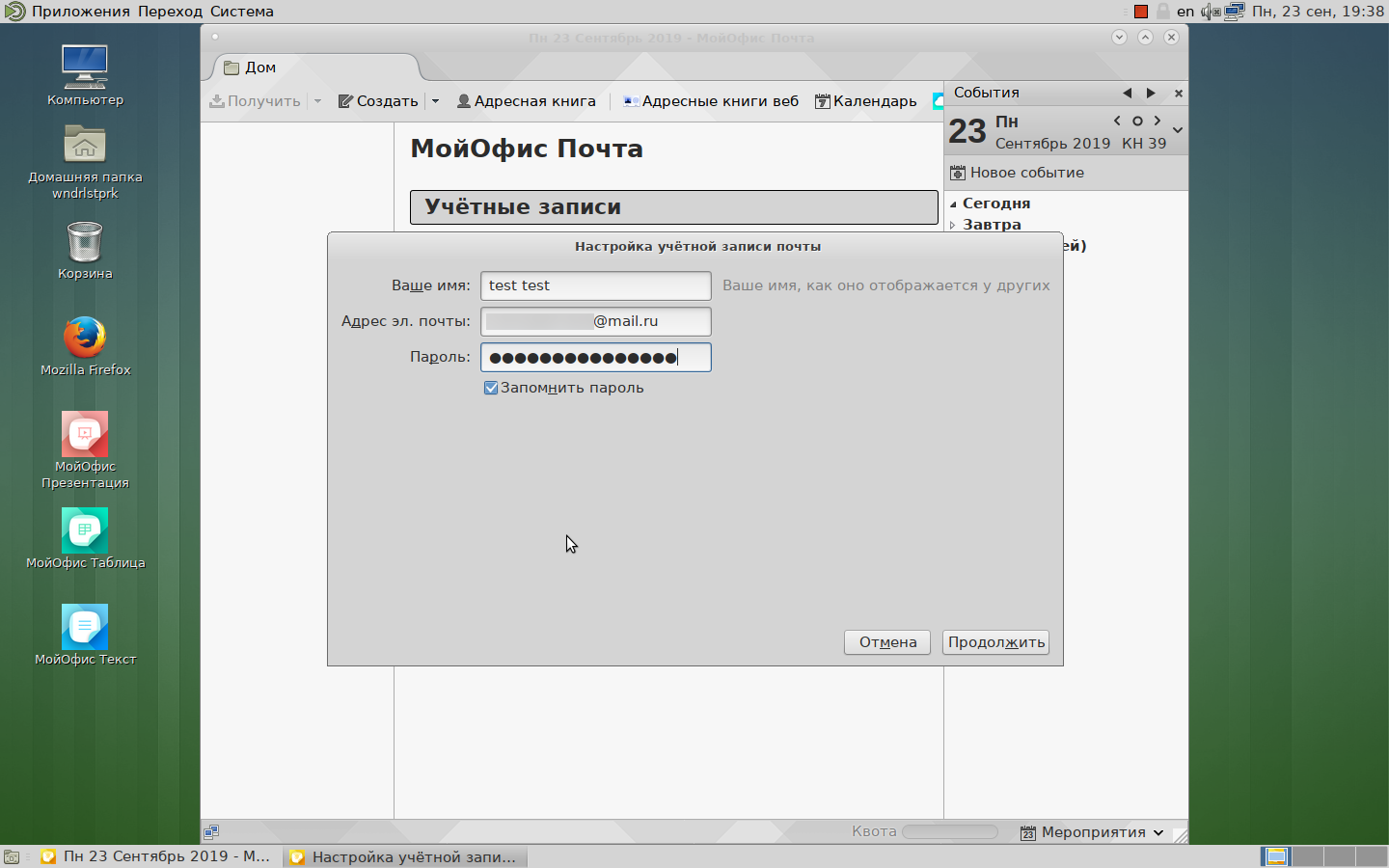
And then the magic happens. The application independently determines the server settings. Straight 21st century and nanotechnology!
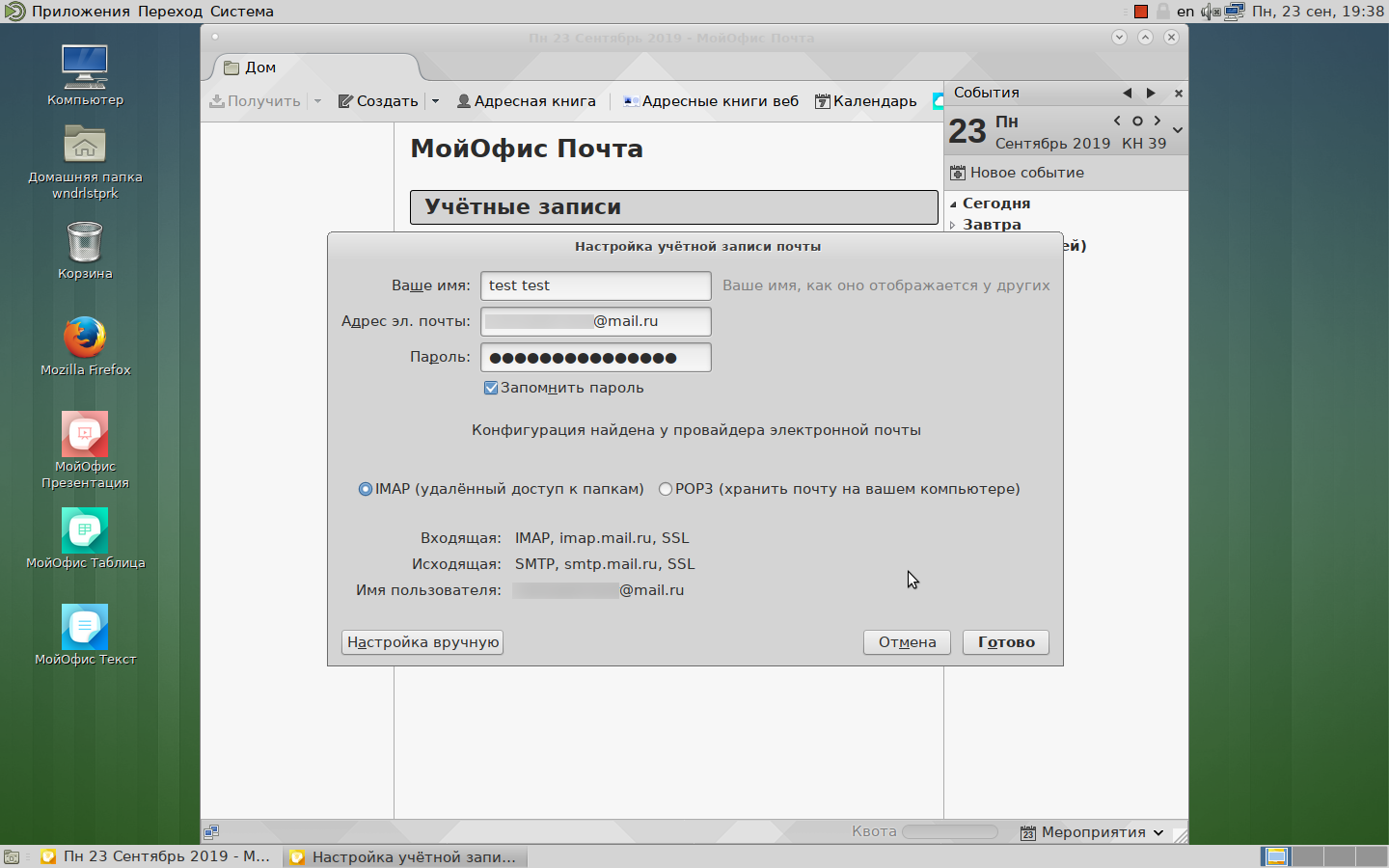
When you configure everything, a program working window will appear in front of you. For some reason, almost half of the screen is occupied by a block with an image of the main page of the site myoffice.ru. Game, of course, but at least not a porn load.

The rest of the killer’s “MyOffice Mail” is difficult for me to comment on, my knowledge is not enough for this. If they really are valuable, then write which one in the comments.
Conclusion
So far, the MyOffice office suite has left me with mixed feelings.
On the one hand, this is clearly something different from what we are used to understanding as an office suite. This is completely unlike Microsoft Office, much less free software. The product includes two fairly well-known solutions on the market - Mozilla Thunderbird and LibreOffice Impress. But at the same time, text and table editors look good, you can work in them. If the code of these components is really written by compatriots, then at least it causes pride.
Is it possible to consider that the developer “privatized” other people's developments and passed them off as their own? I do not have a definite answer to this question, let experts decide this. Quite possibly, I am losing sight of some important details.
In the end, I’ll say that finally I haven’t chosen anything yet. It is necessary to carefully look at the other solutions, too - it would be very interesting to pick Zircon Office, but how to do it? Yes, and the MyOffice cloud, I also have not seen.