Temperature monitoring in the enterprise
The task came up to come up with “something” for viewing and controlling the temperatures at the factory. A PLC 160 controller has already been installed and temperature sensors are connected via the RS-485 interface (
Wikipedia ).
The controller and sensors were installed before me.
There was an example connection diagram:
Used CoDeSys (
Wikipedia ) to view.
There was no history of temperatures and it is not known when the accident occurred.
Start
The idea came this way - to create a web site in conjunction with the MySQL database and store information on temperatures and accidents there.
Initial Tasks:
- View data from any computer in the enterprise
- View current crashes and incidents
- Online viewing of current values
- Change the maximum and minimum values for alarm recording
Later it turned out the following:
The minimum and maximum are insufficient to control accidents.
A critical maximum and a critical minimum were added, as well as the time during which the temperature could return to normal.
- If the temperature has gone beyond the minimum or maximum, but returned to normal during time T , then this is a minor accident (but this accident was recorded as insignificant).
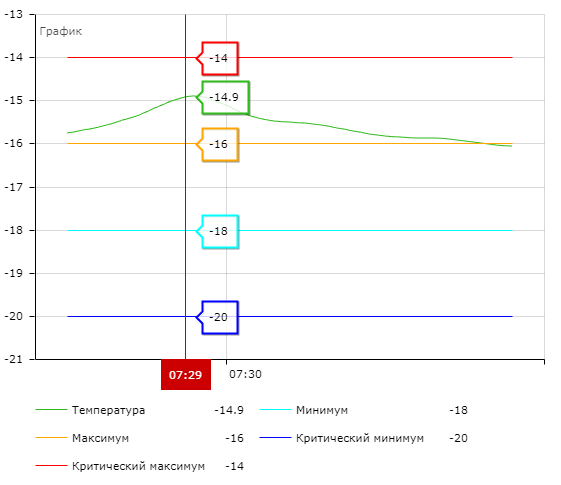
- If the temperature goes beyond the critical minimum or critical maximum, then this is a critical accident immediately.
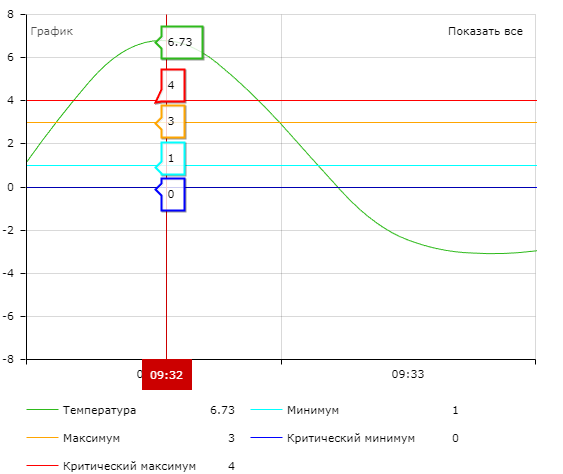
It was required to differentiate access:
- Administrator - just for me)))
- Technologists - change 5 parameters for each sensor

I had to add changes in the parameters of the accident in time. This is so that, for example, from 00:00 to 09:00 accidents are not recorded.
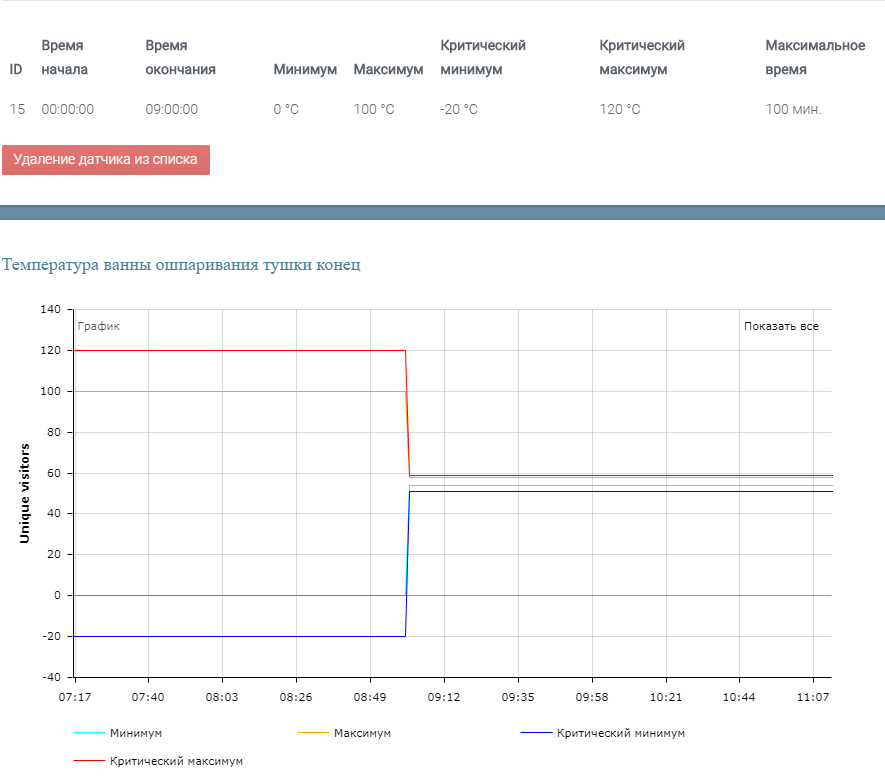
- Engineers - Calibration
Correctly, you need to use a laptop with a COM port to cling to the module for calibration. I decided to implement the same via WEB, i.e. the person involved in the calibration comes to the sensor with his thermometer and displays the actual value on the site.

- Everyone else - view
Software part
A virtual machine was created with a bunch of PLC 160 over the local network.
Installed CoDeSys.
IP addresses are configured so that the computer sees the controller.
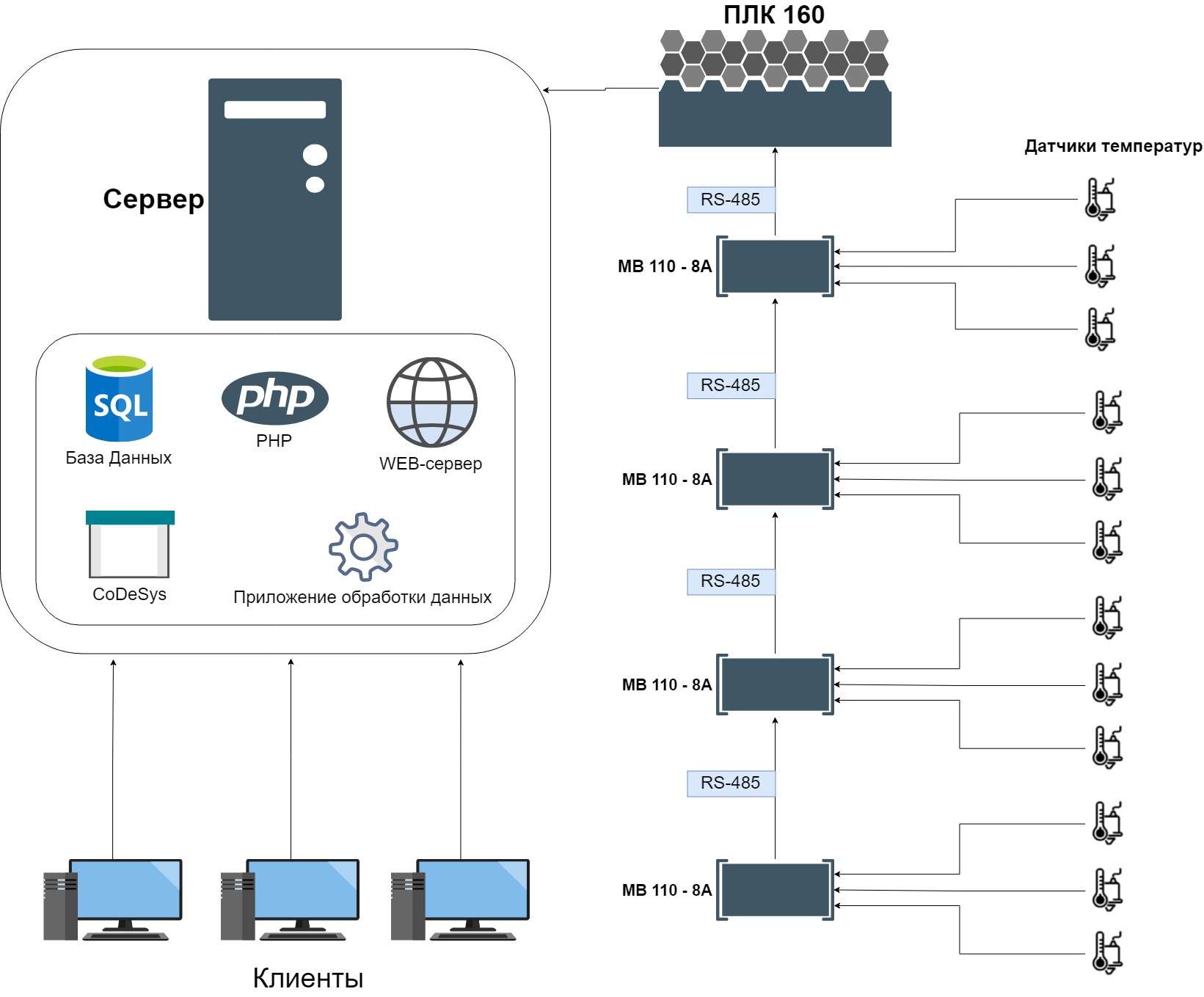
The project is located on the path
c: \ project \ pro \ and is called
my_work.pro .
The project itself is
launched through the
run.cmd file
"C:\Program Files\3S Software\CoDeSys V2.3\Codesys.exe" "C:\project\pro\my_work.pro" /userlevel 0 /password 157999 /online
Application launches
run.cmd file
WinExec(Pchar(“c:\run.cmd”), SW_HIDE);
I used
DDE to get temperature values (
Wikipedia )
config.ini [CoDeSys] service=CoDeSys topic=C:\project\pro\my_work.pro item=C:\Program Files\3S Software\CoDeSys V2.3\ cmd=C:\run.cmd [db] host=127.0.0.1 port=3306 user=root key=keypassword db=workdb
Program start:
- Download CoDeSys configuration parameters from “config.ini”
Loading MySQL configuration parameters from “config.ini”
By Timer (It was decided that it will be enough to read data once a minute):
- Get the number of sensors with MySQL
- For each sensor, create a component DDE.DDEConv :
DDE.DDEConv[…]:= TDdeClientConv.Create(Self) DDE.DDEConv[…].ServiceApplication:=”patchcodesys” DDE.DDEConv[…].SetLink(“name”,”patchdde”)
We create the DDE.DDEItem component and bind it to the DDE.DDEConv component:
DDE.DDEItem[…]:=TDdeClientItem.Create(Self) DDE.DDEItem[…].DdeConv:=DDE.DDEConv[…]
We pass the name of the sensor with MySQL :
DDE.DDEItem[…].DdeItem:=MySQL.GetSensorName(…)
As a result, we obtain the temperature value:
DDE.DDEItem[…].Text
We save the current temperature value and their parameters for each sensor.
MySQL.InsertTemp(MySQL.GetSensorName(...),””,INSQL(UMin[...]),INSQL(UMax[...]),INSQL(CRMin[...]),INSQL(CRMax[...]))
- We get from MySQL at the current date and time:
Minimum
UMin[I…]:=OUTSQL(MySQL.GetMin(MySQL.GetSensorName(…)))
Maximum
UMax[…]:=OUTSQL(MySQL.GetMax(MySQL.GetSensorName(...)))
Critical minimum
CRMin[…]:=OUTSQL(MySQL.GetCriticalMin(MySQL.GetSensorName(…)))
Critical maximum
CRMax[…]:=OUTSQL(MySQL.GetCriticalMax(MySQL.GetSensorName(…)))
Time
CRTime[…]:=MySQL.GetCriticalTime(MySQL.GetSensorName(…))
Note: "Protection from the fool " - if the minimum is greater than the maximum or vice versa - then we change these values in places.
if (UMin[…]>=UMax[…]) then begin UM[…]:=UMin[…]; UMin[…]:=UMax[…]; UMax[…]:=UM[…]; end;
- Crash:
If there was no accident, create a record
MySQL.InsertCrash(FormatDateTime('yyyy-mm-dd hh:nn:ss', dt),FormatDateTime('yyyy-mm-dd hh:nn:ss', dt),MySQL.GetSensorName(...),…)
If there was an accident we update
MySQL.UpdateCrash(MySQL.GetCrashID(MySQL.GetSensorName(...)),FormatDateTime('yyyy-mm-dd hh:nn:ss', dt),…)
The accident has ended. We set the completion flag.
Web site
Wrote pages in PHP .
Main page (a piece of code, do not kick much):
<?php require 'config.php'; session_start(); $page = isset( $_GET['page'] ) ? $_GET['page'] : ""; switch ( $page ) { case 'login': login(); break; case 'logout': logout(); break; case 'list': listpage(); break; ………………….. ?>
The remaining pages are about the same type. Each page processes its data.
What is done:
- List of sensors. Names, Sensor name for the program, Sensor type.

- Sensors were grouped by purpose.
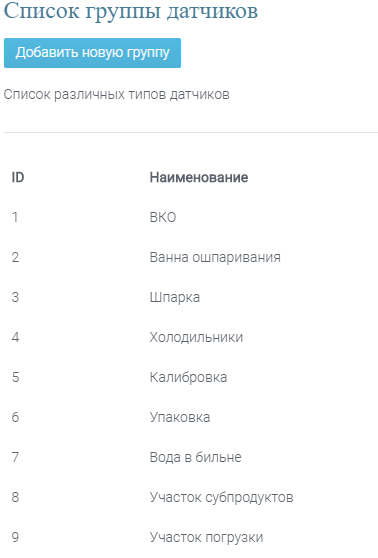
- Added “accident statuses”: In the process of an accident, Accident completed, Critical accident.
- Implemented adding users and their roles.
- Logging who did what.
- Archive of all accidents.
- Charts.
Crutches
- When the CoDeSys program starts, a window appears:
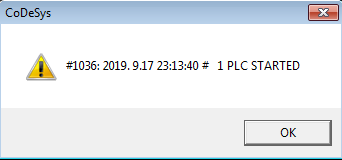
We close it programmatically.
W_WND_Button_Run: HWND: W_WND_RUN: HWND; C_Button_Message='Button'; C_CoDeSys_Message='CoDeSys'; W_WND_RUN := FindWindow(nil,C_CoDeSys_Message); if W_WND_RUN<>0 then begin W_WND_Button_Run:=FindWindowEx(W_WND_RUN, 0,C_Button_Message, nil); if W_WND_Button_Run<>0 then begin SendMessage(W_WND_Button_Run, WM_LBUTTONDOWN, 10, 10); SendMessage(W_WND_Button_Run, WM_LBUTTONUP, 10, 10); SendMessage(W_WND_Button_Run, WM_LBUTTONDOWN, 10, 10); SendMessage(W_WND_Button_Run, WM_LBUTTONUP, 10, 10); end; end;
- Suddenly the controller was turned off.
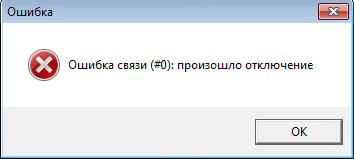
W_WND_Error:=FindWindow(nil,''); if W_WND_Error<>0 then begin W_WND_Button_Error:=FindWindowEx(W_WND_Error,0,'Button', nil); if W_WND_Button_Error<>0 then begin SendMessage(W_WND_Button_Error, WM_LBUTTONDOWN, 10, 10); SendMessage(W_WND_Button_Error, WM_LBUTTONUP, 10, 10); SendMessage(W_WND_Button_Error, WM_LBUTTONDOWN, 10, 10); SendMessage(W_WND_Button_Error, WM_LBUTTONUP, 10, 10); PostMessage(FindWindow(PChar(C_CoDeSys),nil), WM_QUIT, 0, 0); end; end;
- Incomprehensible hang.
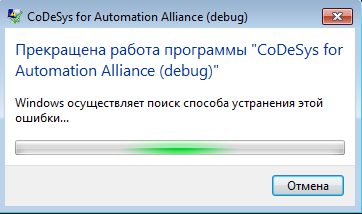
We restart the application.
C_CLOSE_DEBUG='CoDeSys for Automation Alliance (debug)'; W_WND_CLOSE:=FindWindow(nil,C_CLOSE_DEBUG); if W_WND_CLOSE<>0 then begin KillProcess('Codesys.exe'); KillProcess('WerFault.exe'); PostMessage(FindWindow(PChar(C_Close_DEBUG),nil), WM_QUIT, 0, 0); PostMessage(FindWindow(PChar(C_CoDeSys),nil), WM_QUIT, 0, 0); MySQL.InsertLog('Error debug.. Kill process - codesys.exe and WerFault.exe'); MySQL.InsertLog('Restart programm'); RestartThisApp; end; // function KillProcess(ExeName: string): LongBool; var B: BOOL; ProcList: THandle; PE: TProcessEntry32; begin Result := False; ProcList := CreateToolHelp32Snapshot(TH32CS_SNAPPROCESS, 0); PE.dwSize := SizeOf(PE); B := Process32First(ProcList, PE); while B do begin if (UpperCase(PE.szExeFile) = UpperCase(ExtractFileName(ExeName))) then Result := TerminateProcess(OpenProcess($0001, False, PE.th32ProcessID), 0); B:= Process32Next(ProcList, PE); end; CloseHandle(ProcList); end; // procedure TForm1.RestartThisApp; begin ShellExecute(Handle, nil, PChar(Application.ExeName), nil, nil, SW_SHOWNORMAL); Application.Terminate; // or, if this is the main form, simply Close; end;
Zabbix
Created a host with the address 127.0.0.1 .
It has a detection rule named “Sensors”.
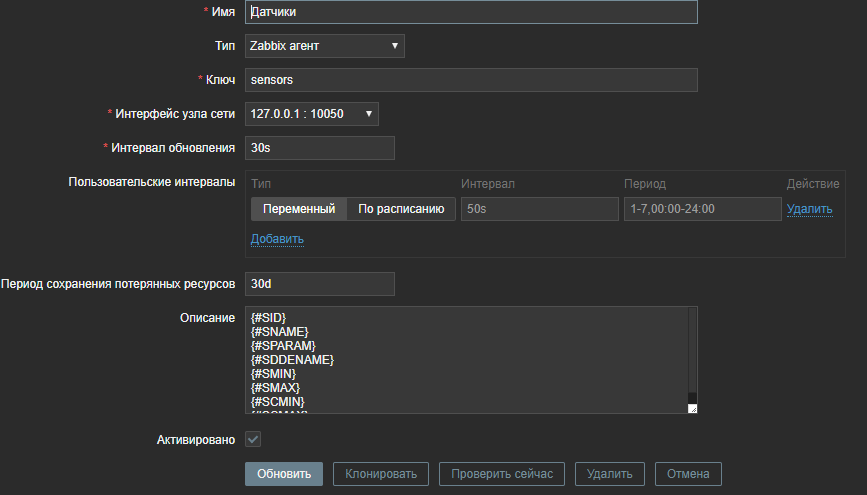
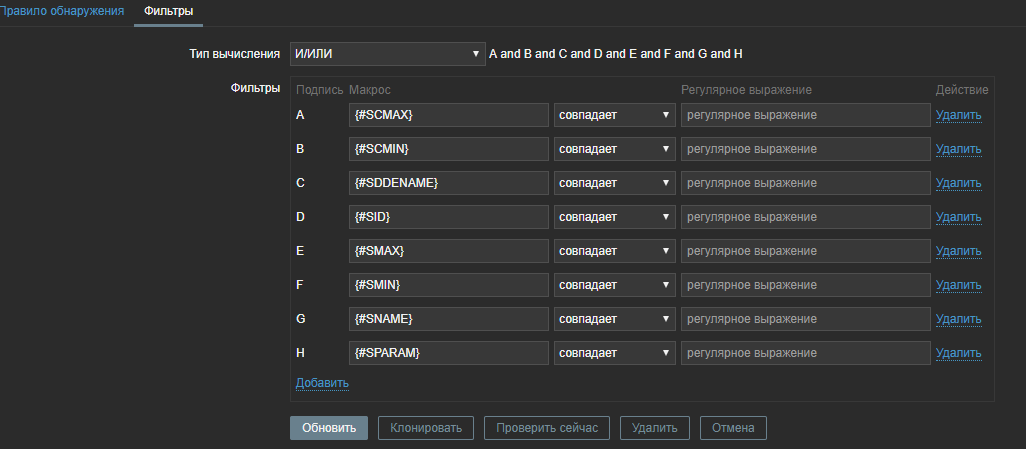
Prototypes of data elements.
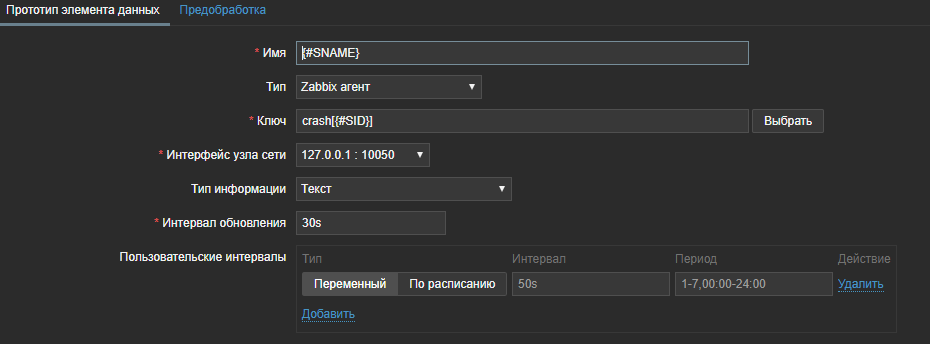
Prototype triggers.

Add to zabbix_agentd.conf
UserParameter=sensors[*],/usr/lib/zabbix/alertscripts/sensors.sh UserParameter=crash[*],/usr/lib/zabbix/alertscripts/crash.sh $1
The scripts themselves:
sensors.sh
#!/bin/sh unset id unset res id=(`echo "select id FROM sensor WHERE type='1'" | mysql -uroot -p -D workdb -h 0.0.0.0 --default-character-set=utf8 2>/dev/null`) echo '{ "data": [' for (( count=1; count<${#id[@]}; count++ )) do res=(`echo "select name FROM sensor WHERE (type='1' and id='${id[$count]}') " | mysql -uroot -p -D workdb -h 0.0.0.0 --default-character-set=utf8 2>/dev/null `) r={${res[@]} l=${#r} res1=(`echo "select param FROM sensor WHERE (type='1' and id='${id[$count]}') " | mysql -uroot -p -D workdb -h 0.0.0.0 --default-character-set=utf8 2>/dev/null `) r1={${res1[@]} l1=${#r1} res2=(`echo "select ddename FROM sensor WHERE (type='1' and id='${id[$count]}') " | mysql -uroot -p -D workdb -h 0.0.0.0 --default-character-set=utf8 2>/dev/null `) r2={${res2[@]} l2=${#r2} res3=(`echo "select min FROM temp_${r2:17:l2} ORDER BY id DESC LIMIT 1 " | mysql -uroot -ps -D workdb -h 0.0.0.0 --default-character-set=utf8 2>/dev/null`) r3={${res3[@]} l3=${#r3} res4=(`echo "select max FROM temp_${r2:17:l2} ORDER BY id DESC LIMIT 1 " | mysql -uroot -p -D workdb -h 0.0.0.0 --default-character-set=utf8 2>/dev/null`) r4={${res4[@]} l4=${#r4} res5=(`echo "select cmin FROM temp_${r2:17:l2} ORDER BY id DESC LIMIT 1 " | mysql -uroot -p -D workdb -h 0.0.0.0 --default-character-set=utf8 2>/dev/null`) r5={${res5[@]} l5=${#r5}2>/dev/null res6=(`echo "select cmax FROM temp_${r2:17:l2} ORDER BY id DESC LIMIT 1 " | mysql -uroot -p -D workdb -h 0.0.0.0 --default-character-set=utf8 2>/dev/null`) r6={${res6[@]} l6=${#r6} res7=(`echo "select param FROM temp_${r2:17:l2} ORDER BY id DESC LIMIT 1 " | mysql -uroot -p -D workdb -h 0.0.0.0 --default-character-set=utf8 2>/dev/null`) r7={${res7[@]} l7=${#r7} s=$s'{ "{#SID}": "'${id[$count]}'", "{#SNAME}": "'${r:5:l}'", "{#SDDENAME}": "'${r2:17:l2}'" , "{#SPARAM}": "'${r7:7:l7}'", "{#SMIN}": "'${r3:5:l3}'", "{#SMAX}": "'${r4:5:l4}'", "{#SCMIN}": "'${r5:6:l5}'", "{#SCMAX}": "'${r6:6:l6}'" },' done a=${#s} b=${s: 0: $a-1} c=${#b} d=$b echo $d']}'
crash.sh
#!/bin/sh a=$1 unset res res=(`echo "select flag, id_status FROM crash WHERE id_sensor='$a' ORDER BY id DESC LIMIT 1 " | mysql -uroot -p -D workdb -h 0.0.0.0 --default-character-set=utf8 2>/dev/null `) for (( count=2; count<${#res[@]}; count++ )) do s=$s' '${res[$count]} done b=${s:0:2} c=${s:3:4} if [ $b = 0 -a $c = 1 ] then echo 0 else echo 1 fi
And then through zabbix you can send to e-mail and SMS and much more.
Result
The result was a temperature monitoring system at the enterprise with a review of current and past accidents.
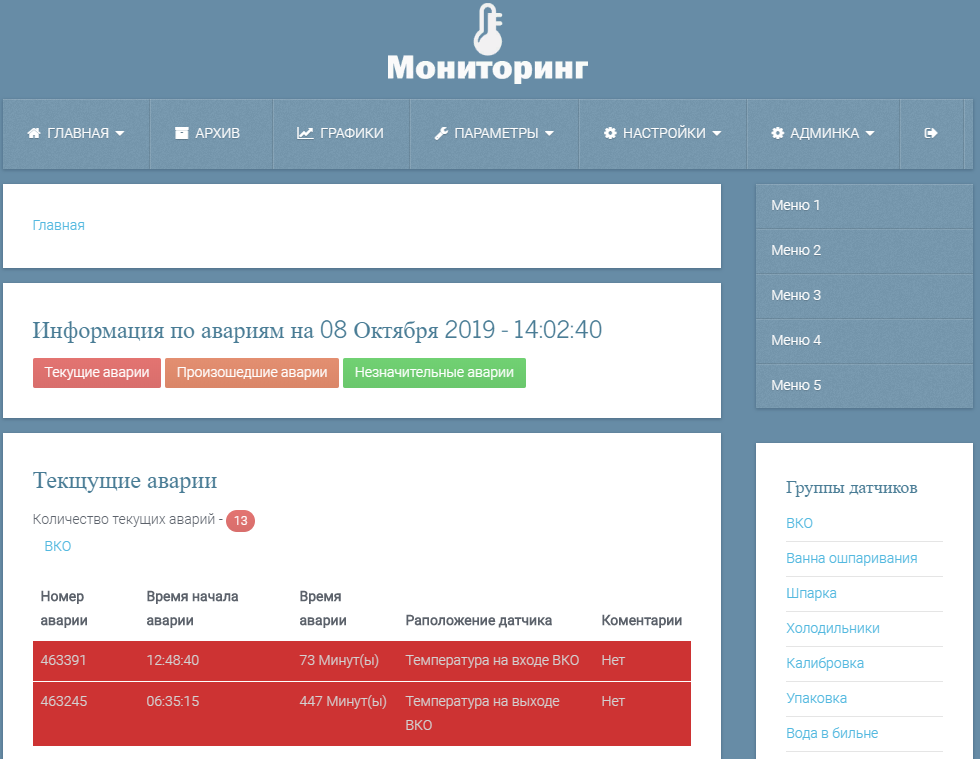
Read more about the accident.

Currently added sensors for opening / closing doors.
Pros:
- Minimum costs ( relative ).
- Plus to karma (?).
- Monitoring has been running for 3 years.
Minuses:
- Many points of failure: controller, network, CoDeSys program, virtual machine, MySQL , IIS .
PS
Do not kick much. This is my first article.
Source: https://habr.com/ru/post/470822/
All Articles