
Yesterday, my good friend said something like "I’m writing a simple offline application, I don’t need all these streams and streams." I was even confused, and then I thought that other encoders could share this error.
Below, literally in 50 lines, I will show by a well-known example that reactivity
a) this is not about offline / online
b) it is very simple
c) very good for simplifying almost any code
To my hasty critics
who rush into battle without thinking, considering that BlocProvider is a provider , I recommend for general development to read the basic article first, the link to which is on the flutter_bloc page , on the first line of the description.
The well-known example "Counter" that is generated when creating a Flutter project is whipping boy A good starting point to demonstrate many practices.
So, it contains MyHomePage extends StatefulWidget , the _incrementCounter method for the increment command and setState to redraw the entire widget hierarchy.
Add reactivity with the rxdart library and a few simple steps:
Add the library to pubspec.yaml
dependencies: ... rxdart: 0.22.2
Change the counter architecture and add event
class _Counter { int _count; int get count => _count; _Counter(this._count) : this.onCounterUpd = BehaviorSubject<int>.seeded(_count);
Wrap the display widget in StreamBuilder and change the call to the increment method
StreamBuilder<int>( stream: _counter.onCounterUpd, builder: (context, snapshot) { return Text( '${snapshot.data}', style: Theme.of(context).textTheme.display1, ); }), ... floatingActionButton: FloatingActionButton( onPressed: _counter.incrementCounter, ...
That's all. It totally looks like this
import 'package:flutter/material.dart'; import 'package:flutter/widgets.dart'; import 'package:rxdart/rxdart.dart'; class _Counter { int _count; int get count => _count; _Counter(this._count) : this.onCounterUpd = BehaviorSubject<int>.seeded(_count);
Now the code is reactive, concise, saved from unnecessary redrawings, and easily extensible.
For example, if at the time of changing the counter you need to change the text of another widget, just do this:
StreamBuilder<int>( stream: onCounterUpd, builder: (context, snapshot) { return Text( 'You have pushed the button ${snapshot.data} times:', ); }),
and voila!
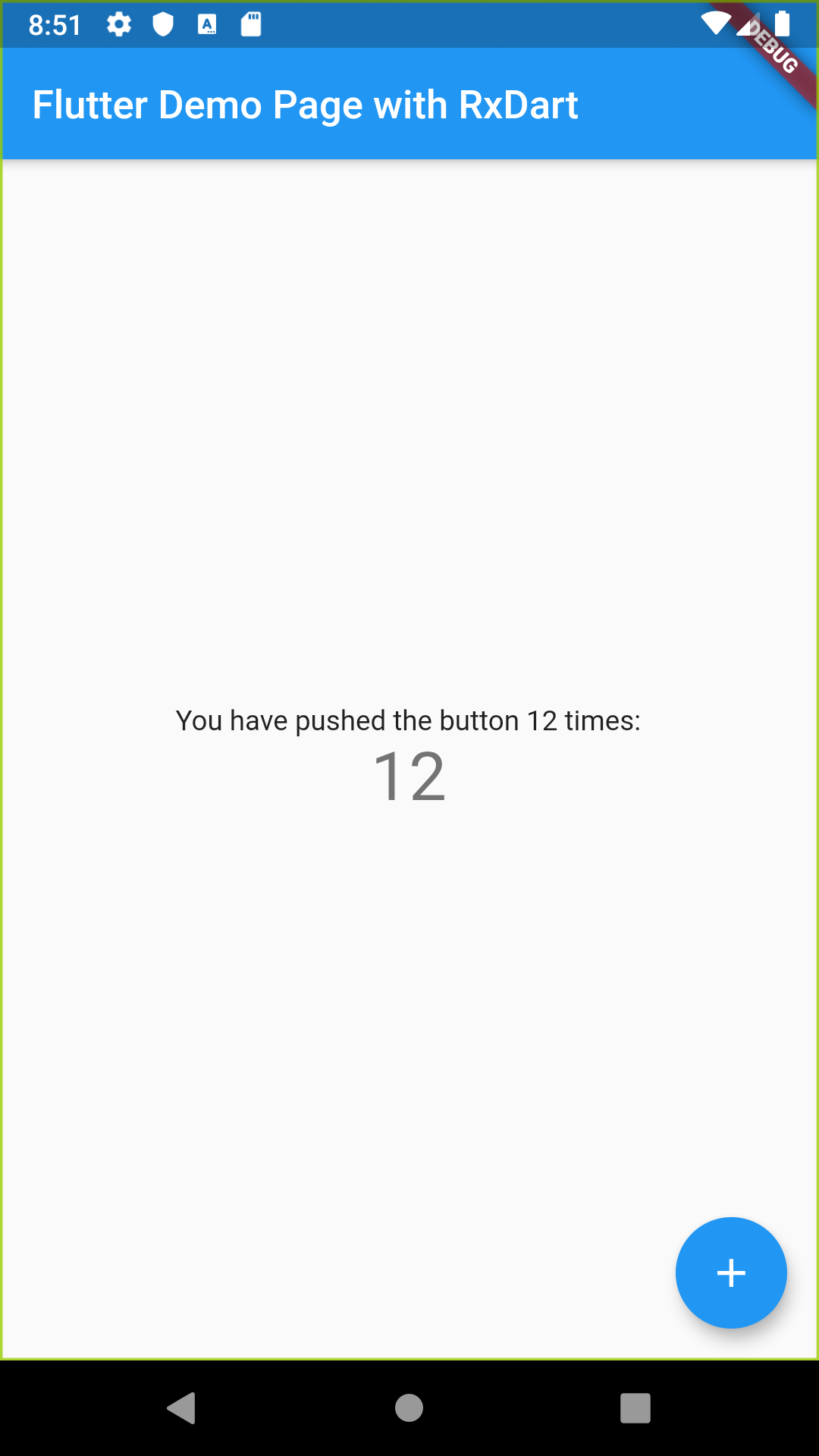
For comparison, try to do the same with InheritedWidget, or another pattern.
So, hopefully, I showed that
- Reactivity is very simple. Much easier
InheritedWidgets , BlocProvider , etc. - Reactivity is not about offline / online. She's about architecture. As I have shown, in the simplest cases you don’t even need to add additional classes to apply it.
- Reactivity is responsive UIs, fast extension of functionality, graceful separation of code into layers of any type: MVC, MVP, MVI, MVVM, whatever you want.
Example code (branch iter_0004_rxdart )
Edited an hour later
In vain did it too simple, got clicks for "global variables" and a wrong understanding of BehaviorSubject initialization, fixed