Update 3CX v16 Update 4 Alpha
Meet the 3CX v16 Update 4 Alpha! It allows you to make calls from the browser engine, but without opening the web client tab. It works even when the browser is completely closed! That is, now you accept calls directly in the current application - the CRM system, Office 365, etc. A small window appears on the side of the desktop, reminiscent of the 3CX mobile application - a fully functional browser-based VoIP client.

The new client supports the click-to-call function, which allows you to instantly call any number from an open web page or browser CRM.
To enable the new application, go to the 3CX web client and click "Install 3CX extension for Chrome." It will open in
the Chrome App Store . Install the extension, and then in the web client click "Activate 3CX extension for Chrome."
The 3CX extension for Google Chrome requires 3CX V16 Update 4 Alpha and Chrome v78 and higher. If you have the 3CX Click to Call extension installed, disable it before installing the new 3CX extension. Please note that after installing V16 Update 4 Alpha on V16 Update 3, you must reload the page with the open web client so that the option to activate the extension appears.
3CX v16 Update 4 Alpha also introduced support for new backup storage and protocols.
- The FTP, FTPS, FTPES, SFTP, and SMB protocols are supported for backing up the configuration and archive of call recordings.
- The 3CX distribution includes the “Migration archive” utility for transferring the archive of conversation records from Google Drive to the local disk of the PBX server (without losing information about the recording files). More details .
- DNS resolver improvements (Invite / ACK processing for some SIP operators).
To install the update, in the 3CX management interface, go to the “Updates” section, select “v16 Update 4 Alpha” and click “Download Selected”. You can also install the v16 Update 4 Alpha distribution for Windows or Linux:
Browse the full
changelog in this version and share your opinion on the 3CX user
community forums .
3CX Android Beta Update - Groups, Favorites, and Parallel Calls
Last week, we also released an update to the 3CX app for Android Beta. A group of Favorites and rules for processing parallel calls appeared in it. Now you yourself set the mode of operation that is needed right now.
If you have users with whom you often communicate, for example, colleagues from the department, add them to your Favorites for a quick call.

In the web client, the icons of your favorite contacts are always visible first in the list. You can always add or remove a user from the Favorites.
On the Application Status screen, a drop-down list of user groups (extension numbers), both local and available through the 3CX inter-station trunk, has been added. It has become much more convenient to see the status and contact the user in any organizational group, especially in a large organization.
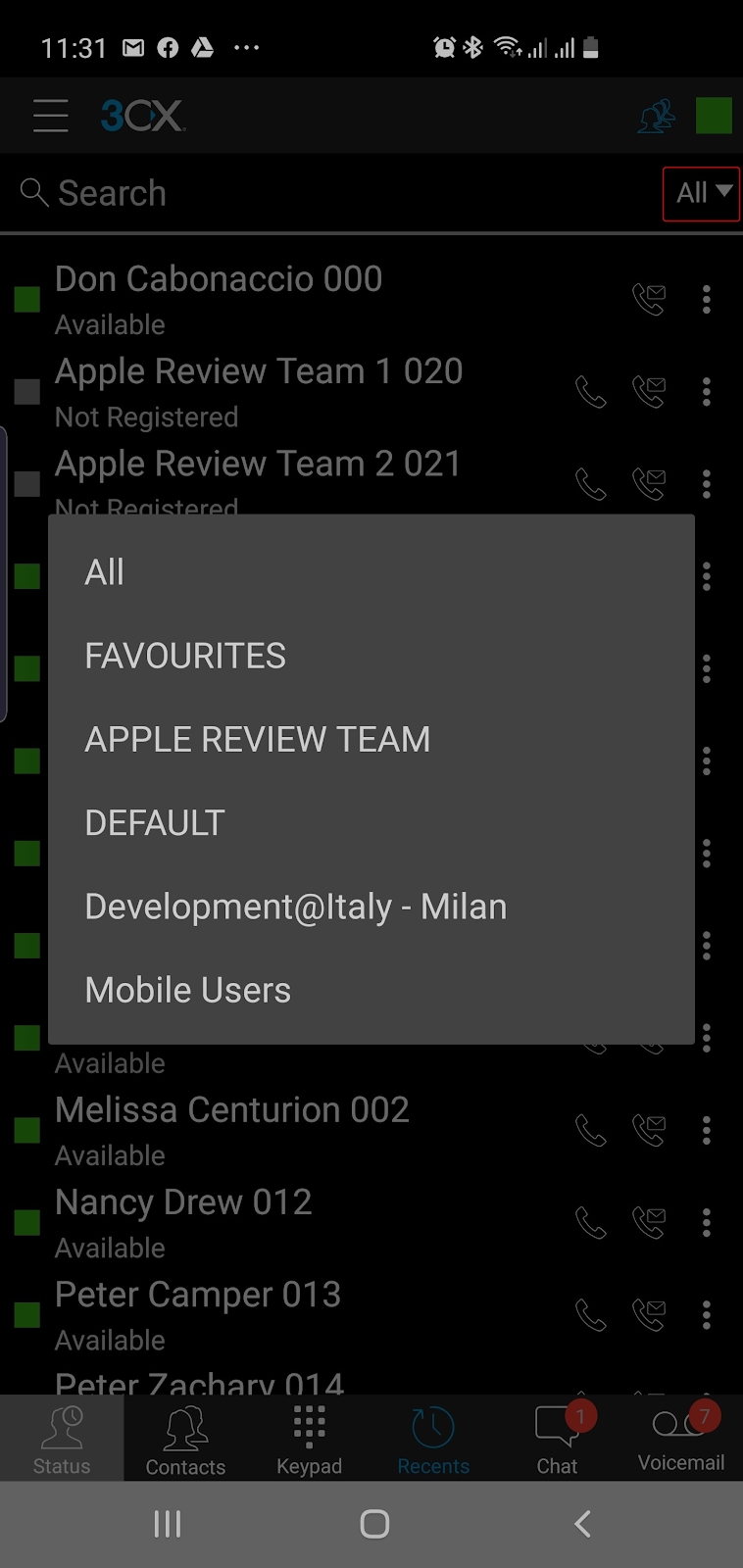
Another useful novelty - if you speak SIP, and at that moment a GSM call arrives, you will hear the “beep” of the waiting call. If you decide to answer, the SIP call will be automatically put on hold. Unfortunately, sometimes the phone will have to restore the SIP call manually after the GSM call is completed. If you speak GSM, and a SIP call arrives, it will be processed according to the predefined 3CX rules (as if it’s busy with you).
Other changes and improvements.
- After reconnecting, some phones experienced one-way audibility. This is now fixed.
- An image, status, full name and phone number appeared in the side menu.
- Editing a contact has appeared, including downloading an image.
- A long press of 0 adds '+' to the dialer.
- Fixed a bug causing the application to crash on Google Pixel XL (marlin) with Android 10.
Participate in the 3CX beta test program and install the new 3CX Android app from Google Play.
Complete change log .
3CX Development Plan for the coming months
Many of you ask about 3CX development plans. We can’t indicate the exact timing of the appearance of certain functions, but we can talk about the general direction of development of new products. But pay attention - we do not guarantee that it is these functions that will ultimately be realized, since a revision of priorities is always possible.
In general, we plan to release an update every two to three months, which includes one significant novelty. This is a rather tough schedule, especially for a real-time application installed by hundreds of thousands of users on different operating systems and various equipment. In addition, it is necessary to guarantee the compatibility and trouble-free operation of each update with dozens of IP-phone models and services of SIP-operators. To minimize the number of problems, we strongly recommend using the latest (or certified) versions of operating systems, firmware for IP phones and gateways and, in fact, the 3CX server. Otherwise, you have to spend a lot of resources on supporting obsolete platforms due to the development of new PBX functionality.
So, these are the new products that we will introduce in the near future.
Update 5
Development has already begun. The update will be ready before Christmas or early next year. It is planned:
- Backup support in Google Buckets (faster and more reliable).
- Plugin update for WordPress - improved chat and other features.
- A major update to the Office 365 integration through the new API, which implements new features (it is not yet determined which ones).
- Support for sending and receiving SMS (beginning of development).
Update 6/7
The release date and expected features are being specified, but today it is planned to implement the following:
- Debian 10 Support
- .NET core 3.5
- 911 Service Support Enhancements for New Rules
- Perhaps - Raspberry Pi4 64 bit support
- Perhaps - a log of access to the system (audit)
- Possibly - improvements in the fault tolerance mechanism
- Perhaps - Caller ID display control
IP Phones
We plan to support Polycom phones, but we expect some improvements from the manufacturer. If you use these phones, contact Polycom support to make friends with 3CX faster!
3CX Android App
Over the past six months, we have devoted a complete rewrite of the 3CX application for Android. It has become extensible and supports the latest devices and technologies. The changes may not seem so noticeable to the user, but they are very important for us because they allow us to continue innovations. In the near future in the application will appear:
- Telecom API support as it appears on various devices
- Video call support
- Maybe - Android Auto Support
3CX app for iOS
At the moment, we are rewriting the application, switching to Swift technology. This will add functionality even faster. In the next 2-3 months you will see:
- New user interface
- Video support (no deadlines defined here)
- New Apple Push Infrastructure Support
Please note that the current version of the 3CX app for iOS will stop working with 3CX V15.5 in early December. This outdated version will remain in the app store and will be available for several more months. However, Apple disables the deprecated PUSH infrastructure in March or April, so the deprecated application will in any case not work. Our new application will only work with iPhone 6S and higher (iPhone below 6 is no longer updated).
These are the plans - it remains to wait quite a bit!