Hello, Habr! Today we continue the series of articles, which will include 5 selections of free training courses from Microsoft. In the second part, we have the coolest courses for IT Administrators, which colleagues like most.
By the way!
- All courses are free (you can even try paid products for free);
- 5/5 in Russian;
- You can start training instantly;
- Upon completion, you will receive a badge on the successful completion of training.
Join now, details under the cut!
All articles from the series
This block will be updated with the release of new articles.
- 7 free courses for developers
- 5 free courses for IT Administrators
- 7 free courses for ************ *******
- 6 ***** ****** ****** by Azure
- ** ***** ********** ****** ** ********* ** *******
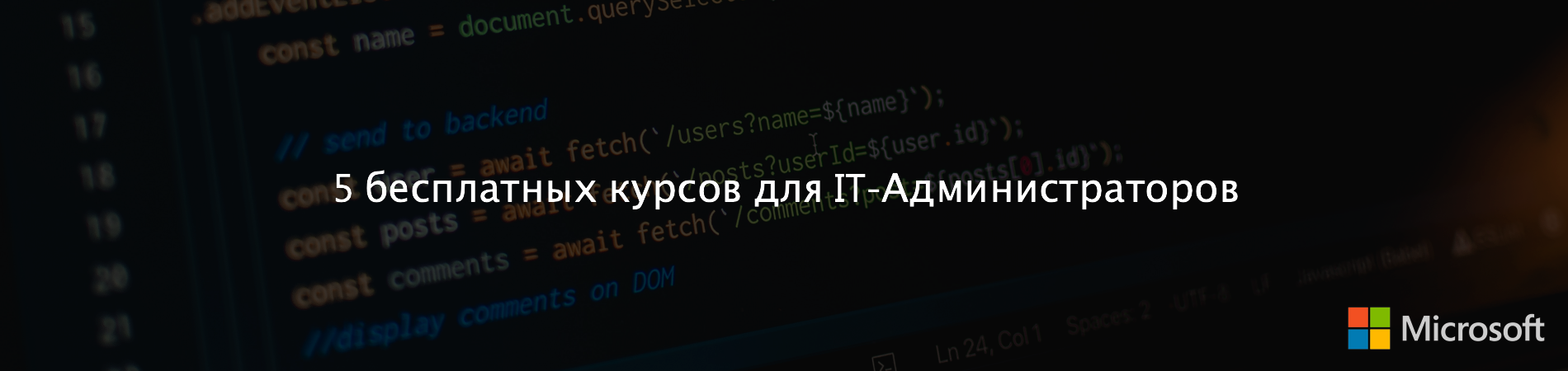

1. Microsoft 365: Upgrading Enterprise Deployment Using Windows 10 and Office 365
Microsoft 365 helps create a secure and updatable environment by leveraging Windows 10 devices running Office 365 applications that are managed by Microsoft Enterprise Mobility + Security.
This module, designed for 3.5 hours, will teach you how to work with Microsoft 365, talk about the basics of using the tool, as well as about security and user training.
Learn more and start training
at this link .

2. Administering infrastructure resources in Azure
Learn how to create, administer, protect, and scale virtual machine resources in the Azure cloud. Passing the entire course will take you about 10 hours.
Course Modules:
- Overview of Azure Virtual Machines
- Creating a Linux virtual machine in Azure;
- Create a Windows virtual machine in Azure;
- Manage virtual machines using the Azure CLI;
- Updating virtual machines;
- Network settings for virtual machines;
- Create Azure Resource Manager templates
- Resize and add disks on Azure virtual machines;
- Azure storage caching and performance
- Drive protection for Azure virtual machines.
Details and start of training
3. Resource management in Azure
Learn how to create, administer, and manage cloud resources through the Azure command line and web portal. By the way, in this course, as in many others, you can exercise in the Azure sandbox yourself.
Modules:
- Matching requirements with cloud types and service models in Azure
- Manage Azure Services using the CLI
- Automate Azure tasks using PowerShell scripts;
- Cost forecasting and cost optimization for Azure;
- Control and organize Azure resources with the Azure Resource Manager.
Details and start of training
4. Microsoft 365 Basics
Microsoft 365 is an intelligent solution that includes Office 365, Windows 10, and Enterprise Mobility + Security, allowing you to collaborate creatively in a secure environment. In this 4-hour course on everything-everything you need to know to get started with Microsoft 365.
You will learn about what Microsoft 365 is, basic information about the services and features of the service, learn about teamwork, security and cloud capabilities. By the way, for training you need to have at least a superficial knowledge of cloud computing.
Details and start of training
5. Container Administration in Azure
Azure container instances are the fastest and easiest way to run containers on Azure. This tutorial will help you learn how to create and manage containers and how to achieve flexible scaling for Kubernetes using ACI.
Course Modules:
- Creating a container web application using Docker;
- Creating and storing container images using the Azure Container Registry service;
- Launch Docker containers using the Azure Container Instances service;
- Deploy and launch a container web application using Azure Application Service;
- Azure Kubernetes Service Overview.
Learn more and start learningConclusion
These were 5 cool training courses that could be useful for administrators. Of course, we also have other courses that are not included in this collection. Look for them on our Microsoft Learn resource (the courses listed above are also posted on it).
Very soon we will continue this series of articles with new collections. Well, what will they be - you can try to guess in the comments. After all, the stars in the table of contents of this series of articles are not just.
* Please note that for some modules you may need a secure connection.