 Logo taken from Github FastAPI repository
Logo taken from Github FastAPI repository
FastAPI is a relatively new web framework written in the Python programming language for creating REST (and, if you try hard, then GraphQL) API based on new Python 3.6+ features, such as: type-hints, native asynchrony (asyncio ) Among other things, FastAPI integrates tightly with OpenAPI-schema and automatically generates documentation for your API through Swagger and ReDoc
FastAPI is based on Starlette and Pydantic .
Starlette is an ASGI micro-framework for writing web applications.
Pydantic - a library for parsing and validating data based on Python type-hints.
What do they say about FastAPI?
"[...] I use FastAPI very often in recent days. [...] I definitely plan to use it for all the ML services of my team at Microsoft. Some of them integrate into Windows and some Office products."
Kabir Khan - Microsoft ( ref )
"If you want to learn another framework for writing a REST API, take a look at FastAPI [...] It's fast, easy to use and learn. [...]"
"Now we use FastAPI for our APIs [...] I think you will like it! [...]"
Ines Montani - Matthew Honnibal - Explosion AI founders - spaCy creators ( ref ) - ( ref )
Minimal API created using FastAPI
I will try to show you how to create a simple, but at the same time useful API with documentation for developers. We will write a random phrase generator!
Installing prerequisites
pip install wheel -U pip install uvicorn fastapi pydantic
New module!
Uvicorn is an ASGI-compatible web server that we will use to run our application.
First, we’ll create the basis of our application.
from fastapi import FastAPI app = FastAPI(title="Random phrase")
This application is already running and can be started.
Write this command in your terminal and open the page in the browser at http://127.0.0.1:8000/docs .
uvicorn <__>:app
But while in our application not a single endpoint is indicated - let's fix it!
Database
Since we are writing a random phrase generator, we obviously need to store them somewhere. For this, I chose a simple python-dict .
Create a db.py file and start writing code.
We import the necessary modules:
import typing import random from pydantic import BaseModel from pydantic import Field
After - we designate two models: the input phrase (the one that the user will send to us) and the "output" (the one that we will send to the user).
class PhraseInput(BaseModel): """Phrase model""" author: str = "Anonymous"
After that, create a simple class for working with the database:
class Database: """ Our **fake** database. """ def __init__(self): self._items: typing.Dict[int, PhraseOutput] = {}
Now you can start writing the API itself.
API
Create the main.py file and import the following modules:
from fastapi import FastAPI from fastapi import HTTPException from db import PhraseInput from db import PhraseOutput from db import Database
We initialize our application and database:
app = FastAPI(title="Random phrase") db = Database()
And write a simple method to get a random phrase!
@app.get( "/get", response_description="Random phrase", description="Get random phrase from database", response_model=PhraseOutput, ) async def get(): try: phrase = db.get(db.get_random()) except IndexError: raise HTTPException(404, "Phrase list is empty") return phrase
As you can see, in the decorator I also indicate some other values needed to generate more beautiful documentation :) In the official documentation you can look at all the possible parameters.
In this piece of code, we are trying to get a random phrase from the database, and if the database is empty, we return an error with code 404.
Similarly, we write other methods:
@app.post( "/add", response_description="Added phrase with *id* parameter", response_model=PhraseOutput, ) async def add(phrase: PhraseInput): phrase_out = db.add(phrase) return phrase_out @app.delete("/delete", response_description="Result of deleting") async def delete(id: int): try: db.delete(id) except ValueError as e: raise HTTPException(404, str(e))
And that’s it! Our small but useful API is done!
Now we can launch the application using uvicorn , open the online documentation ( http://127.0.0.1/docs ) and try our API!
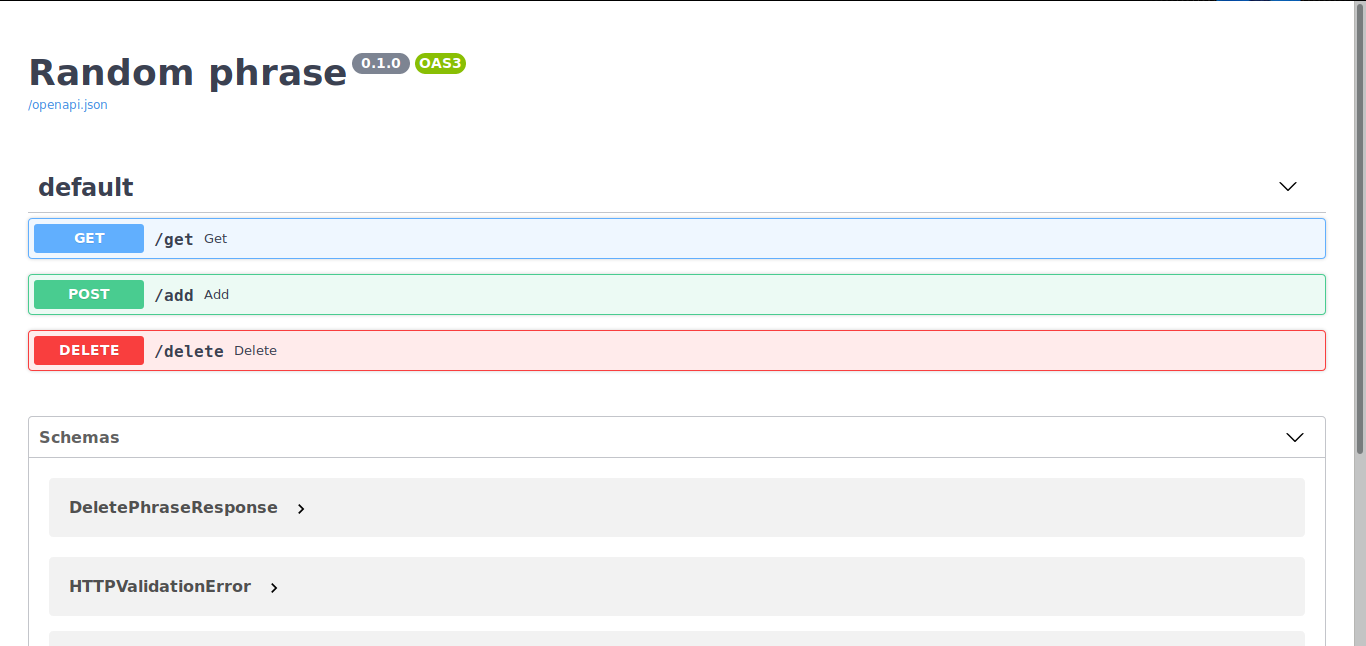
Useful materials
Of course, I could not tell you about all the features of FastAPI, for example, such as: smart DI system, middlewares, cookies, standard authentication methods in the API (jwt, oauth2, api-key) and much more!
But the purpose of this article is not so much an overview of all the features of this framework, but how much a push you to explore it yourself. FastAPI has great documentation with tons of examples.
Code from an article on Github
Official documentation
Github repository