कॉफी के लिए चारों ओर दौड़ने और कॉफी मेकर पर बटन दबाने से थक गए? इसके लिए एक वेब इंटरफेस बनाओ!
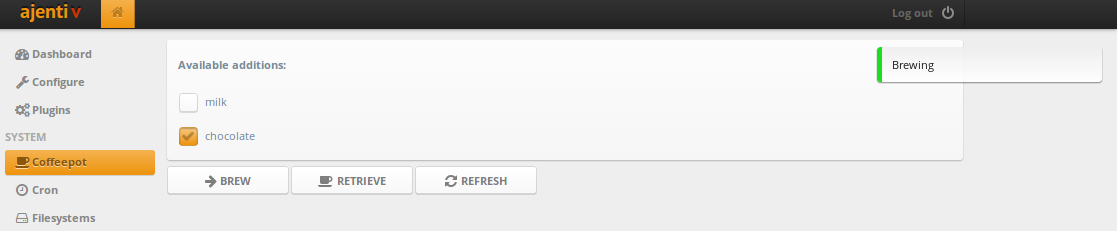 लेख के सभी कोड गिथब पर उपलब्ध हैं।
लेख के सभी कोड गिथब पर उपलब्ध हैं।ट्रेनिंग
अजेंटी को PyPI के साथ डाउनलोड करें और इसे अनज़िप करें।
निर्भरता स्थापित करें:
sudo pip install -Ur requirements.txt
इसके अलावा, आपको
HTCPCP- संगत कॉफी मेकर की आवश्यकता होती है, और यदि आपके पास एक नहीं है, तो आप एक
साधारण एमुलेटर का उपयोग कर सकते हैं जो दूध और चॉकलेट को जोड़ने का समर्थन करता है!
HTCPCP क्लाइंट
Ajenti / plugins में
htcpcp फ़ोल्डर बनाएँ, और इसमें प्लगइन के लिए फ़ाइल संरचना:
ajenti/plugins/htcpcp ├── __init__.py ├── client.py └── layout └── config.xml
__Init__.py में प्लगइन के बारे में जानकारी है:
from ajenti.api import * from ajenti.plugins import * info = PluginInfo( title='HTCPCP Example', icon='coffee', dependencies=[ PluginDependency('main') ], ) def init(): import client import main
Client.py में, HTCPCP प्रोटोकॉल के साथ काम करने के लिए एक क्लास बनाएँ:
import requests from ajenti.api import * from ajenti.plugins.configurator.api import ClassConfigEditor @plugin class HTCPCPClientConfigEditor (ClassConfigEditor): """ A plugin that handles editing of HTCPCPClient's classconfig """ title = 'HTCPCP Client' icon = 'coffee' def init(self): self.append(self.ui.inflate('htcpcp:config'))
ध्यान दें कि हम एक अलग कॉफ़ी कॉफी URL का उपयोग करने के लिए
HTCPCPClient वर्ग को फिर से कॉन्फ़िगर करने के लिए उपयोगकर्ता को सक्षम करने के लिए कॉन्फ़िगेयर एपीआई का उपयोग करते हैं।
पैनल में एक खाली अनुभाग बनाएँ (
main.py ):
from ajenti.api import * from ajenti.plugins.main.api import SectionPlugin from client import HTCPCPClient @plugin class CoffeePlugin (SectionPlugin): """ A HTCPCP capable coffeepot control plugin """ def init(self): self.title = 'Coffeepot' self.icon = 'coffee' self.category = _('System')
वर्ग को कॉन्फ़िगर करने और पैनल लॉन्च करने के लिए थोड़ा यूआई जोड़ें:
<bind:dict id="bind"> <formline text="Coffeepot URL"> <textbox bind="url" /> </formline> </bind:dict>
make run
अब, कॉन्फ़िगर> प्लगइन्स अनुभाग में जा रहा है, हम अपना प्लगइन देखते हैं और URL कॉन्फ़िगर कर सकते हैं।
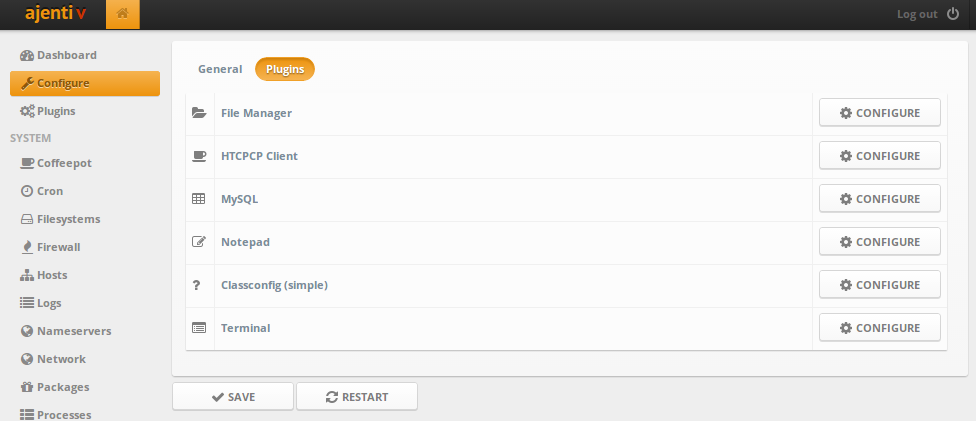

इंटरफ़ेस
चलो कुछ सुंदर बटन बनाते हैं!
htcpcp / layout / main.xml :
<hc> <button id="brew" icon="arrow-right" text="Brew" /> <button id="retrieve" icon="coffee" text="Retrieve" /> <button id="refresh" icon="refresh" text="Refresh" /> </hc>
htcpcp / main.py :
from ajenti.api import * from ajenti.plugins.main.api import SectionPlugin from ajenti.ui import on from ajenti.ui.binder import Binder from client import HTCPCPClient @plugin class CoffeePlugin (SectionPlugin): """ A HTCPCP capable coffeepot control plugin """ def init(self): self.title = 'Coffeepot' self.icon = 'coffee' self.category = _('System') self.append(self.ui.inflate('htcpcp:main'))
अब आप बटन दबा सकते हैं और कॉफी बना सकते हैं :)

डेटा प्रदर्शित करें
यह केवल समर्थित कॉफी एडिटिव्स और उनके चयन का प्रदर्शन करने के लिए बनी हुई है। इसके लिए, यूआई के साथ सीधे
बाइंडर वर्ग का उपयोग करके डेटा बाइंडिंग का उपयोग करना सबसे सुविधाजनक है।
Additives के लिए चेकबॉक्स की सूची प्रदर्शित करने के लिए
main.xml तत्वों को जोड़ें:
<vc> <body> <pad id="pot-root"> <bind:collection bind="additions"> <vc bind="__items"> <label style="bold" text="Available additions:" /> </vc> <bind:template> <checkbox bind:value="selected" bind:text="name" /> </bind:template> </bind:collection> </pad> </body> <hc> <button id="brew" icon="arrow-right" text="Brew" /> <button id="retrieve" icon="coffee" text="Retrieve" /> <button id="refresh" icon="refresh" text="Refresh" /> </hc> </vc>
और main.py में हम डेटा के साथ इंटरफ़ेस को भरने के लिए Binder का उपयोग करते हैं, और फिर एडिटिव्स की स्थिति को अपडेट करते हैं (चेकबॉक्स की स्थिति के आधार पर चयनित या नहीं):
from ajenti.api import * from ajenti.plugins.main.api import SectionPlugin from ajenti.ui import on from ajenti.ui.binder import Binder from client import HTCPCPClient @plugin class CoffeePlugin (SectionPlugin): """ A HTCPCP capable coffeepot control plugin """ def init(self): self.title = 'Coffeepot' self.icon = 'coffee' self.category = _('System') self.append(self.ui.inflate('htcpcp:main')) self.pot = HTCPCPClient.get()
हो गया :)
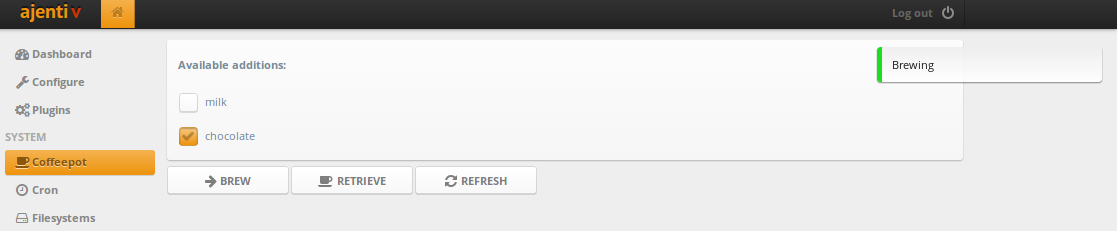
मैं आपको याद दिलाता हूं कि लेख से कोड
गिथब पर उपलब्ध है, और
उदाहरणों पर
प्रलेखन और झांकना भी नहीं भूलना
चाहिए ।