この記事では、UFWを使用して特定のIPアドレスをブロックする方法について説明しています。
UFW(Uncomplicated Firewall)は、Ubuntu Linux用の標準的なiptablesファイアウォールユーティリティです。 少数の単純なコマンドで構成されるコマンドラインインターフェイスを使用します。 UFWは、基本的なIPv4またはIPv6ファイアウォールを作成してサーバーを保護する便利な方法です。

ufwを介して特定のIPアドレスをブロックする
構文:
sudo ufw deny from {ip-address-here} to any
192.168.1.5のすべてのパケットをブロックまたは閉じるには、次を入力します。
sudo ufw deny from 192.168.1.5 to any
ルールを含むファイアウォールのステータスを表示します。 最近追加されたルールを確認するには、次を入力します。
$ sudo ufw status numbered
または
$ sudo ufw status

ufwを介して特定のIPおよびポート番号をブロックする
構文:
ufw deny from {ip-address-here} to any port {port-number-here}
ポート80の「スパム」IPアドレス202.54.1.5をブロックまたは閉じるには、次のように入力します。
sudo ufw deny from 202.54.1.5 to any port 80
次のコマンドを使用して再度確認します。
$ sudo ufw status numbered
結果:
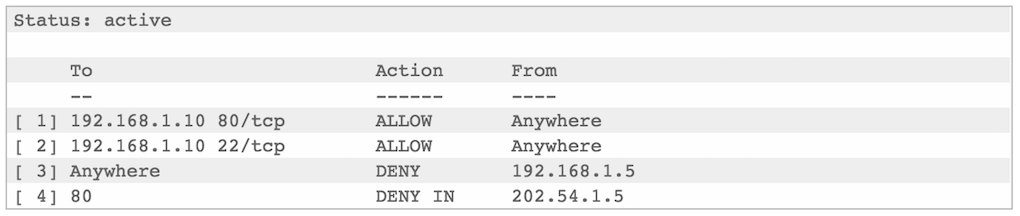
ufwを使用して特定のIP、ポート、およびプロトコル番号を閉じる
構文:
sudo ufw deny proto {tcp|udp} from {ip-address-here} to any port {port-number-here}
たとえば、悪意のあるIPアドレス202.54.1.1 tcpポート22をブロックするには、次のように入力します。
$ sudo ufw deny proto tcp from 202.54.1.1 to any port 22 $ sudo ufw status numbered
ufwを介したサブネットロック。 構文は同じです:
$ sudo ufw deny proto tcp from sub/net to any port 22 $ sudo ufw deny proto tcp from 202.54.1.0/24 to any port 22
ブロックを解除してIPアドレスのロックを解除する方法
構文:
$ sudo ufw status numbered $ sudo ufw delete NUM
ルール#4を削除するには、次を入力します。
$ sudo ufw delete 4
結果:
deny from 202.54.1.5 to any port 80 Proceed with operation (y|n)? y Rule deleted
ヒント: UFWはIPアドレスをブロックしていません
不要なブロッキングに関する不要な問題を回避するには、/ etc / ufw / before.rulesファイルを変更し、「#End required lines」の後に「Block an IP Address」セクションを追加する必要があります。
$ sudo vi /etc/ufw/before.rules
# End required lines
スパムまたはハッカーをブロックするためのルールを追加します。
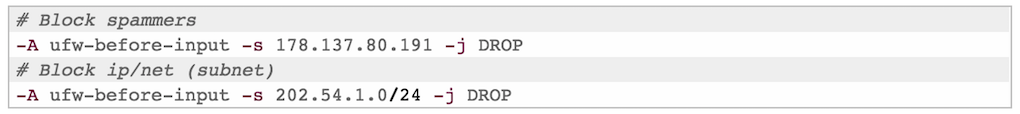
ファイルを保存して閉じます。 そして-ファイアウォールをリロードします:
$ sudo ufw reload