私は休暇でUnity3DでViveの開発を勉強することにしました。 いくつかの例をGoogleで試し、試してみましたが、何らかの理由で機能しませんでした。 より詳細に理解し始め、Valveが最近Unity3Dのプラグインアップデートをリリースしたことがわかりました。 その中にいくつかの根本的な革新が現れ、古いチュートリアルは無関係になりました。 新しいものを書くことにしました

Unity> = 5.4.0および新しいSteamVRプラグインプラグイン ( GitHub )が必要になります
プラグイン自体には、慣れるのに役立つ3つのPDFがあります
\アセット\ SteamVR \ SteamVR Unity Plugin.pdf
\アセット\ SteamVR \ SteamVR Unityプラグイン-入力System.pdf
\アセット\ SteamVR \ InteractionSystem \ InteractionSystem.pdf
そして2つの例:
\アセット\ SteamVR \ Simple Sample.unity
\ Assets \ SteamVR \ InteractionSystem \ Samples \ Interactions_Example.unity
プラグインはシミュレーションモードをサポートしています-ヘルメットがオンになっていない場合はオンになります
さて、今一歩一歩。
SteamVRプラグインプラグインを使用して新しい3Dテンプレートプロジェクトを作成する
設定に同意します

ここで重要なのは、管理を構成する必要があるということです。 メニュー項目Window \ SteamVR Imputを選択します

Unityは、欠落しているactions.jsonについて尋ね、サンプルファイルのコピーを提案します(\ Assets \ SteamVR \ Input \ ExampleJSONにあります)-同意することをお勧めします。

jsonファイルは、プラグインがViveだけでなく、OculusとWindows MR、および新しいナックルコントローラー用にも設計されていることを示しています。 大きな変更はこれに関連しています。
開いたウィンドウで、「保存して生成」をクリックします

次に、プレーヤー(\ Assets \ SteamVR \ InteractionSystem \ Core \ Prefabsのプレーヤー)をシーンに追加し、メインカメラを削除する必要があります。
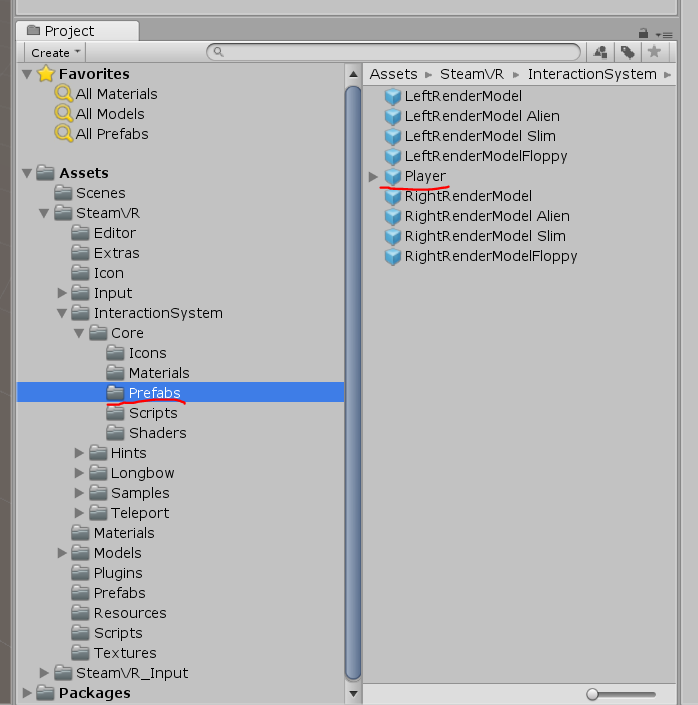
シミュレーションモードが機能するには、プレイヤーのプロパティで有効にする必要があります
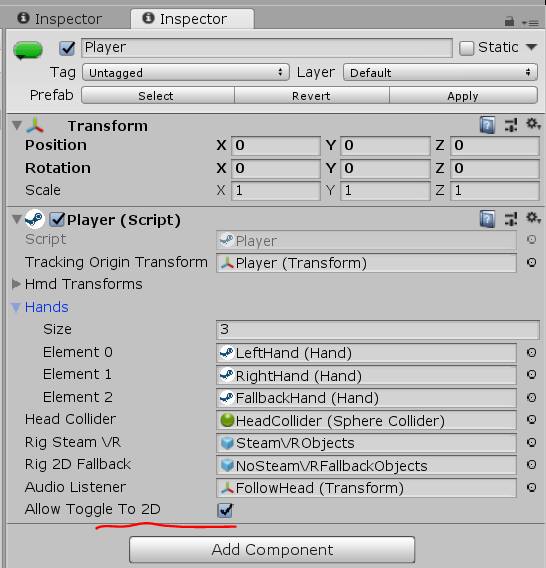
\ Assets \ SteamVR \ InteractionSystem \ Core \ Iconsフォルダを\ Assetsにコピーし、名前をGizmosに変更すると便利です。
[再生]をクリックできますが、シミュレーションでは偽のハンドのみが機能しません。 ここからスクリプトをコピーして、Player-> NoSteamVRFallbackObjects-> FallbackHandにハングアップする必要があります。
偽の手のスクリプトコードusing System.Collections.Generic; using UnityEngine; using Valve.VR; public class VrSimulatorHandFixer156 : SteamVR_Behaviour_Pose { Valve.VR.InteractionSystem.Hand _hand; protected override void Start() { base.Start(); _hand = this.gameObject.GetComponent<Valve.VR.InteractionSystem.Hand>(); _hand.handType = SteamVR_Input_Sources.RightHand; GameObject broHand = GameObject.Instantiate(_hand.gameObject); Destroy(broHand.GetComponent<VrSimulatorHandFixer156>()); broHand.SetActive(false); _hand.otherHand = broHand.GetComponent<Valve.VR.InteractionSystem.Hand>(); _hand.otherHand.handType = SteamVR_Input_Sources.LeftHand; var spoofMouse = new SpoofMouseAction(); _hand.grabGripAction = spoofMouse; spoofMouse.InitializeDictionariesExposed(_hand.handType); this.poseAction = new Poser_SteamVR_Action_Pose(); } protected override void OnEnable() { } protected override void Update() { _hand.grabGripAction.UpdateValue(SteamVR_Input_Sources.RightHand); } protected override void OnDisable() { } protected override void CheckDeviceIndex() { }
コントローラをオンにしたVRモード-それらは表示されます

VRを追加しましたが、移動することさえできません。 プラグインにはテレポーテーションの実装があります
有効にするには、\ Assets \ SteamVR \ InteractionSystem \ Teleport \ Prefabsからテレポートシーンに追加する必要があります
また、そこからTeleportPointを手配します

模倣でテレポートすることも可能です-キーTによって
テレポートサーフェスを作成できます-飛行機を作成し、\ Assets \ SteamVR \ InteractionSystem \ Teleport \ ScriptsからTeleportArea.csスクリプトをアタッチします。

オブジェクトとやり取りしてみましょう-キューブを作成し、Interactable.csスクリプトを\ Assets \ SteamVR \ InteractionSystem \ Core \ Scriptsからハングさせます
今では強調表示されていますが、何も起こりません
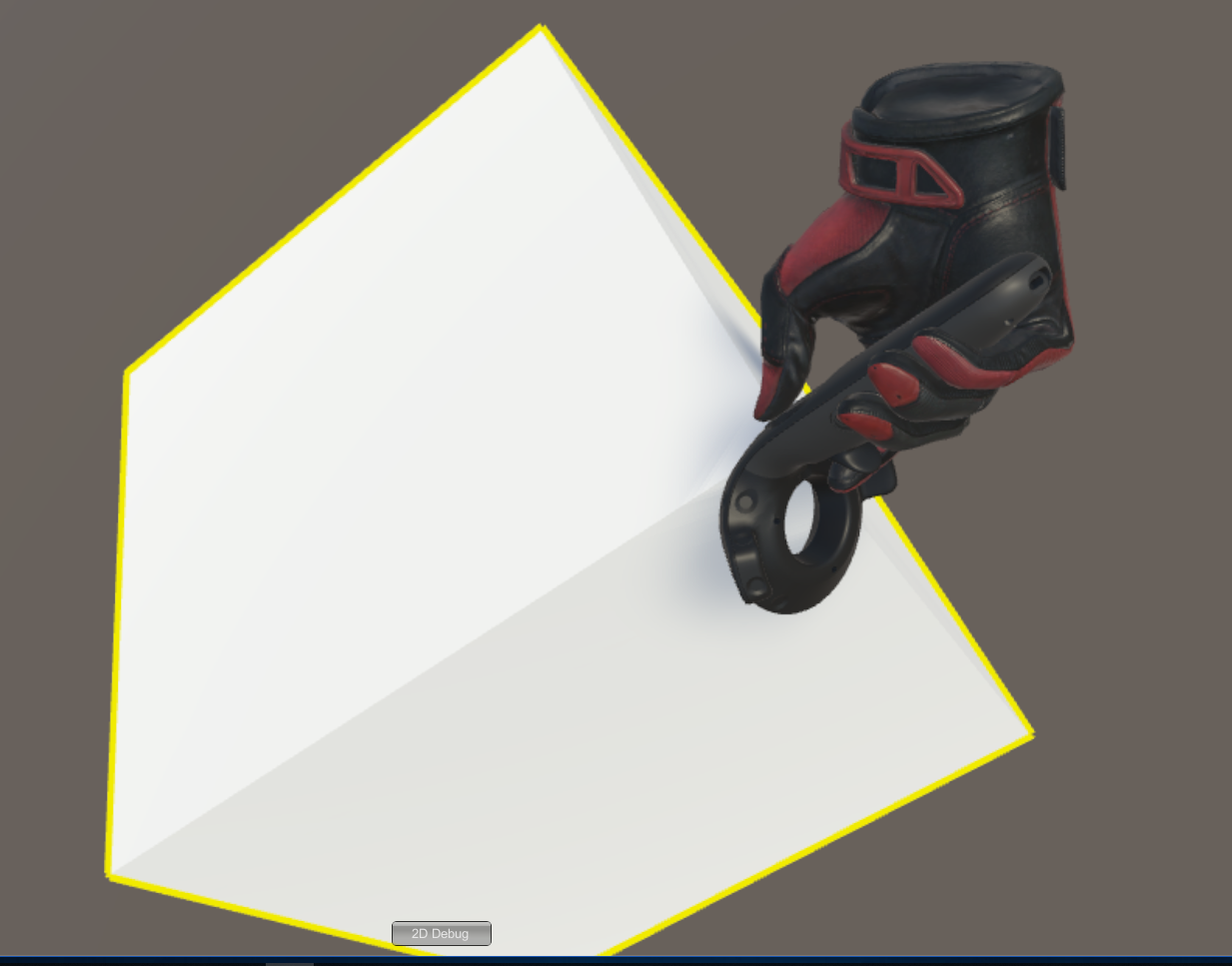
相互作用を登録する必要があります-Cube用の新しいスクリプトを作成します
相互作用コード using System.Collections; using System.Collections.Generic; using UnityEngine; using Valve.VR.InteractionSystem; public class NewBehaviourScript : MonoBehaviour { private Hand.AttachmentFlags attachmentFlags = Hand.defaultAttachmentFlags & (~Hand.AttachmentFlags.SnapOnAttach) & (~Hand.AttachmentFlags.DetachOthers) & (~Hand.AttachmentFlags.VelocityMovement); private Interactable interactable; // Use this for initialization void Start () { interactable = this.GetComponent<Interactable>(); } private void HandHoverUpdate(Hand hand) { GrabTypes startingGrabType = hand.GetGrabStarting(); bool isGrabEnding = hand.IsGrabEnding(this.gameObject); if (startingGrabType != GrabTypes.None) { // Call this to continue receiving HandHoverUpdate messages, // and prevent the hand from hovering over anything else hand.HoverLock(interactable); // Attach this object to the hand hand.AttachObject(gameObject, startingGrabType, attachmentFlags); } else if (isGrabEnding) { // Detach this object from the hand hand.DetachObject(gameObject); // Call this to undo HoverLock hand.HoverUnlock(interactable); } } }
相互作用の詳細は、プラグインの例、特に\ Assets \ SteamVR \ InteractionSystem \ Samples \ Scripts \ InteractableExample.csにあります。
そして、例にないことをしようとします-新しいアクションを追加します
Player.csスクリプトを開き、フィールドを追加します
[SteamVR_DefaultAction("PlayerMove", "default")] public SteamVR_Action_Vector2 a_move; [SteamVR_DefaultAction("PlayerRotate", "default")] public SteamVR_Action_Vector2 a_rotate; [SteamVR_DefaultAction("MenuClick", "default")] public SteamVR_Action_Boolean a_menu;
有効な戻り値の種類は、\ Assets \ SteamVR \ Inputにあります。
そして、Updateメソッド:
private void Update() { bool st = a_menu.GetStateDown(SteamVR_Input_Sources.Any); if (st) { this.transform.position = new Vector3(0, 0, 0); } else { Camera camera = this.GetComponentInChildren<Camera>(); Quaternion cr = Quaternion.Euler(0, 0, 0); if (camera != null) { Vector2 r = a_rotate.GetAxis(SteamVR_Input_Sources.RightHand); Quaternion qp = this.transform.rotation; qp.eulerAngles += new Vector3(0, rx, 0); this.transform.rotation = qp; cr = camera.transform.rotation; } Vector2 m = a_move.GetAxis(SteamVR_Input_Sources.LeftHand); m = Quaternion.Euler(0, 0, -cr.eulerAngles.y) * m; this.transform.position += new Vector3(mx / 10, 0, my / 10); } }
完全なPlayer.csコード //======= Copyright (c) Valve Corporation, All rights reserved. =============== // // Purpose: Player interface used to query HMD transforms and VR hands // //============================================================================= using UnityEngine; using System.Collections; using System.Collections.Generic; namespace Valve.VR.InteractionSystem { //------------------------------------------------------------------------- // Singleton representing the local VR player/user, with methods for getting // the player's hands, head, tracking origin, and guesses for various properties. //------------------------------------------------------------------------- public class Player : MonoBehaviour { [Tooltip( "Virtual transform corresponding to the meatspace tracking origin. Devices are tracked relative to this." )] public Transform trackingOriginTransform; [Tooltip( "List of possible transforms for the head/HMD, including the no-SteamVR fallback camera." )] public Transform[] hmdTransforms; [Tooltip( "List of possible Hands, including no-SteamVR fallback Hands." )] public Hand[] hands; [Tooltip( "Reference to the physics collider that follows the player's HMD position." )] public Collider headCollider; [Tooltip( "These objects are enabled when SteamVR is available" )] public GameObject rigSteamVR; [Tooltip( "These objects are enabled when SteamVR is not available, or when the user toggles out of VR" )] public GameObject rig2DFallback; [Tooltip( "The audio listener for this player" )] public Transform audioListener; public bool allowToggleTo2D = true; [SteamVR_DefaultAction("PlayerMove", "default")] public SteamVR_Action_Vector2 a_move; [SteamVR_DefaultAction("PlayerRotate", "default")] public SteamVR_Action_Vector2 a_rotate; [SteamVR_DefaultAction("MenuClick", "default")] public SteamVR_Action_Boolean a_menu; //------------------------------------------------- // Singleton instance of the Player. Only one can exist at a time. //------------------------------------------------- private static Player _instance; public static Player instance { get { if ( _instance == null ) { _instance = FindObjectOfType<Player>(); } return _instance; } } //------------------------------------------------- // Get the number of active Hands. //------------------------------------------------- public int handCount { get { int count = 0; for ( int i = 0; i < hands.Length; i++ ) { if ( hands[i].gameObject.activeInHierarchy ) { count++; } } return count; } } //------------------------------------------------- // Get the i-th active Hand. // // i - Zero-based index of the active Hand to get //------------------------------------------------- public Hand GetHand( int i ) { for ( int j = 0; j < hands.Length; j++ ) { if ( !hands[j].gameObject.activeInHierarchy ) { continue; } if ( i > 0 ) { i--; continue; } return hands[j]; } return null; } //------------------------------------------------- public Hand leftHand { get { for ( int j = 0; j < hands.Length; j++ ) { if ( !hands[j].gameObject.activeInHierarchy ) { continue; } if ( hands[j].handType != SteamVR_Input_Sources.LeftHand) { continue; } return hands[j]; } return null; } } //------------------------------------------------- public Hand rightHand { get { for ( int j = 0; j < hands.Length; j++ ) { if ( !hands[j].gameObject.activeInHierarchy ) { continue; } if ( hands[j].handType != SteamVR_Input_Sources.RightHand) { continue; } return hands[j]; } return null; } } //------------------------------------------------- // Get Player scale. Assumes it is scaled equally on all axes. //------------------------------------------------- public float scale { get { return transform.lossyScale.x; } } //------------------------------------------------- // Get the HMD transform. This might return the fallback camera transform if SteamVR is unavailable or disabled. //------------------------------------------------- public Transform hmdTransform { get { if (hmdTransforms != null) { for (int i = 0; i < hmdTransforms.Length; i++) { if (hmdTransforms[i].gameObject.activeInHierarchy) return hmdTransforms[i]; } } return null; } } //------------------------------------------------- // Height of the eyes above the ground - useful for estimating player height. //------------------------------------------------- public float eyeHeight { get { Transform hmd = hmdTransform; if ( hmd ) { Vector3 eyeOffset = Vector3.Project( hmd.position - trackingOriginTransform.position, trackingOriginTransform.up ); return eyeOffset.magnitude / trackingOriginTransform.lossyScale.x; } return 0.0f; } } //------------------------------------------------- // Guess for the world-space position of the player's feet, directly beneath the HMD. //------------------------------------------------- public Vector3 feetPositionGuess { get { Transform hmd = hmdTransform; if ( hmd ) { return trackingOriginTransform.position + Vector3.ProjectOnPlane( hmd.position - trackingOriginTransform.position, trackingOriginTransform.up ); } return trackingOriginTransform.position; } } //------------------------------------------------- // Guess for the world-space direction of the player's hips/torso. This is effectively just the gaze direction projected onto the floor plane. //------------------------------------------------- public Vector3 bodyDirectionGuess { get { Transform hmd = hmdTransform; if ( hmd ) { Vector3 direction = Vector3.ProjectOnPlane( hmd.forward, trackingOriginTransform.up ); if ( Vector3.Dot( hmd.up, trackingOriginTransform.up ) < 0.0f ) { // The HMD is upside-down. Either // -The player is bending over backwards // -The player is bent over looking through their legs direction = -direction; } return direction; } return trackingOriginTransform.forward; } } //------------------------------------------------- void Awake() { SteamVR.Initialize(true); //force openvr if ( trackingOriginTransform == null ) { trackingOriginTransform = this.transform; } } //------------------------------------------------- private IEnumerator Start() { _instance = this; while (SteamVR_Behaviour.instance.forcingInitialization) yield return null; if ( SteamVR.instance != null ) { ActivateRig( rigSteamVR ); } else {
Window \ SteamVR Imputを実行し、デフォルトセットでアクションを作成して保存し、「バインディングUIを開く」を選択します(SteamVRが実行されていて、少なくとも1つのコントローラーがオンになっている必要があります)
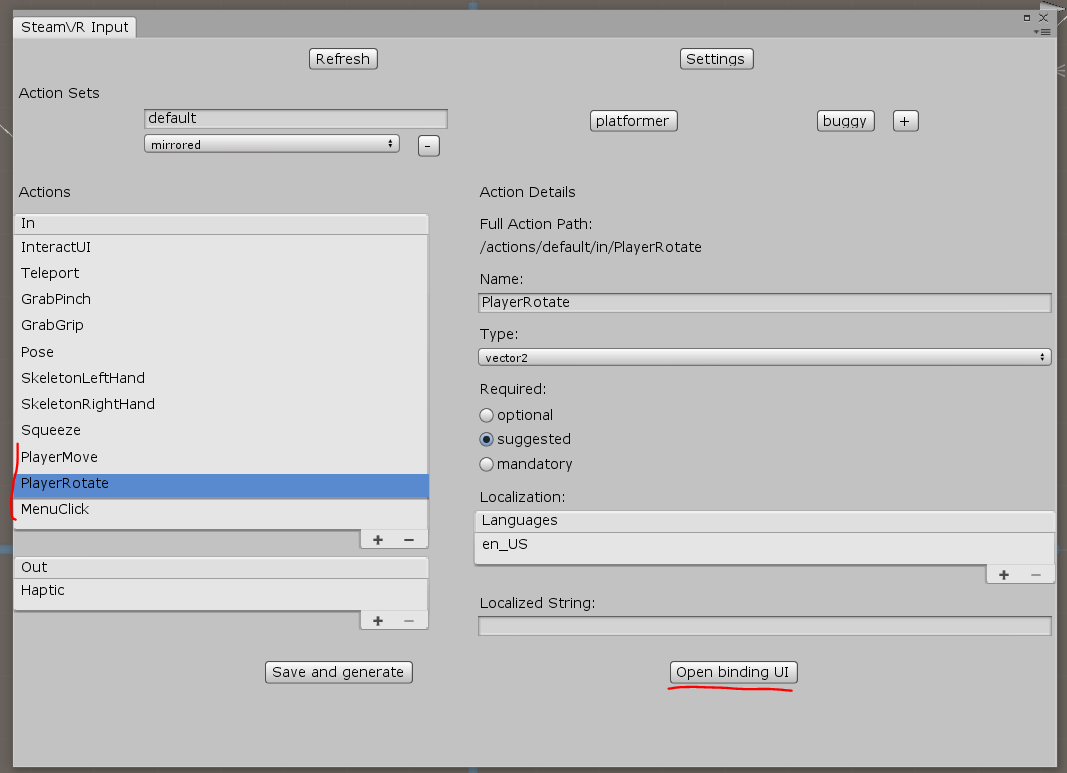
ブラウザでController Bindingタブが開きます-コントローラーとのアクションの接続を設定する必要があります:PlayerMoveを左側のTRACKPADでハングアップします(ミラーモードをオフにすることを忘れないでください)、PlayerRotateで右側のTRACKPADを停止し、Menuキーを押します
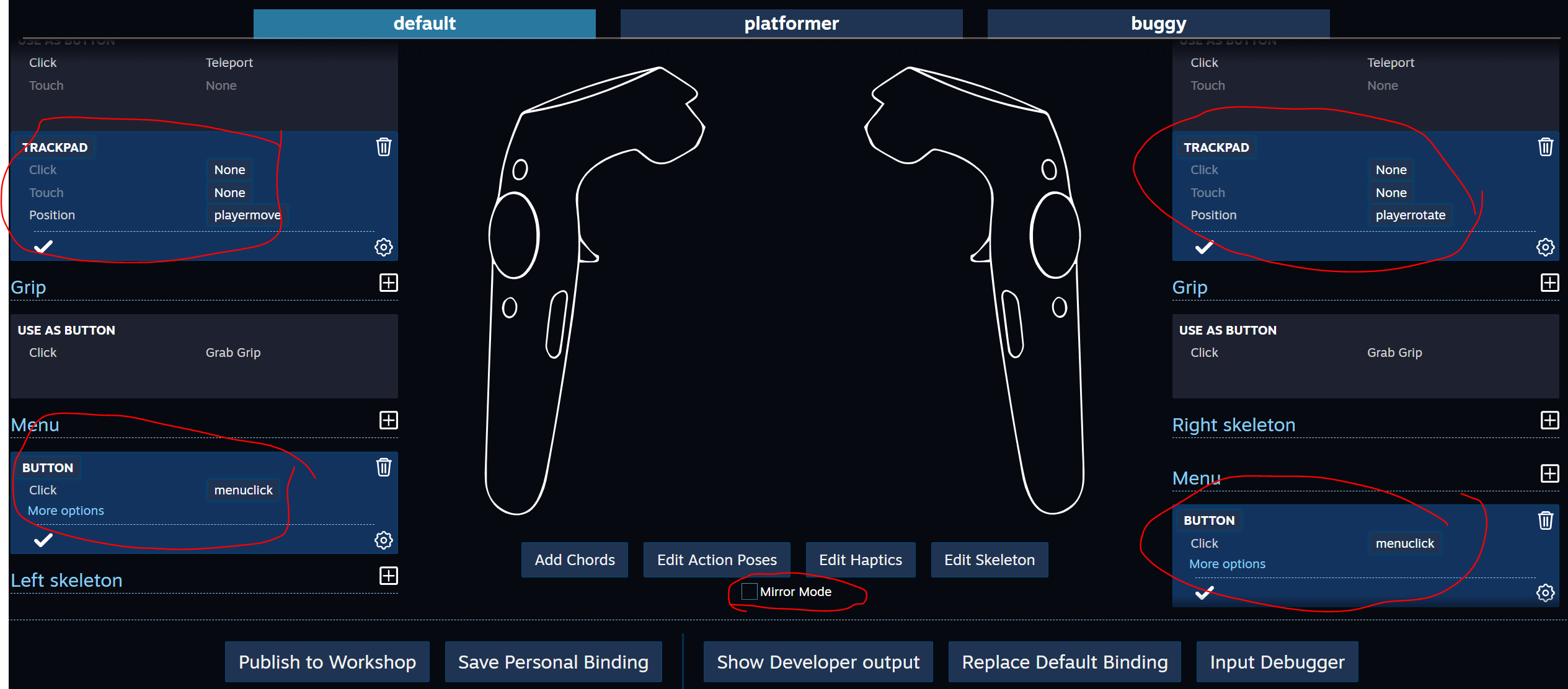
Controller Bindingを閉じて、変更を保存します。
Playerのプロパティで、新しいアクションを関連付けます

Playを起動
プロジェクト
おわりに
いくつかの点に注意する必要があります。 SteamVR Imputの一部のアクションは、Unityに長い間考えさせることができます。原則として、コードでこれらの変更を自分で行うことができます。コントローラーバインディングを使用する代わりに、jsonファイルを直接編集できますが、キャッチするのが難しいエラーの大きなリスクがあります。
プラグインのより深い研究のために-それは詳細に例を研究するのに役立ちます、そしてもちろん-ドキュメントを読んでください。