ZFDebugは、Zend Frameworkのプラグインです。 各ページの下部にある小さなパネルに有用なデバッグ情報が含まれています。 バージョン1.5より前は、Scienta ZF Debug Barと呼ばれていました。
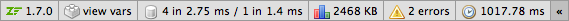
時間、メモリ、データベースクエリの数が一目でわかります。 さらに、処理された(含まれた)ファイルに関する情報、使用可能な変数テンプレート(ビュー)およびSQLクエリのリストが別のパネルに表示されます(図では、データベースは2つのアダプターで構成されています)。
既存のプラグイン
- キャッシュ :Zend_CacheおよびAPKに関する情報。
- データベース :SQLクエリの完全なリストとそれぞれの時間。
- 例外 :エラーおよび例外に関する情報。
- ファイル :PHPによって処理されるファイルの数とサイズ。
- HTML :外部スタイルとJavaScriptの数。 W3Cとの確認リンク。
- メモリ :使用されるメモリの最大サイズ、アクションのコントローラで使用されるメモリ、およびメモリのユーザー測定のサポート。
- レジストリ :Zend_Registryコンテンツ
- 時間 :現在のリクエストの実行時間、コントローラー内のアクションの実行時間、およびユーザータイマー。 さらに、リクエストの平均時間、最小時間、および最大時間。
- 変数 :テンプレート変数、リクエストデータ、および$ _COOKIEと$ _POSTの内容のリスト
インストールと使用
include_pathで指定されたディレクトリにZFDebugディレクトリを配置します。 次に、次のメソッドを追加してクラスをロードします(ZF 1.8 +):
protected function _initZFDebug()
{
$autoloader = Zend_Loader_Autoloader::getInstance();
$autoloader->registerNamespace( 'ZFDebug' );
$options = array(
'plugins' => array( 'Variables' ,
'Database' => array( 'adapter' => $db),
'File' => array( 'basePath' => '/path/to/project' ),
'Memory' ,
'Time' ,
'Registry' ,
'Cache' => array( 'backend' => $cache->getBackend()),
'Exception' )
);
$debug = new ZFDebug_Controller_Plugin_Debug($options);
$ this ->bootstrap( 'frontController' );
$frontController = $ this ->getResource( 'frontController' );
$frontController->registerPlugin($debug);
}
* This source code was highlighted with Source Code Highlighter .
プロジェクトページで詳細をご覧ください:
zfdebug.googlecode.com